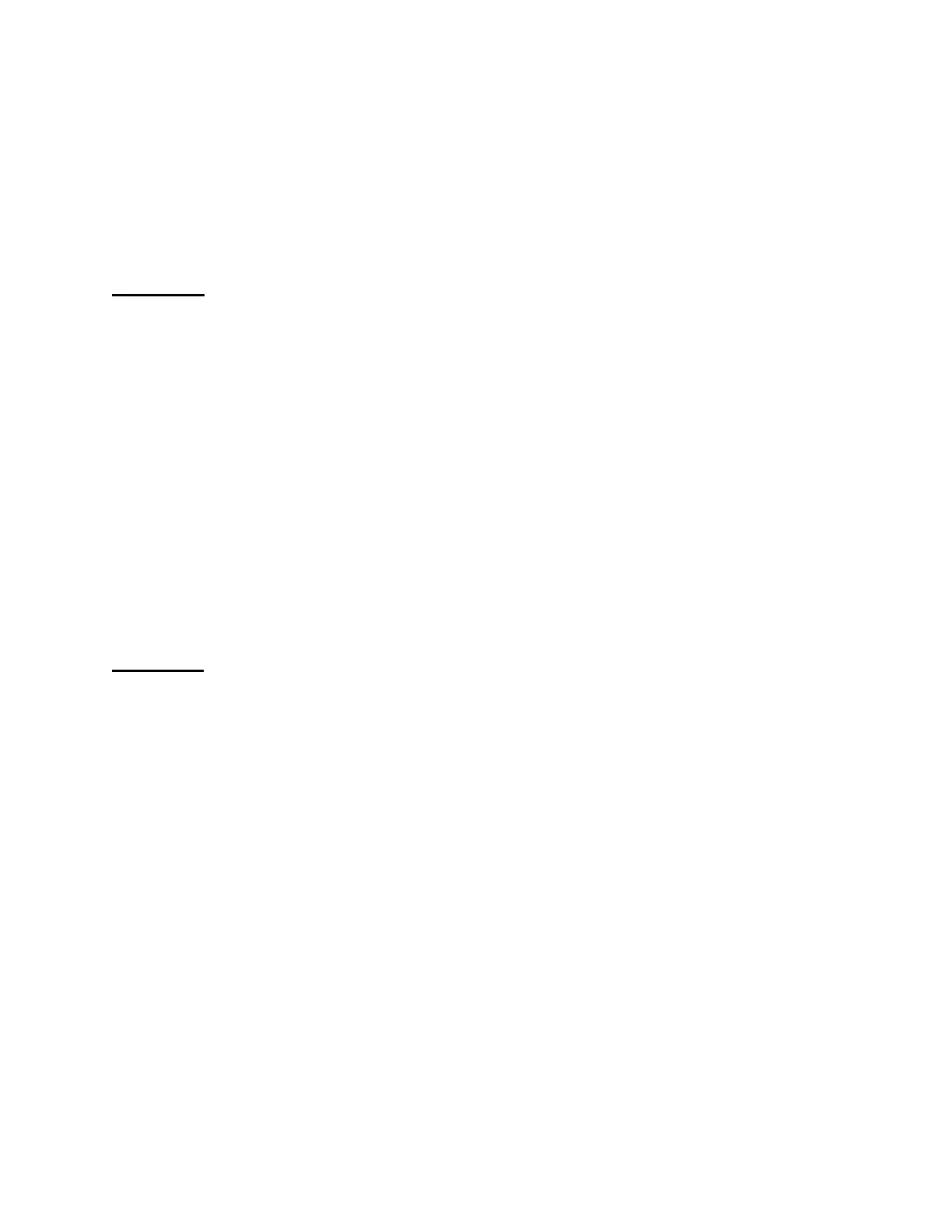7-8
Perform the following:
1. Check EOLR and verify that it is a UL LISTED, 10K Ohm, 5% Tolerance, 1W Resistor.
2. Check that the EOLR is properly in place.
3. Verify that the Visual Notification Output field wiring is intact.
4. Verify that all fuses on the SAA/SALL module are functioning.
5. If trouble does not clear, remove strobe appliance circuit wiring from Motherboard and place a 10K
Ohm 1/4W minimum resistor on strobe output (Figure 3-1 on Page 3-2). If STR/STROBE LED turns
“OFF”, the trouble is in the Strobe NAC Circuit. If trouble does not clear, replace the SAA/SALL
module.
6. Replace the Motherboard (SCMB).
Procedure D
On the Single Circuit Mother Board (SCMB), the green NORMAL LED is “OFF”, the yellow TROUBLE
LED is “ON”, and on the SAA/SALL module, the SPK/AUDIO LED is “ON”, then an audio output wiring
trouble condition has occurred. An audio output wiring trouble condition might be caused by:
1. Missing end-of-line resistor on the audio output.
2. The audio output field wiring is open or shorted.
3. A faulty SAA/SALL module.
4. A faulty Motherboard (SCMB).
Perform the following:
1. Check EOLR and verify that it is a UL LISTED 10K Ohm, 5% Tolerance, 1W Resistor.
2. Verify that the EOLR is properly in place.
3. Verify that the audio output field wiring is intact.
4. If trouble does not clear, remove audio appliance circuit wiring from Motherboard and place a 10K
Ohm 1/4W minimum resistor on audio output (Figure 3-1 on Page 3-2). If SPK/AUDIO LED turns
“OFF”, the trouble is in the Audio NAC Circuit. If trouble does not clear, replace the SAA/SALL
module.
5. Replace the Motherboard (SCMB).
Procedure E
On the Single Circuit Mother Board (SCMB), the green NORMAL LED is “OFF”, the yellow TROUBLE
LED is “ON”, and on the SALL-15S module the PWR LED is “ON”, then an amplified speaker power
output wiring trouble condition has occurred. An amplified speaker power output wiring trouble condition
might be caused by:
1. Missing EOLR on the amplified speaker power output.
2. The Amplified Speaker Power Output field wiring is open or shorted.
3. A fuse on the SALL-15S module is blown.
4. A faulty SALL-15S module.
5. A faulty Motherboard (SCMB).
Perform the following:
1. Check EOLR and verify that it is a UL LISTED 10K Ohm, 5% Tolerance, 1W Resistor.
2. Verify that the end-of-line resistor is properly in place.
3. Verify that the Amplified Speaker Power Output field wiring is intact.
4. Verify that all fuses on the SALL-15S module are intact. (See Figure 9-8 on Page 9-15 for locations)
5. If trouble does not clear, remove SPKR AMP appliance circuit wiring from Motherboard and place a
10K Ohm 1/4W minimum resistor on the output (Figure 3-1 on Page 3-2). If PWR LED turns “OFF”,
the trouble is in the Speaker Power NAC Circuit. If trouble does not clear, replace the SALL-15S
module.
6. Replace the Motherboard (SCMB).