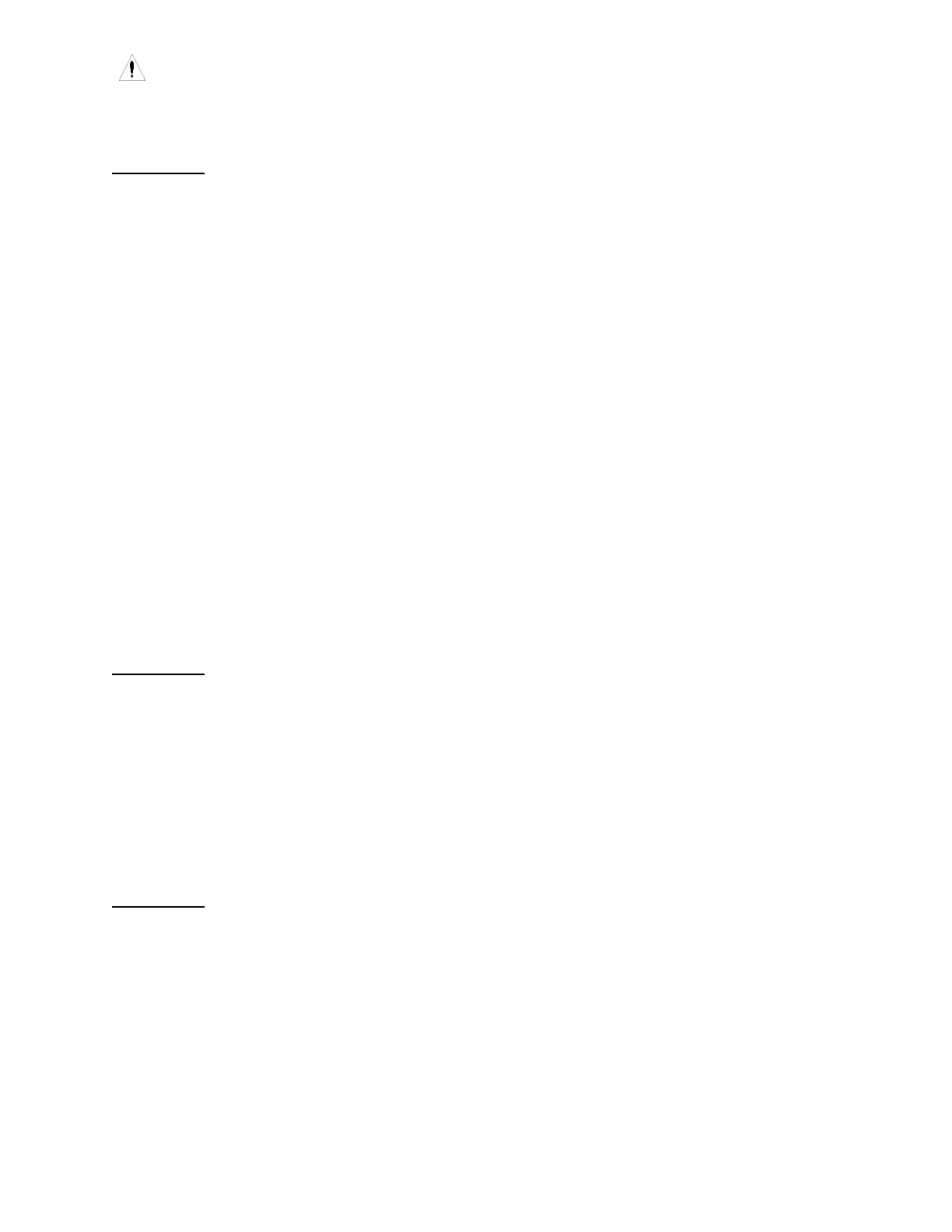7-7
WARNING: BEFORE PERFORMING ANY OF THE FOLLOWING TROUBLESHOOTING
PROCEDURES, THE PRELIMINARY TROUBLESHOOTING INFORMATION AT THE
BEGINNING OF THIS “TROUBLESHOOTING” SECTION ON PAGE 7-1, MUST BE
READ, UNDERSTOOD, AND FOLLOWED.
Procedure A
If the green NORMAL LED is “OFF”, the yellow TROUBLE LED is “OFF”, and no module LEDs are “ON”,
then a power loss condition has occurred. A power loss condition may be caused by:
1. Loss of AC input voltage and/or battery back-up voltage.
2. Faulty internal wiring between the Power Supply module and the Motherboard (SCMB).
3. Faulty Power Supply module.
4. Faulty Motherboard (SCMB).
Perform the following:
1. Check for 24 +/- 5VDC at TB6 on the SCMB. If voltage is not present, perform steps 2 and 3.
2. Remove Power Supply Cover. (See Figure 3-16 on Page 3-14) Observe if AC LED and DC LED are
“ON” (See Figure 9-5 on Page 9-10 for locations).
a) If both LEDs are “ON”, inspect wiring and connections between the Power Supply and
TB6 on SCMB.
b) If both LEDs are “OFF”, check 120VAC input to Power Supply. If AC is not present, check AC
source. If AC is present, replace Power Supply module.
c) If AC LED is “ON” and DC LED is “OFF”, remove AC Power and Battery Power from the
Power Supply, disconnect 24VDC wires from TB6 on SCMB and allow panel to cool for 20
minutes. Re-apply AC power. If DC LED remains “OFF”, replace Power Supply module. If DC
LED is “ON”, problem is a high current draw on the SCMB.
3. Replace the Mother Board (SCMB).
NOTE: Mark all wires before removing components. When the trouble is repaired, and before
testing, replace all wires to the proper locations and replace all covers. Figure 7-4 on Page
7-13 is the internal module wiring diagram for wire connection locations.
Procedure B
On the Single Circuit Mother Board (SCMB), if the green NORMAL LED is “ON” and the yellow TROUBLE
LED is “ON”, then a faulty Mother Board condition has occurred. A faulty Mother Board condition may be
caused by:
1. SCMB module inoperable.
2. Panel Microphone not properly plugged in.
Perform the following:
1. Replace the SCMB module.
2. Check Panel Microphone for proper plug in.
Procedure C
On the Single Circuit Mother Board (SCMB), the green NORMAL LED is “OFF”, the yellow TROUBLE
LED is “ON”, and on the SAA/SALL module the STR/STROBE LED is “ON”, then a visual notification
output wiring trouble condition
has occurred. A visual notification output wiring trouble condition might be
caused by:
1. Missing EOLR on the visual notification output.
2. The Visual Notification Output field wiring is open or shorted.
3. A fuse on the SAA/SALL module is blown.
4. A faulty SAA/SALL module.
5. A faulty Motherboard (SCMB) module.