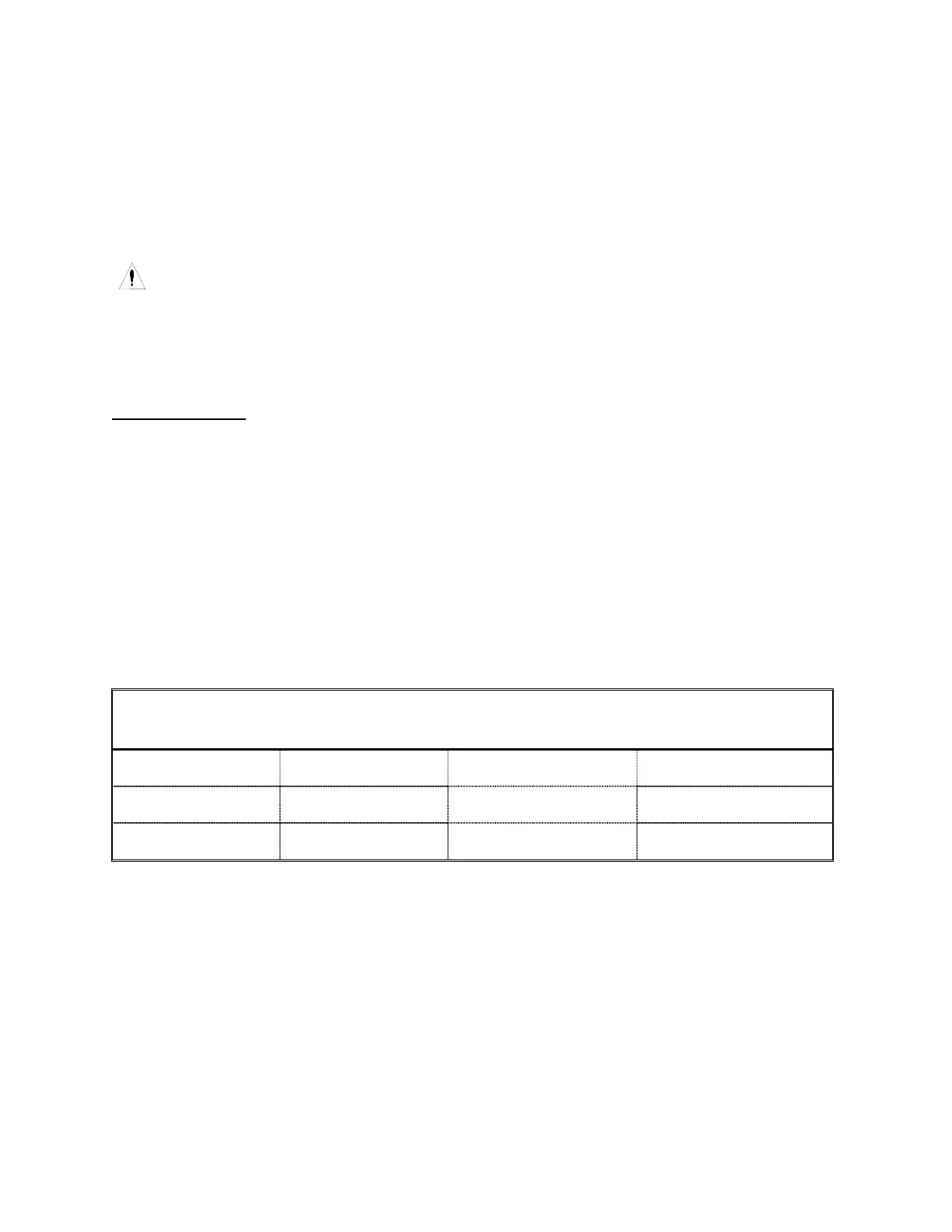3-20
Calculating Backup Battery Requirements
A battery calculation worksheet is available at the back of this manual for assisting in calculating
battery backup.
It is necessary to calculate the current draw for battery backup requirements, The current
requirements depend on the system configuration and the optional modules installed. Battery Backup
current has two separate calculations that are added together. They are Standby Current and Alarm
Current.
CAUTION: The SAFEPATH
®
Power Supply generates 24VDC at a maximum of 6 Amps. The
sum of the currents from all modules, speaker circuits, and Strobe NAC circuits,
and Speaker Amp circuits (when SALL-15S are used) determine the current output
of the panel and cannot exceed 6 Amps. If the SAFEPATH
®
Panel output current
exceeds 6.0 amps, it is recommended that strobe circuits be routed through an
external power supply.
Standby Current
Standby current consumes the largest part of the storage battery capacity.
Table 3-4 represents the Standby Current of the Single Circuit SAFEPATH
®
Panel using the test
signal as the supervision signal. Standby calculations can use the appropriate value from this table.
The Single Circuit SAFEPATH
®
Panel Models in this table contain the Power Supply (DCPS), Digital
Voice Module (MDX-2) and the listed amplifiers.
Standby Current from any optional module used is listed in Table 3-5. These values added to the
Panel current complete the total Standby current for the panel
Table 3-3
Standby Current for Single Circuit SAFEPATH
®
Panel
Model
Standby Current per
UL Full Power SIN
Wave Testing
1
Standby Current when
DCDC is in Temporal
Code 3 Tone
2
Standby Current when
DCDC is in HI/LO
3
(Worst Case Tone)
SCSP-4RP
0.630 Amps
0.530 Amps
0.530 Amps
SCSP-8RP
0.830 Amps
0.530 Amps
0.630 Amps
SCSP-15SP
0.330 Amps
0.330 Amps
0.330 Amps
1
The UL Test is performed with the amplifiers out of the Panel and in a bench test condition.
2
This column uses the standard current calculation when Temporal Code 3 is selected on the
Mother Board (SCMB). This is the recommended configuration for operation.
3
This column shows the current value of the Panel with the Mother Board configured on the highest
current reading (HI/LO).