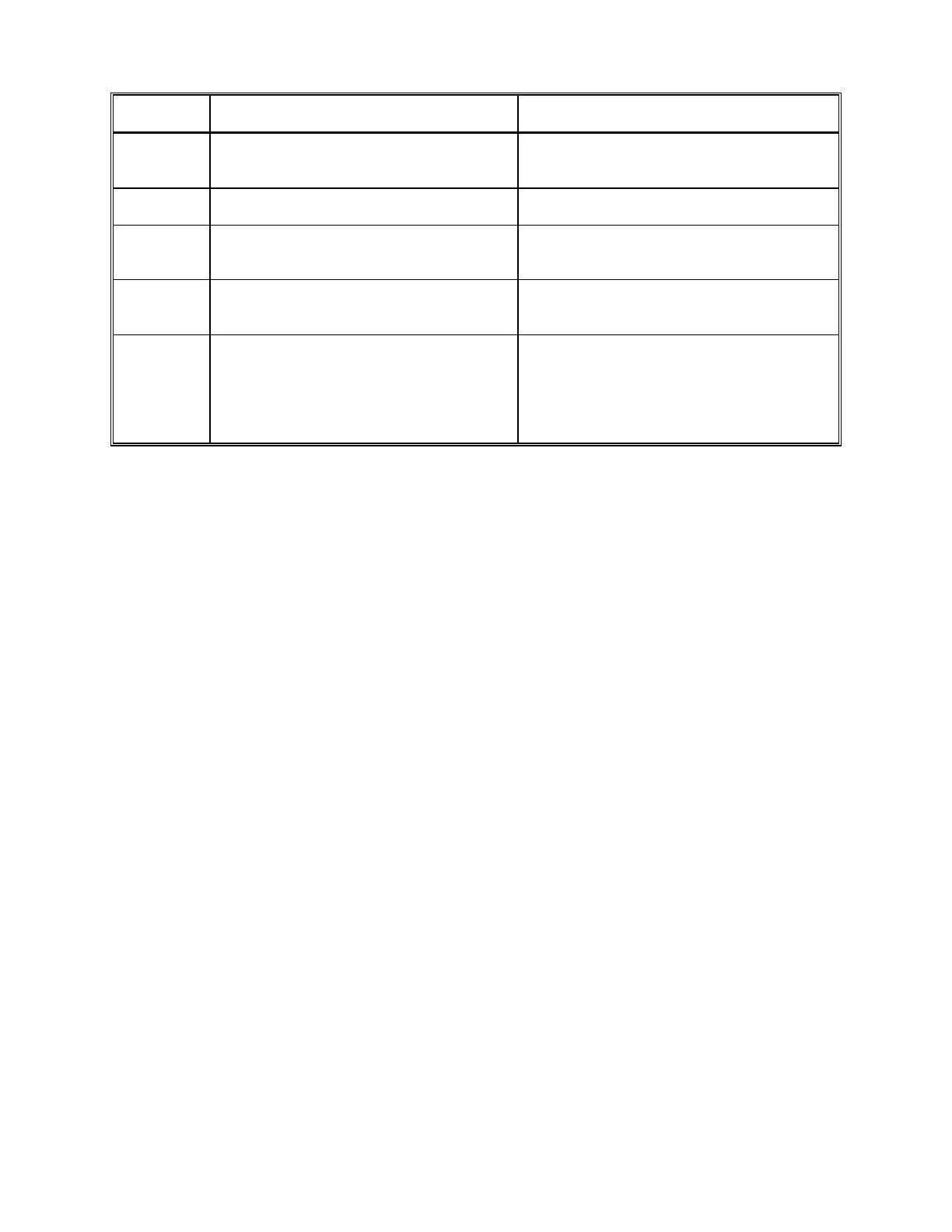4-3
Table 4-1 Alarm Conditions and Results
PRIORITY
OF EVENT
INITIATING ACTION
RESULT
1. Panel microphone push-to-talk button, is
depressed.
a. Panel microphone live voice broadcast
enabled
b. Strobes enabled (See Note 2)
2. Automatic /Manual switch placed in
manual position.
a. Selected tone broadcasts
b. Strobes enabled (See Note 2)
3. Optional remote Mic key is on, and
remote Mic push-to-talk button is
depressed.
a. Remote microphone live voice
broadcast enabled
b. Strobes enabled (See Note 2)
4. Optional remote Mic key is on, and
remote Mic auto/manual switch is in
manual position.
a. Selected tone broadcasts
b. Strobes enabled (See Note 2)
5. Contact closure inputs a. Selected tone broadcasts
b. Strobes enabled
c. MDX-2:
1) Recorded message plays (see
note 1)
2) Strobes enabled (See Note 3)
Notes:
1. If the Digital Voice Module reports a trouble during condition 5c, the alarm condition is the selected
tone instead of the pre-recorded message.
2. The strobe circuit is a latching output. Once the strobe circuit is energized, it will stay energized until
the “RESET” switch is activated. Activating the “RESET” switch has no effect while an evacuation
signal is initiated.
3. The strobe circuit does not latch on when a digital voice message is being played from the MDX-2.
When the message ends the strobe circuit will revert back to standby mode.