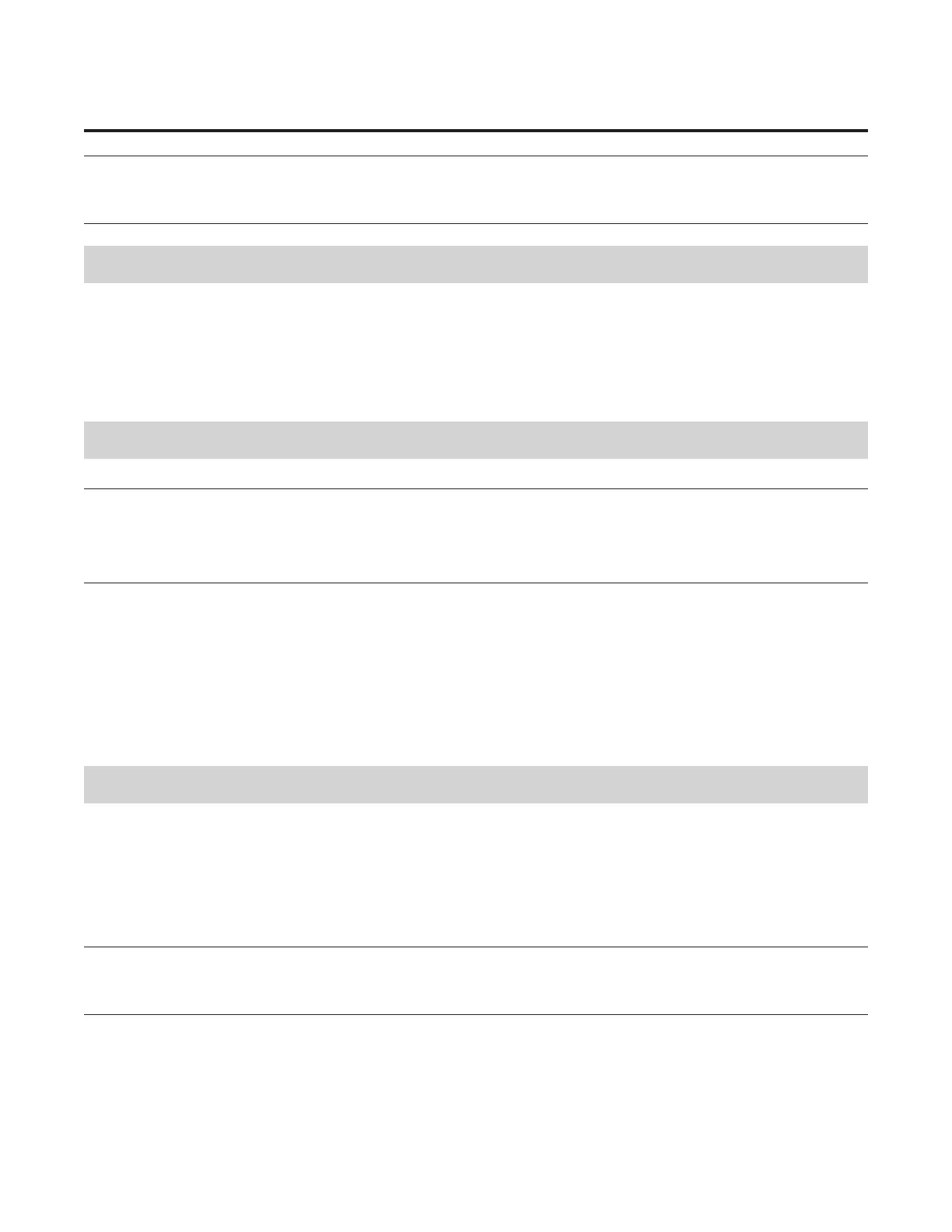8
Wizard™ International, Inc., 4600 116th St. SW, PO Box 66, Mukilteo, WA 98275 888/855-3335 Fax: 425/551-4350 wizardint.com
*WARNING: The Wizard™ 8500e cannot be laid flat. It MUST be set on
a Stand or a Wall Mount to avoid damage to the Air Cylinders.*
Setting up the 8500e Board
CongratulationsontheacquisitionofyournewWizard™-welcomeaboard!TherststeptowardusingyournewWizardMat
Cutter is to set up your Stand or Wall Mount, then unpack the Wizard and install it. The following instructions will show you
how to set up your Wizard.
BeginbyclearinganareafortheWizard.Theboardrequiresatleast80" wide by 65" high (203 x 165 cm). The minimum
spacerequiredforthecomputer,monitor,mouseandkeyboardis26" x 30" (66 x 76 cm).
Setting up the Stand or Wall Mount
*The Stand or Wall Mount MUST be assembled before unpacking the
Wizard CMC, as you will be placing the Board immediately onto the
Stand/Wall Mount.*
Assembling the Wall Mount
If you purchased a Wall Mount, refer to the "Wizard CMC Wall Mount Assembly Instructions" in the box for assembly instruc-
tions. If the instructions are missing or any parts are missing, call Help Desk at 888/855-3335.
Assembling the Stand
If you purchased a Stand, refer to the "Wizard CMC Convertible Stand Assembly Instructions" in the box for assembly instruc-
tions. If the instructions are missing or any parts are missing, call Help Desk at 888/855-3335.
Taking the Board out of the Box
1.Withthehelpofasecondperson,placetheboxcarefullyonaatsurface.Cutthestrappingtape.Carefullyliftthecover
of the box away. With the help of a second person, carefully lift the Board straight up out of the box.
2. Have a third person remove the foam corners and move the box out of the way.
3. Position the Board onto the Wall Mount or Stand. Follow the instructions that came with the Wall Mount/Stand, and secure
the Board into place.
*Warning: Do not tilt the CMC against a wall, or place on a flat surface.
Damage to the Air Cylinders could occur.*
