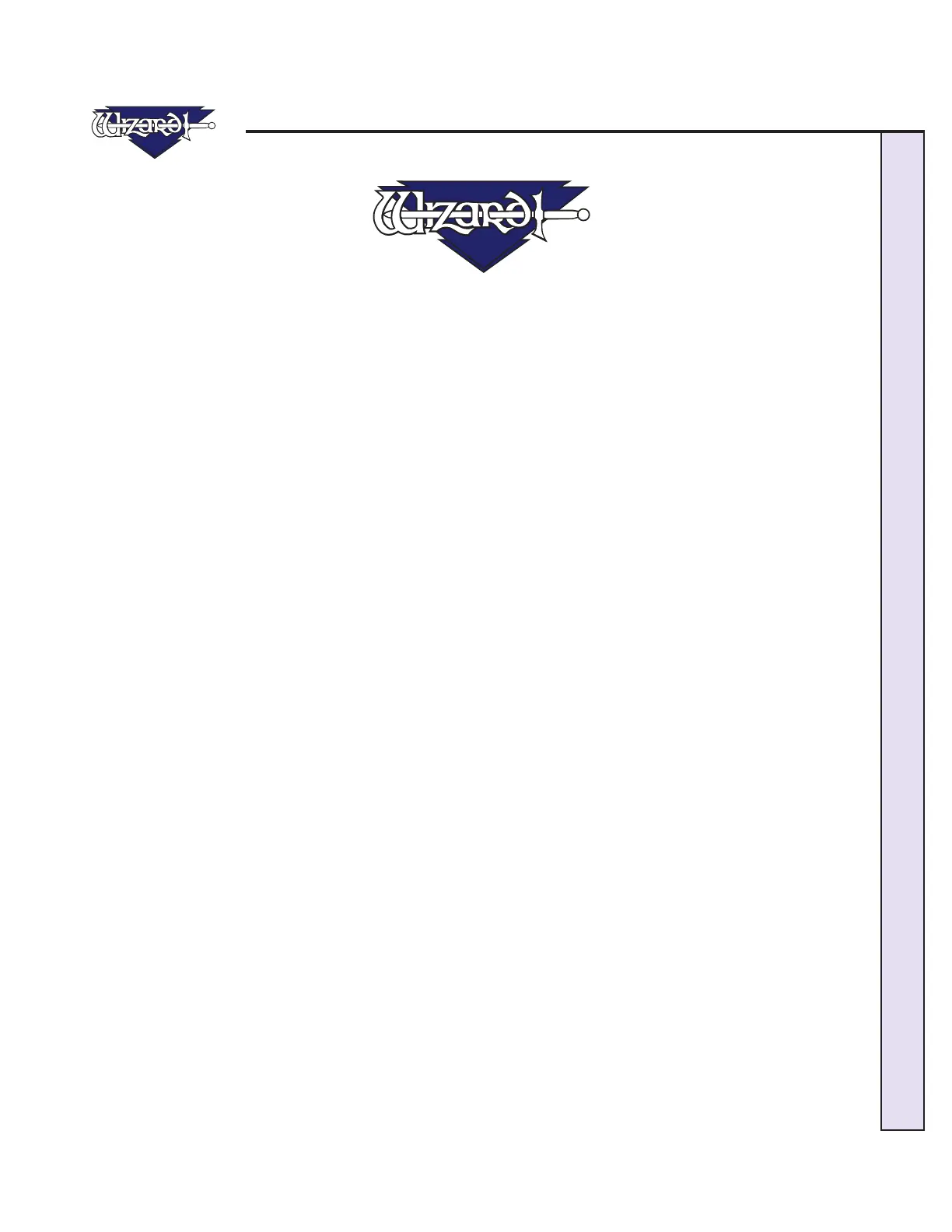\Manuals\GettingStartedManual8500eRev2
10/02/08
3
MatDesigner™ - Getting Started Manual - Model 8500e
MatDesigner™ 8500e - Getting Started
Manual
Contents
Packing List ................................................................................................7
Check Contents .........................................................................................................7
Equipment Required .................................................................................................7
Setting up the 8500e Board .......................................................................8
Setting up the Stand or Wall Mount ..........................................................8
Assembling the Wall Mount ................................................................................8
Assembling the Stand .........................................................................................8
Taking the Board out of the Box ...............................................................8
Black Protective Covering Sheet .....................................................................10
Unlocking the Shipping Blocks .............................................................................10
Unlock the Gantry Wheels...................................................................................... 11
Check Squareness ..................................................................................................12
Check the Alignment Arrows ............................................................................12
Check the Toothed Belt Lines ..........................................................................13
Head Installation .......................................................................................13
Install the Head onto the Gantry ............................................................................13
Expose the Blade ....................................................................................................15
Installing the ST 500 Straight Line Trimmer...........................................16
Slide on the Straight Line Trimmer ........................................................................16
Hooking up the Gantry and ST 500 Air Lines ........................................17
Connecting the Board Cable ..................................................................................17
Calibration and Alignment of the Straight Line Trimmer ......................19
Using the Straight Line Trimmer ............................................................................19
Calibration and Alignment of the Straight Line Trimmer ....................................19
Install Hoods .............................................................................................21
Hook up Computer ...................................................................................21
Hook up Computer Peripherals .............................................................................21
Connect the ECU .....................................................................................................22