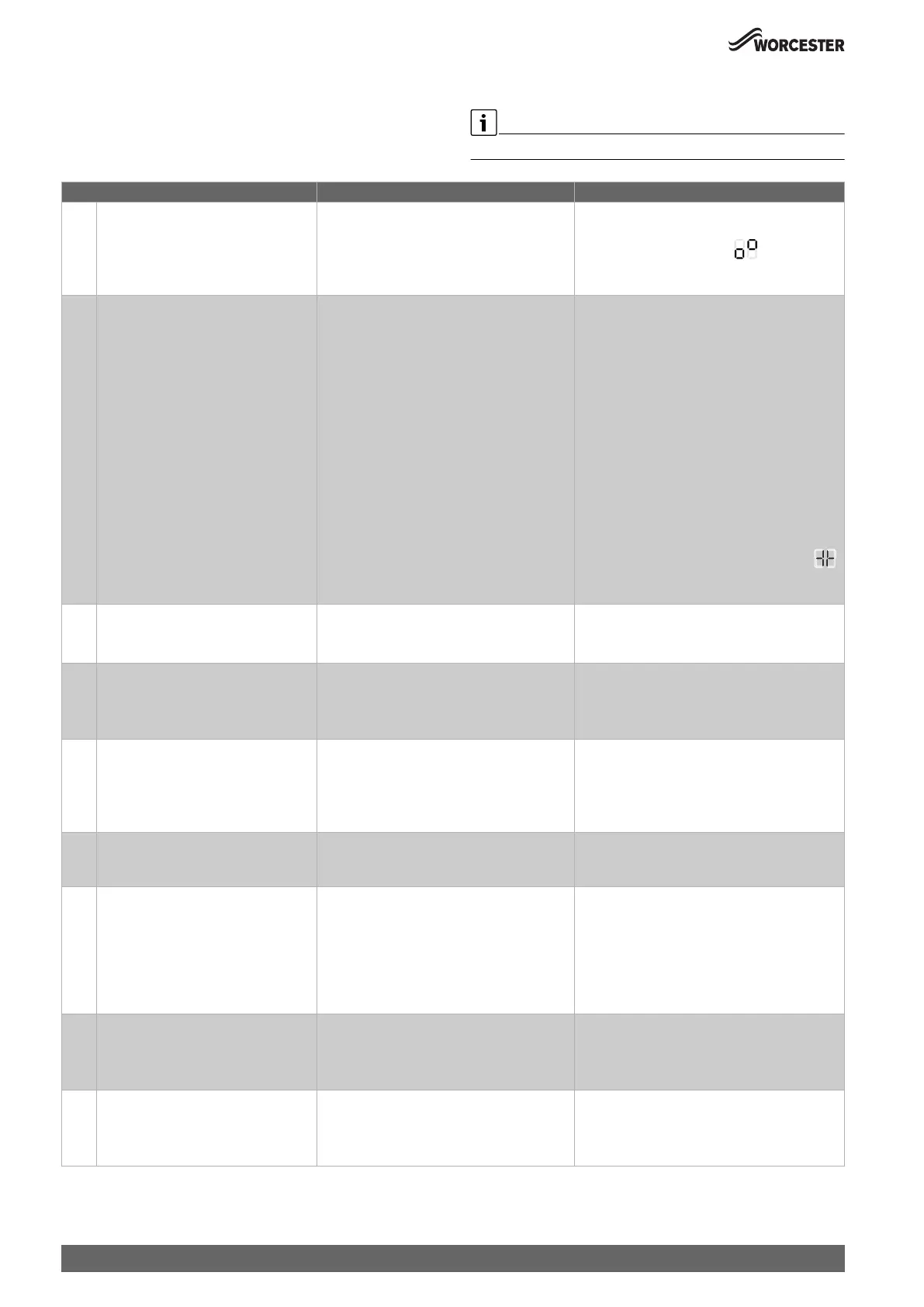Settings in the service menu
Greenstar 8000 Life – 6720883866 (2019/04)
48
Menu 4 (L.4) Settings
▶ Press the ( key and the * key at the same time, until L.A is
displayed.
▶ Keep pressing the arrow key , until L.4 is displayed.
▶ To confirm the selection: Press the OK key.
▶ Select and set the service function.
The basic settings are depicted as highlighted in the following table.
Service function L.4 Settings/adjustment range Remark/restriction
4-A1 Ventilation function • 0
• 1: Auto
• 2: Permanent
The ventilation function can be activated after
maintenance.
During ventilation the symbol appears in the
info area of the standard display Ventilation
function.
4-A2 Siphon filling program • 0: Switched off (only allowed during
maintenance work)
• 1: Switched on at minimum output
• 2: Switched on at minimum thermal output
The siphon filling program is activated in the
following cases:
• On, boiler min.: the appliance is switched on
using the On/Off switch.
• On, heating min.: The burner was not in use for
at least 28 days.
• The operating mode is switched from summer
to winter mode.
• After a reset.
The next time there is a heat requirement for
heating, the appliance is held at low output for 15
minutes. The siphon filling program remains active
until the appliance has completed 15 minutes of
operation at low output.
During the siphon filling program the symbol
appears in the info area of the standard display
Siphon filling program.
4-A4 Maintenance type • 0: Switched off
• 1: Burner runtime
• 3: Appliance runtime
Setting 1: The maximum burner time is reached.
Setting 3: The maximum operating time including
standby is reached.
4-A5 Burner runtime • 10 ... 60 This service function is only available, if service
function 4-A4 is set to 1.
Elapsed time x 100 of the system since
commissioning
4-A6 Appliance runtime • 1 ... 72 months This service function is only available, if service
function 4-A4 is set to 3.
After this time period has elapsed, the display
shows the required inspection via the 1018
service display.
4-b1 Outside temperature control within the
appliance
• OFF
• ON
This service function is not available, if a
temperature controller with an EMS link is
connected.
4-b2 Summer mode • 0 ... 16 ... 30 °C This service function is only available, if service
function 4-b1 is activated.
If the outside temperature exceeds the set
temperature limit, the heating switches off
(Summer mode). If the outside temperature falls
by at least 1 °C below the setting, the heating
switches on again (Winter mode).
4-b3 Heating curve end • 20 ... 90 °C This service function is only available, if service
function 4-b1 is activated.
Set flow temperature at an outside temperature of
– 10 °C.
4-b4 Heating curve base • 20 ... 90 °C This service function is only available, if service
function 4-b1 is activated.
Set flow temperature at an outside temperature of
+ 20 °C.
