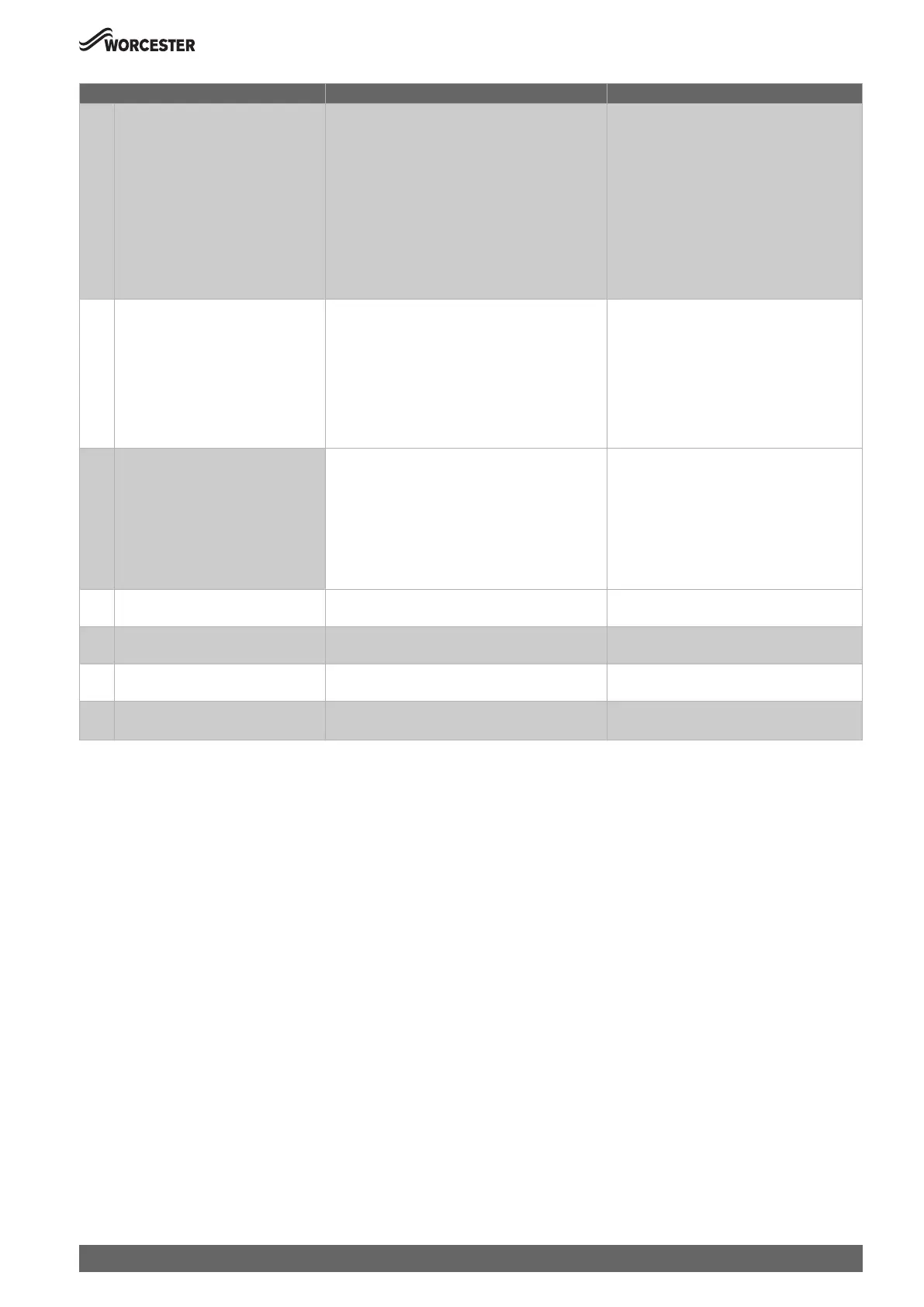Settings in the service menu
47
Greenstar 8000 Life – 6720883866 (2019/04)
Table 19 Menu 3: Basic settings
3-CA DHW mode • 0: Preheat mode
• 1: Eco mode
In Preheat mode the appliance will heat the
cylinder if the temperature is approximately
6 °C below the set temperature. The appliance
heats the cylinder more frequently. This tops up
the cylinder temperature for quicker heat up
times, this is useful for large/longer demand
periods.
In eco mode the appliance will heat the cylinder
if the temperature is approximately 12 °C below
the set temperature. Eco mode is enabled by
default, during the initial appliance start up.
3-d1 Pump range map • 0: Pump output proportional to the thermal
output
• 1: Constant pressure 150 mbar
• 2: Constant pressure 200 mbar
• 3: Constant pressure 250 mbar
• 4: Constant pressure 300 mbar
• 5: Constant pressure 350 mbar
• 6: Constant pressure 400 mbar
▶ Set low pump curve to save energy and avoid
possible flow noise.
3-d2 Pump control mode • OFF
•ON
• In case of a heat requirement: the flow
temperature controller switches the heating
pump. When there is a heat energy demand,
the heating pump starts up with the burner.
• Saving energy: intelligent heating pump stop
in heating systems with weather-
compensated controller. The heating pump
is only switched on when needed.
3-d3 Min. output • 10 ... 100 % Pump rate at minimum thermal output. Only
available with pump characteristic map 0.
3-d4 Max. output • 10 ... 100 % Pump rate at maximum thermal output. Only
available with pump characteristic map 0.
3-d5 Pump block time for external 3-way
valve
• 0 … 24 seconds Pump rate at maximum thermal output. Only
available with pump characteristic map 0.
3-d6 Pump overrun • 1 … 2 … 60 minutes
• 24 hours
Run-on time of the heating pump: pump run-on
time begins at the end of the heat requirement.
Service function L.3 Settings/adjustment range Remark/restriction
