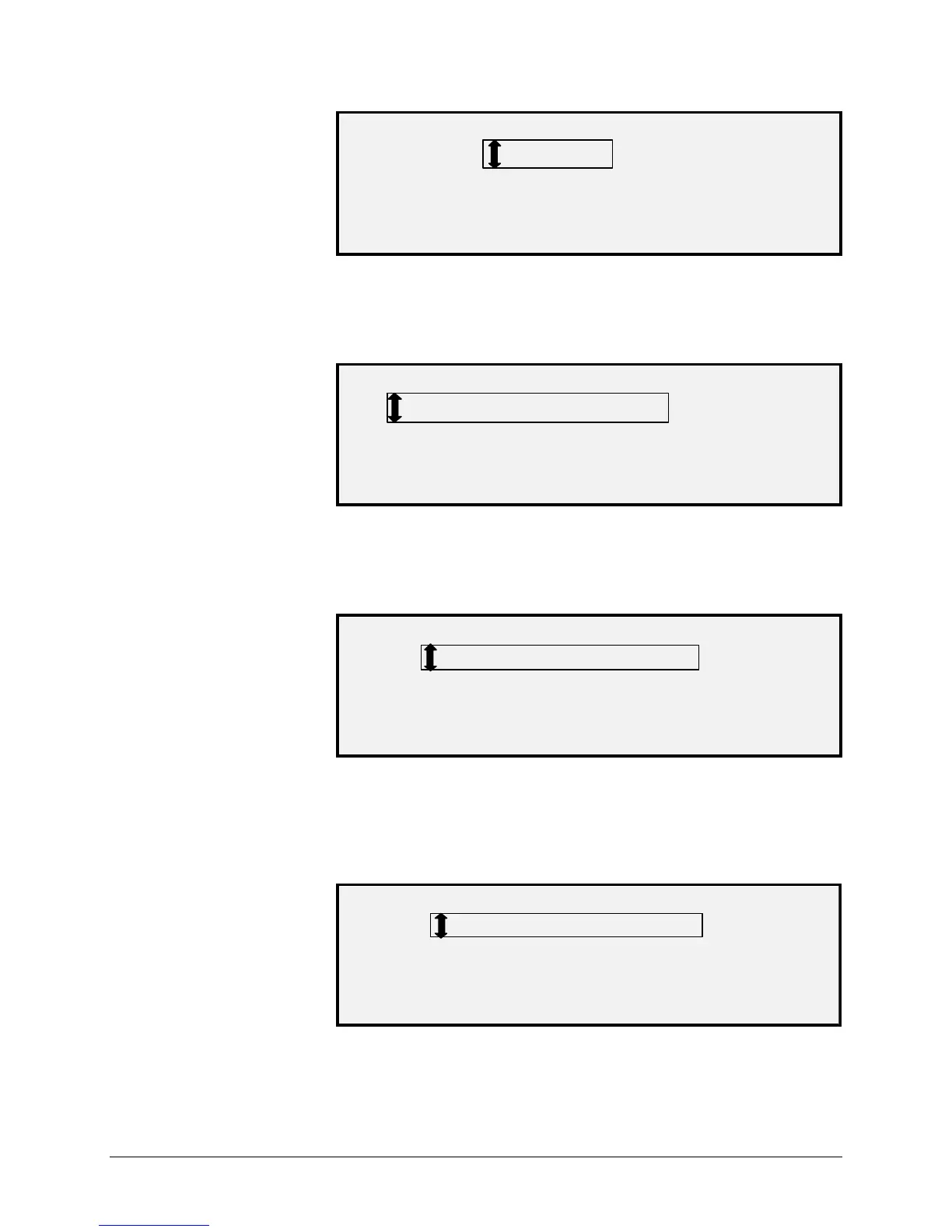XEROX WIDE FORMAT COPY SYSTEM Special features keys • 67
OVERLENGTH OPTIONS
OVERLENGTH: NO FOLD
The TAB OPTIONS option enables you to override the pre-programmed
tab settings for the selected finishing program. The choices are
ALWAYS ON, ALWAYS OFF, and USE PROGRAM SETTING. USE
PROGRAM SETTING is the factory default setting.
TAB OPTIONS
TAB: USE PROGRAM
The PUNCH OPTIONS option enables you to override the pre-
programmed hole punch settings for the selected finishing program. The
choices are ALWAYS ON, ALWAYS OFF, and USE PROGRAM
SETTING. USE PROGRAM SETTING is the factory default setting.
PUNCH OPTIONS
PUNCH: USE PROGRAM
The MARGIN OPTIONS option enables you to override the pre-
programmed margin settings for the selected finishing program. The
choices are ALWAYS OFF and USE PROGRAM SETTING. Note that
ALWAYS ON is not an available setting. USE PROGRAM SETTING is
the factory default setting.
MARGIN OPTIONS
MARGIN: USE PROGRAM
The CROSSFOLD OPTIONS option enables you to override the pre-
programmed crossfold settings for the selected finishing program. The
TAB OPTIONS
PUNCH OPTIONS
MARGIN OPTIONS
CROSSFOLD OPTIONS