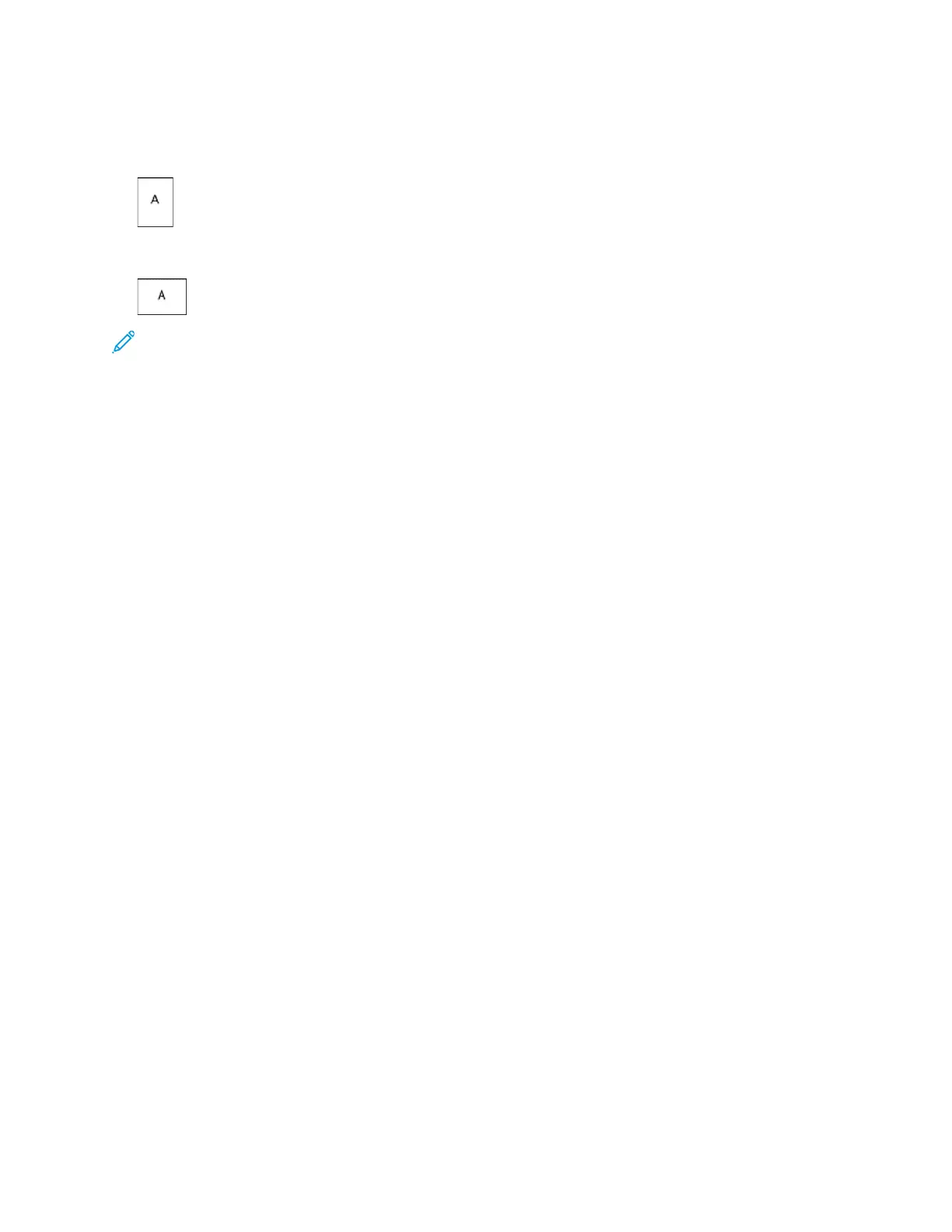The following options are available:
• Portrait: This option orients the paper so that the text and images print across the short
dimension of the paper.
• Landscape: This option orients the paper so that the text and images print across the long
dimension of the paper.
Note: For Macintosh, to print portrait text and images in landscape orientation, clear the Auto
Rotate check box, if available.
100
Xerox
®
B1025 Multifunction Printer
User Guide
Printing
