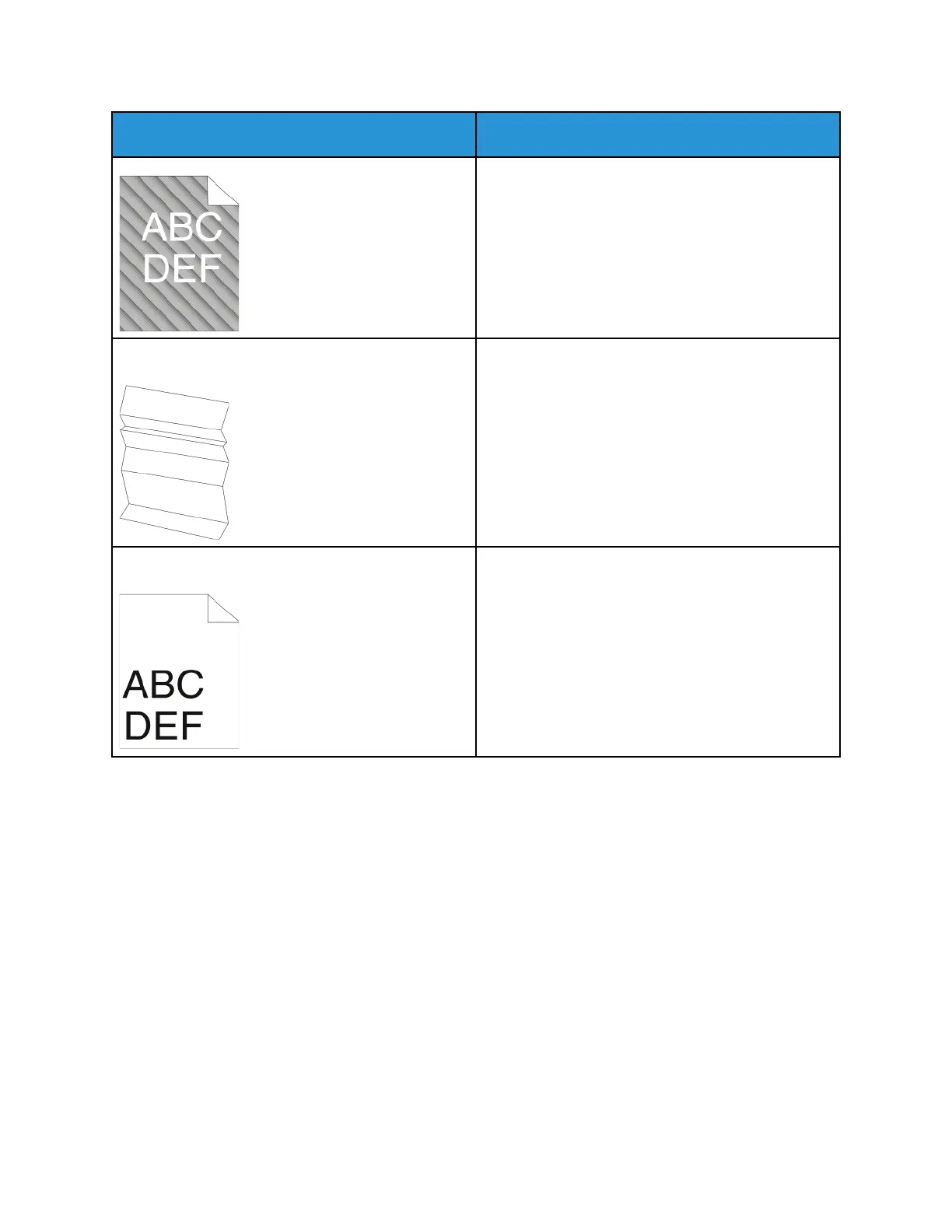Symptom
Solutions
needed. For best results, use a genuine Xerox
®
toner cartridge.
•
Order a new Drum Cartridge. To replace the Drum
Cartridge, follow the installation instructions that
are included with the new Drum Cartridge.
The output is wrinkled or stained.
• Verify that the paper is the correct size, type, and
weight for the printer and that the paper is
loaded properly. If not, change the paper.
• Load a new ream of paper into the printer.
• In the print driver, change the Paper Type
settings. In the print driver, open the Printing
Preferences menu, click the Paper/Output tab,
then change the Paper Type setting.
The top margin is incorrect.
• Verify that the paper is loaded properly.
• Verify that the margins are set correctly in the
application that you are using.
• Verify that the paper orientation is selected
properly in the Paper Settings option on the
printer control panel.
Xerox
®
B1025 Multifunction Printer
User Guide
155
Troubleshooting
