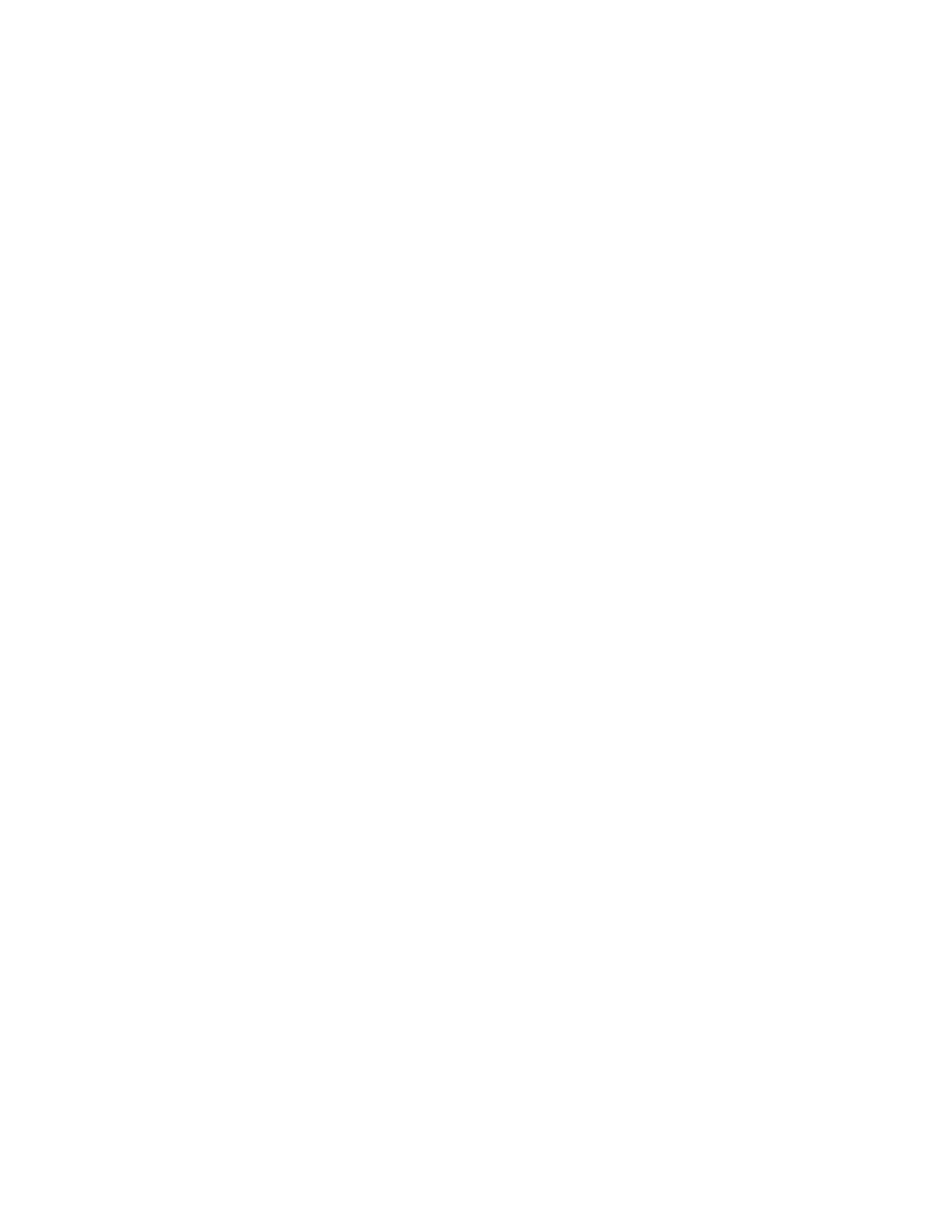Xerox
®
B225/B235 Multifunction Printer
User Guide
7
Ethernet ........................................................................................................................ 165
TCP/IP ........................................................................................................................... 167
SNMP ............................................................................................................................ 169
IPSec ............................................................................................................................. 171
802.1x ........................................................................................................................... 172
LPD Configuration.......................................................................................................... 172
HTTP/FTP Settings ......................................................................................................... 173
USB ............................................................................................................................... 174
Restrict external network access..................................................................................... 175
Security ............................................................................................................................... 176
Login Methods............................................................................................................... 176
Certificate Management................................................................................................ 178
Schedule USB Devices.................................................................................................... 179
Login Restrictions........................................................................................................... 179
Erase Temporary Data Files............................................................................................ 179
Miscellaneous ................................................................................................................ 179
Reports ................................................................................................................................ 181
Menu Settings Page....................................................................................................... 181
Device ........................................................................................................................... 181
Print............................................................................................................................... 181
Shortcuts ....................................................................................................................... 181
Fax ................................................................................................................................ 182
Network......................................................................................................................... 182
Troubleshooting................................................................................................................... 183
11 Maintain the Printer.......................................................................................................... 185
Checking the Status of Supplies ........................................................................................... 186
Configuring Supply Notifications.......................................................................................... 187
Setting up e-mail alerts........................................................................................................ 188
Viewing reports.................................................................................................................... 189
Ordering Supplies................................................................................................................. 190
Using Genuine Xerox Supplies ........................................................................................ 190
Replacing Supplies ............................................................................................................... 191
Replacing the Toner Cartridge ........................................................................................ 191
Replacing the imaging unit ............................................................................................ 193
Cleaning printer parts .......................................................................................................... 196
Cleaning the printer ....................................................................................................... 196
Cleaning the touch screen.............................................................................................. 196
Cleaning the Scanner..................................................................................................... 197
Saving energy and paper ..................................................................................................... 199
Configuring power save mode settings........................................................................... 199
Adjusting the brightness of the display .......................................................................... 199
Conserving supplies........................................................................................................ 199
Moving the Printer to Another Location................................................................................ 200
12 Troubleshoot a problem................................................................................................... 201
Table of Contents
