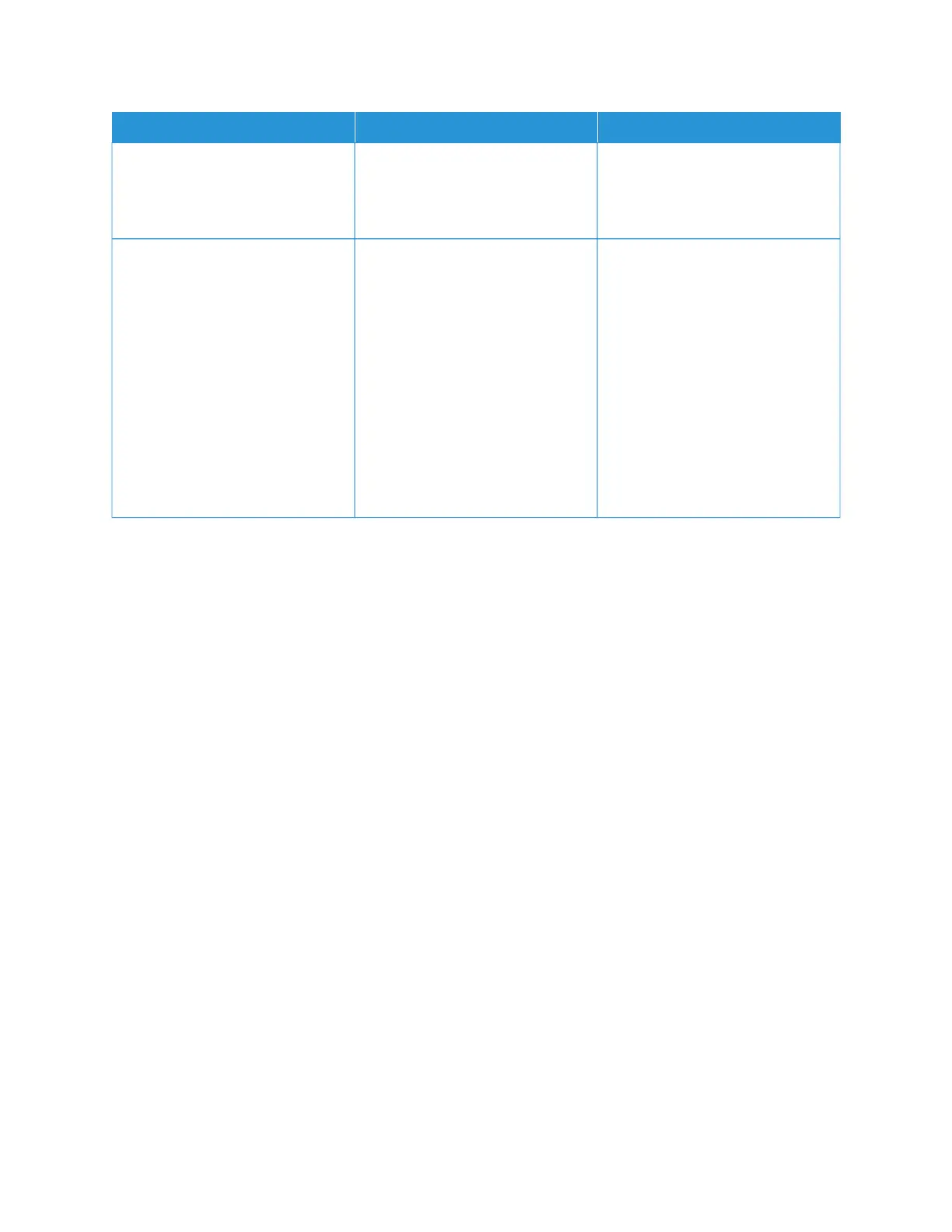AACCTTIIOONN YYEESS NNOO
SStteepp 66
Remove held jobs.
Is the printer printing slow?
Go to step 7. The problem is solved.
SStteepp 77
a. Make sure that the printer is not
overheating.
• Allow the printer to cool
down after a long print job.
• Observe the recommended
ambient temperature for the
printer. For more
information, see Selecting a
Location for the Printer.
b. Print the document.
Is the printer printing slow?
Refer to Contacting Customer
Support.
The problem is solved.
158
Xerox
®
C230 Color Printer User Guide
Troubleshoot a problem
