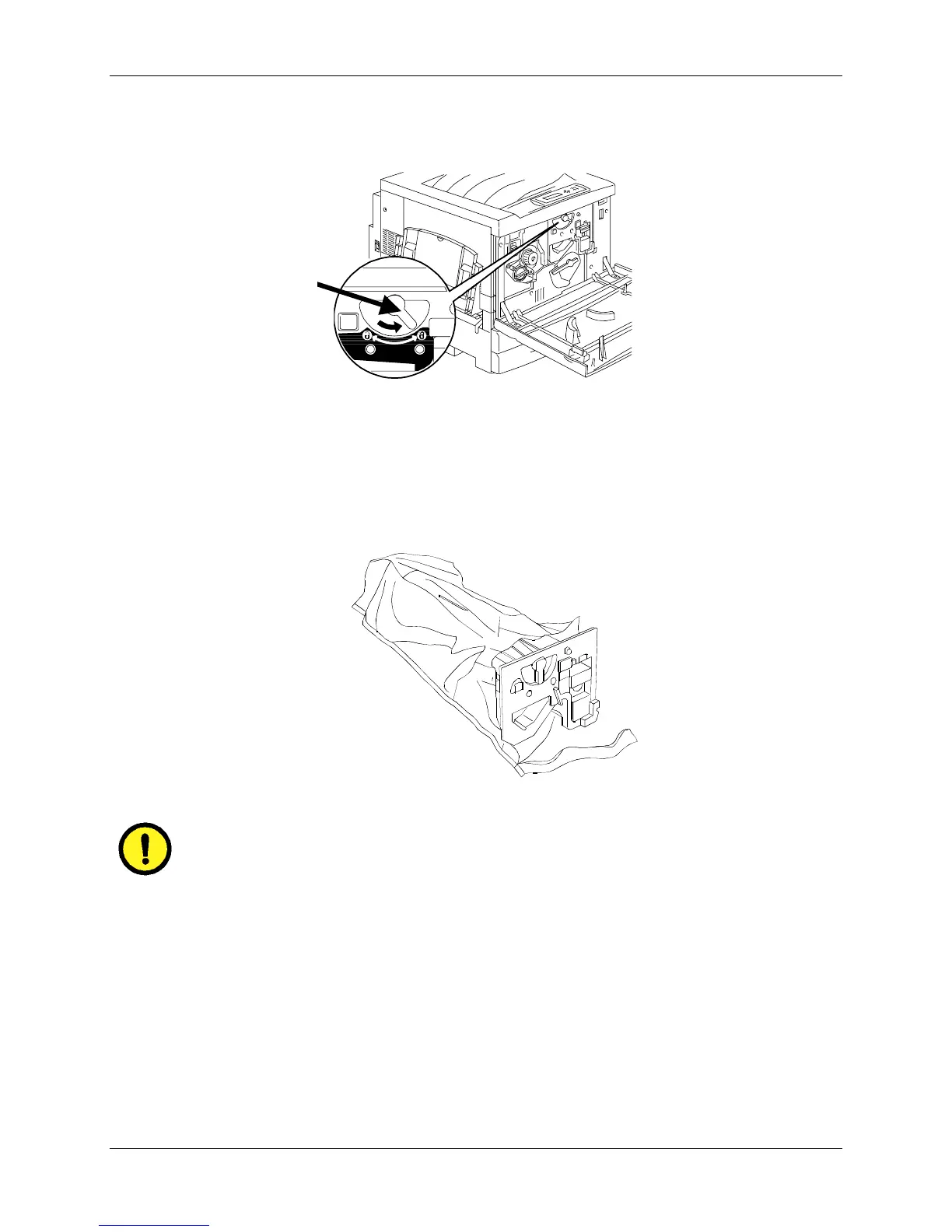Printer installation 1. Setting up the DocuColor 2006
Xerox DocuColor 2006 1-21
3. Rotate the yellow lever B in the direction of the arrow until the dot is
aligned with the Unlocked symbol.
301035B-WO
0
301035b
4. Install the Copy/Print Cartridge:
a. Remove the Copy/Print Cartridge from the box.
b. Tear open the notched end of the silver protective bag and remove
the cartridge.
301081b
CAUTION
DO NOT touch the blue surface of the drum. If the drum is scratched, or
contaminated with oil from your hand, the output can be degraded.
B