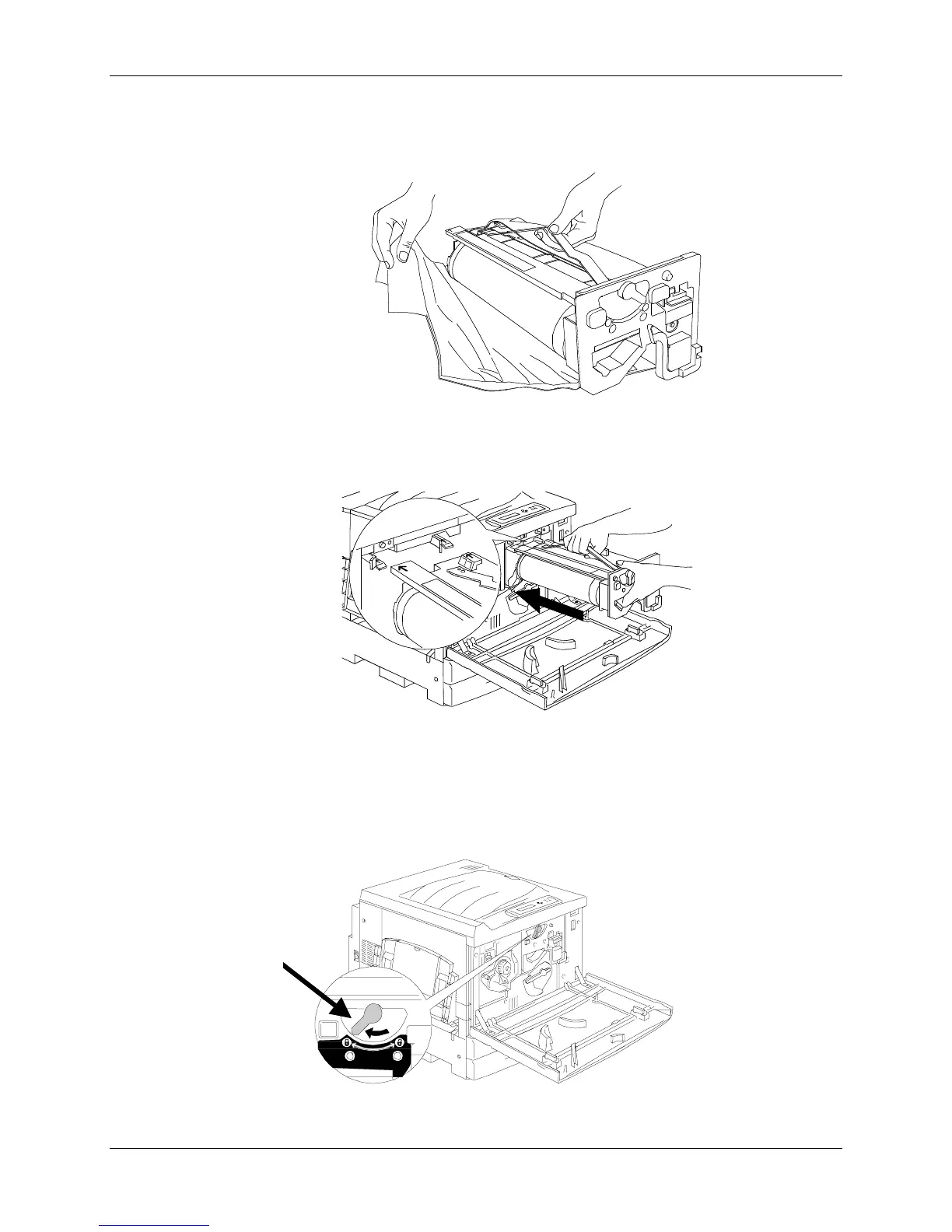1. Setting up the DocuColor 2006 Printer installation
1-22 Xerox DocuColor 2006
c. Hold the cartridge by the strap. While keeping the cartridge level,
remove the foam wrapper.
301036c
d. Holding the cartridge by the handle, align the guide with the Printer
rail.
0301037C -WOL
e. Push the cartridge all the way into the Printer until it snaps into
place.
f. Rotate lever B in the direction of the arrow until the dot is aligned
with the Locked symbol.
301038b
B