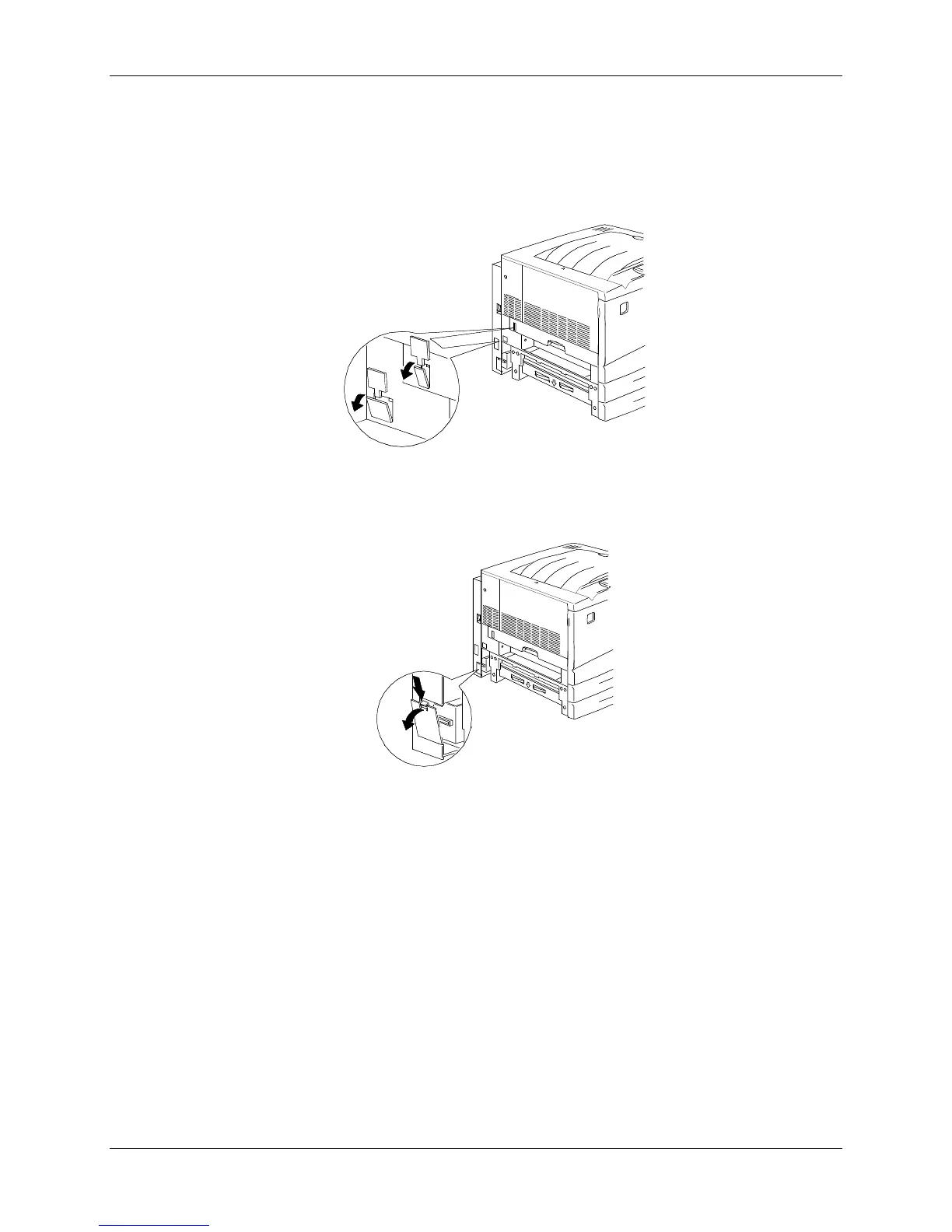1. Setting up the DocuColor 2006 Installing the Duplex Tray
1-30 Xerox DocuColor 2006
e. Close the Inverter Tray and Paper Tray 1.
8. Using the Special Tool from the contents of the Printer carton, remove
the two small covers from the left-hand side of the Printer. Discard the
two covers.
301204a
9. Remove the Access Cover located on the lower left-hand side of the
Printer. DO NOT discard this cover.
301056d