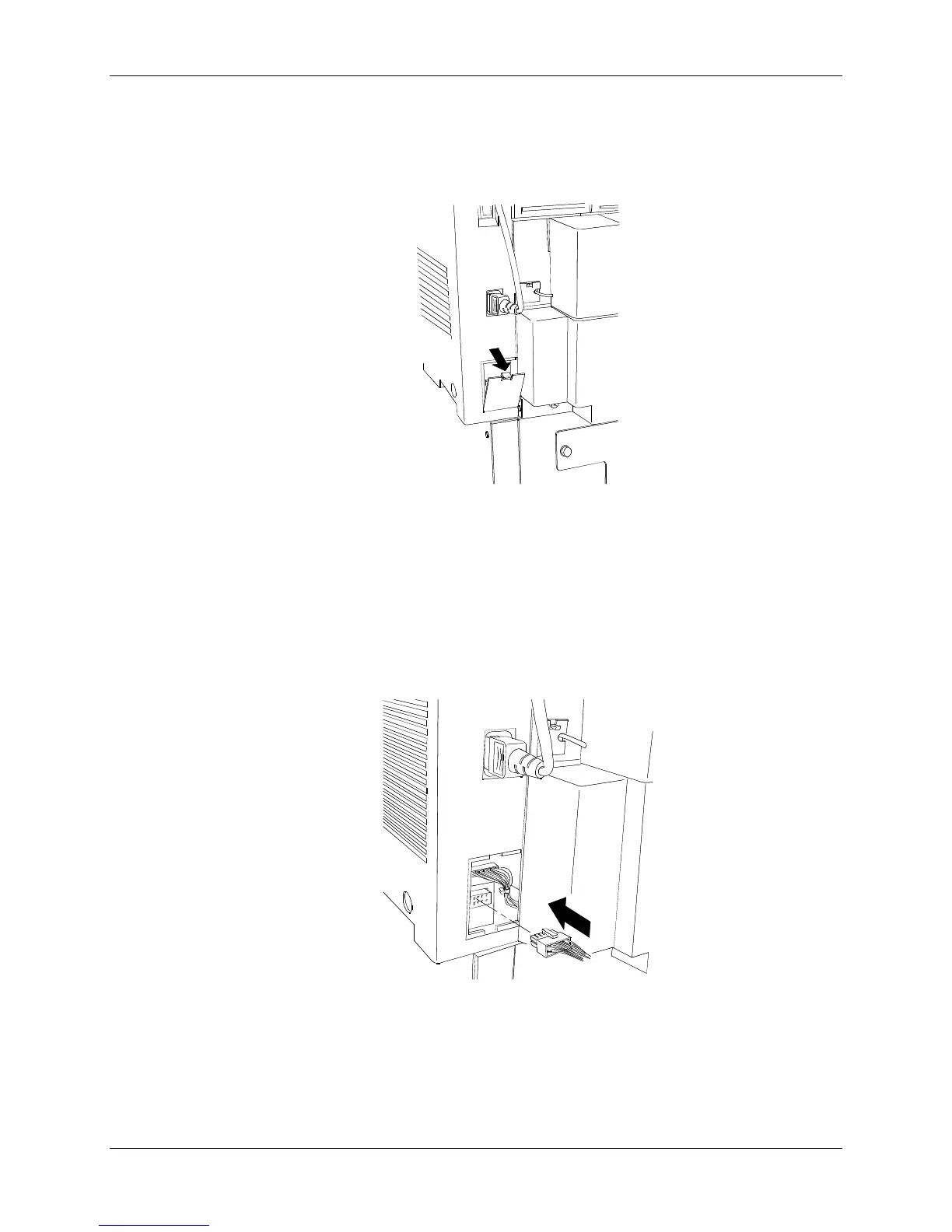Installing the Sorter/Stacker 1. Setting up the DocuColor 2006
Xerox DocuColor 2006 1-65
7. Remove the connector cover that is below the power plug on the left
side of the copier/printer.
8. Remove the protective plastic wrap from the Sorter/Stacker cord and
connector.
9. Plug in the connector.