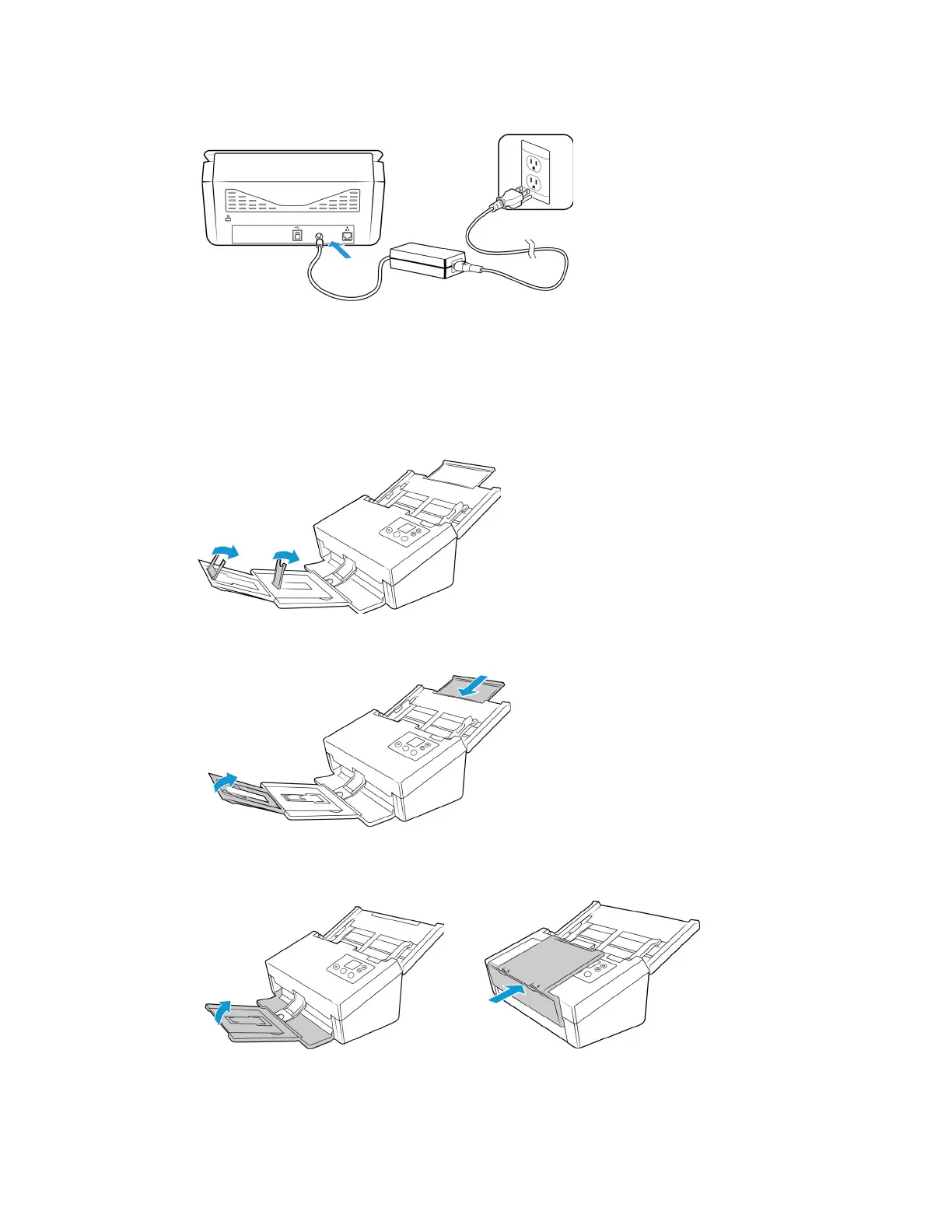Xerox
®
D70n Scanner Scanner Setup
3-2 User Guide
3. Plug the power cord into the power supply and into a wall outlet.
Moving or Repacking the Scanner
If you want to move or repack the scanner, please follow the instructions in this section to prevent
damage to the scanner’s input and output tray.
1. Lower the paper stop.
2. Close the input and output tray extensions.
3. Lift the output tray up and fold it against the scanner. Press on the output tray until it clicks in
place.