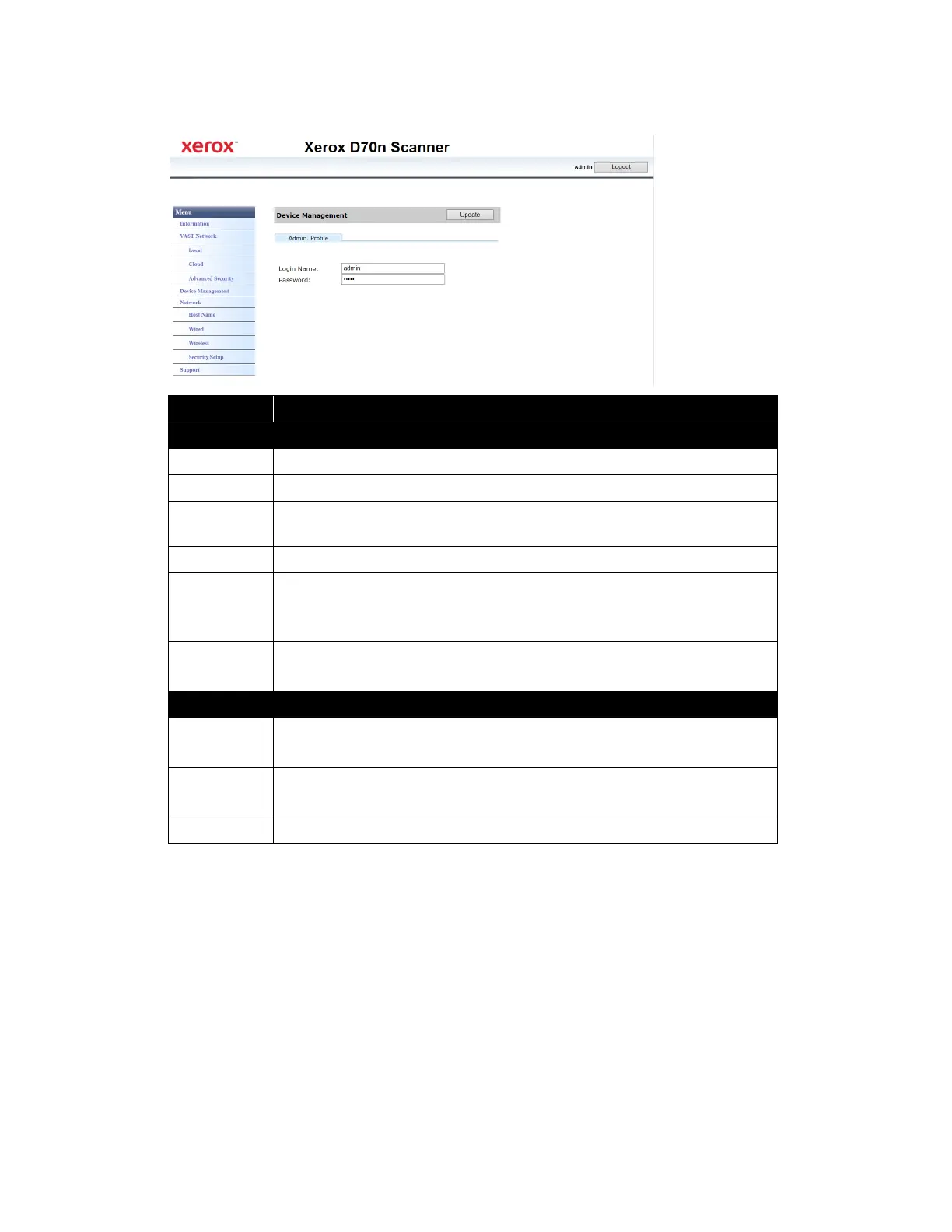Xerox
®
D70n Scanner The Scanner’s Web Interface
9-6 User Guide
Device Management
VAST Network
This section is specific to VAST Network.
LOCAL
This is the scanner’s name displayed on the VAST Network application.
Changing the scanner’s display name:
Make sure you are logged in to the The Scanner’s Web Interface. By default: Login Name: admin
and Password: admin. To customize these credentials, see Changing your Login Credentials.
Item Description
General
Host Name Displays the scanner model name.
NTP Server Specify the product’s NTP server.
Date (yyyy/
mm/dd)
Specify the product’s current date.
Time Zone Specify the time zone of your location.
Power Saving
(min)
Specify the length of time after which the product needs to enter the power saving
mode after last action.
Range: 15-120 minutes.
Auto Power
OFF (min)
Check to enable auto power off.
Range: Never, 15-4320 minutes.
Admin Profile
Login Name Specify a login name. This will be used to access the web interface or locked files.
By default, it is set to: admin
Password Specify a login name. This will be used to access the web interface or locked files.
By default, it is set to: admin
Email Address
Specify your email address.