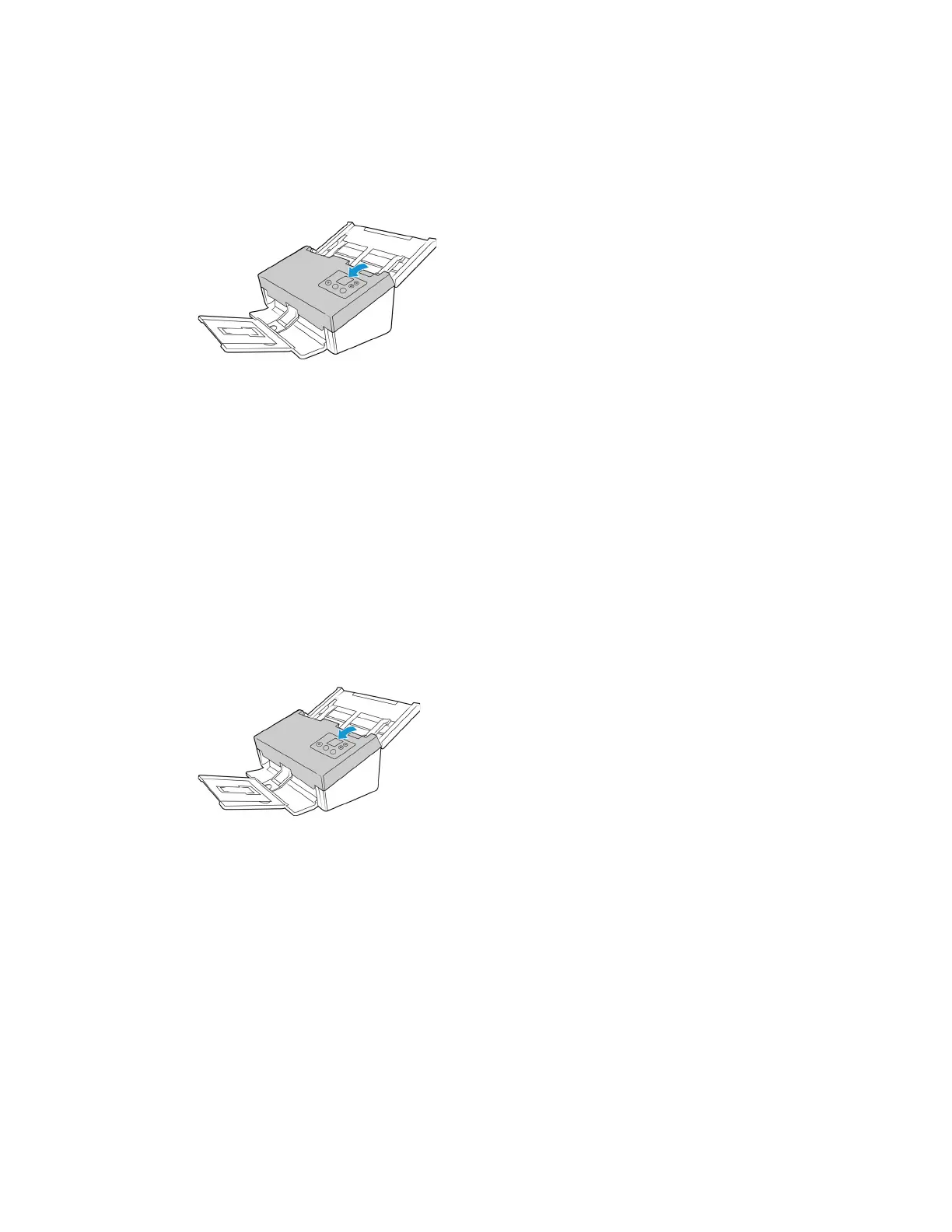Scanner Options, Maintenance and Troubleshooting Xerox
®
D70n Scanner
User Guide 10-7
1. Hold the Simplex and Duplex buttons for more than two seconds to access the LCD scanner
menu.
2. Use the up and down arrows to select Clean mode.
3. Pull on the scanner cover release and lift the lid to open the scanner.
4. Use the Duplex button to initiate roller rotation. Each time you press on the Duplex button,
the rollers will rotate slightly, allowing you to clean the rollers efficiently.
5. Use a roller cleaning paper, or wet soft cloth with isopropyl rubbing alcohol (70%), to clean all
of the rollers.
Note: Be careful when cleaning the rollers. All of the rollers, except the free rollers, are designed to
rotate in one direction only. Do NOT force the roller to rotate in the opposite direction. Forcing the
roller to rotate will damage it, and cause the scanner to feed pages incorrectly.
CLEANING THE SCANNER GLASS AND BACKGROUND PLATES
The background plates are located underneath the scanner glass in both the top and bottom of
the scanner. If you see a warning message that one of the background plates is dirty, simply clean
the scanner glass as described here.
1. Pull on the scanner cover release and lift the lid to open the scanner.