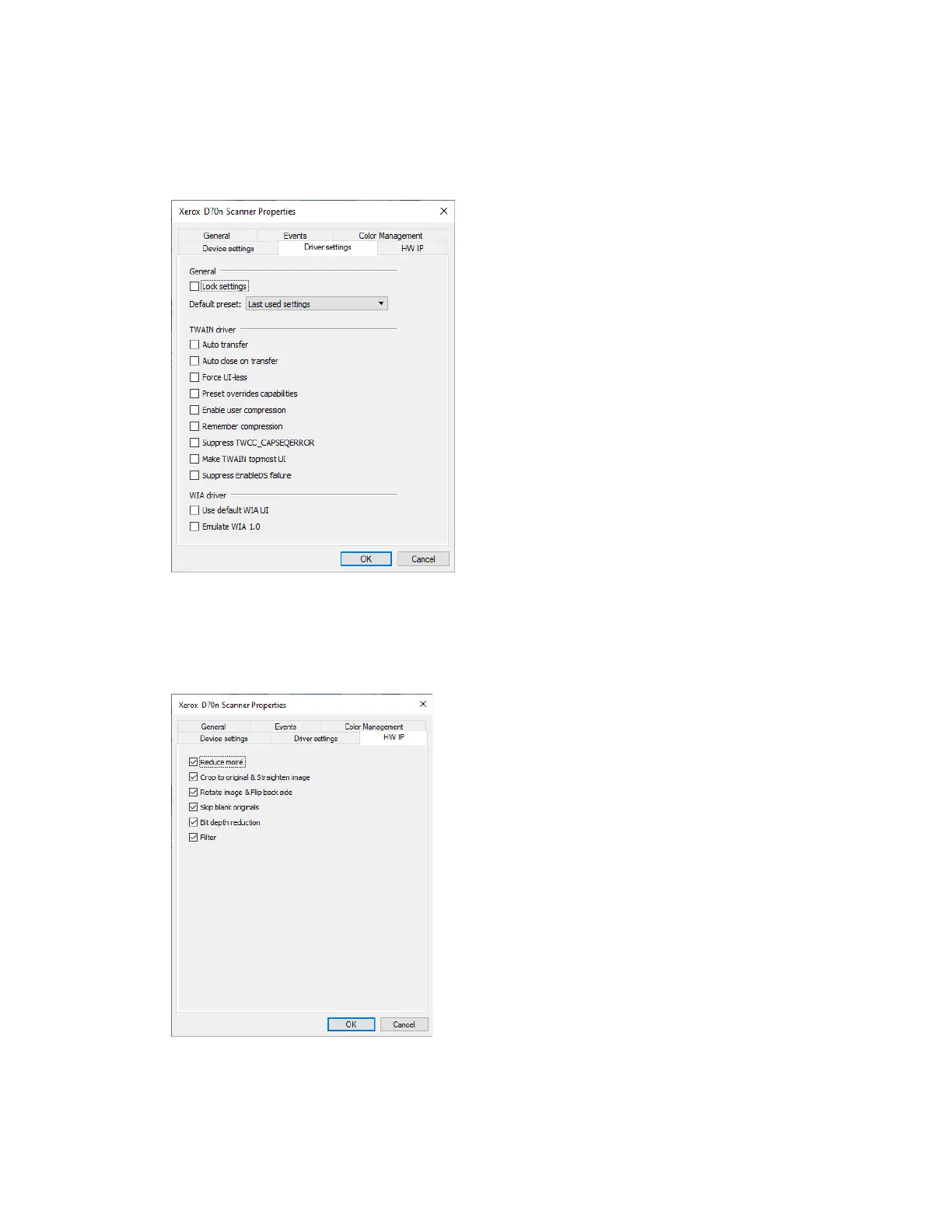Xerox
®
D70n Scanner Scanner Options, Maintenance and Troubleshooting
10-4 User Guide
DRIVER SETTINGS
The options in this panel are for configuring how the TWAIN interface will behave in some
scenarios. Please see the TWAIN scanning guide for instructions.
HW IP SETTINGS
The options in this panel are for disabling or enabling the scanner’s hardware image processing
(HW IP) options. Only advanced users should modify any of the options in this section. Options
that are not available for your scanner will be grayed out and disabled.
Click the check box to deselect (disable) hardware image processing only for the option listed.
When one of the options in this window is not selected, software Visioneer Acuity will be used to
perform that function while scanning.