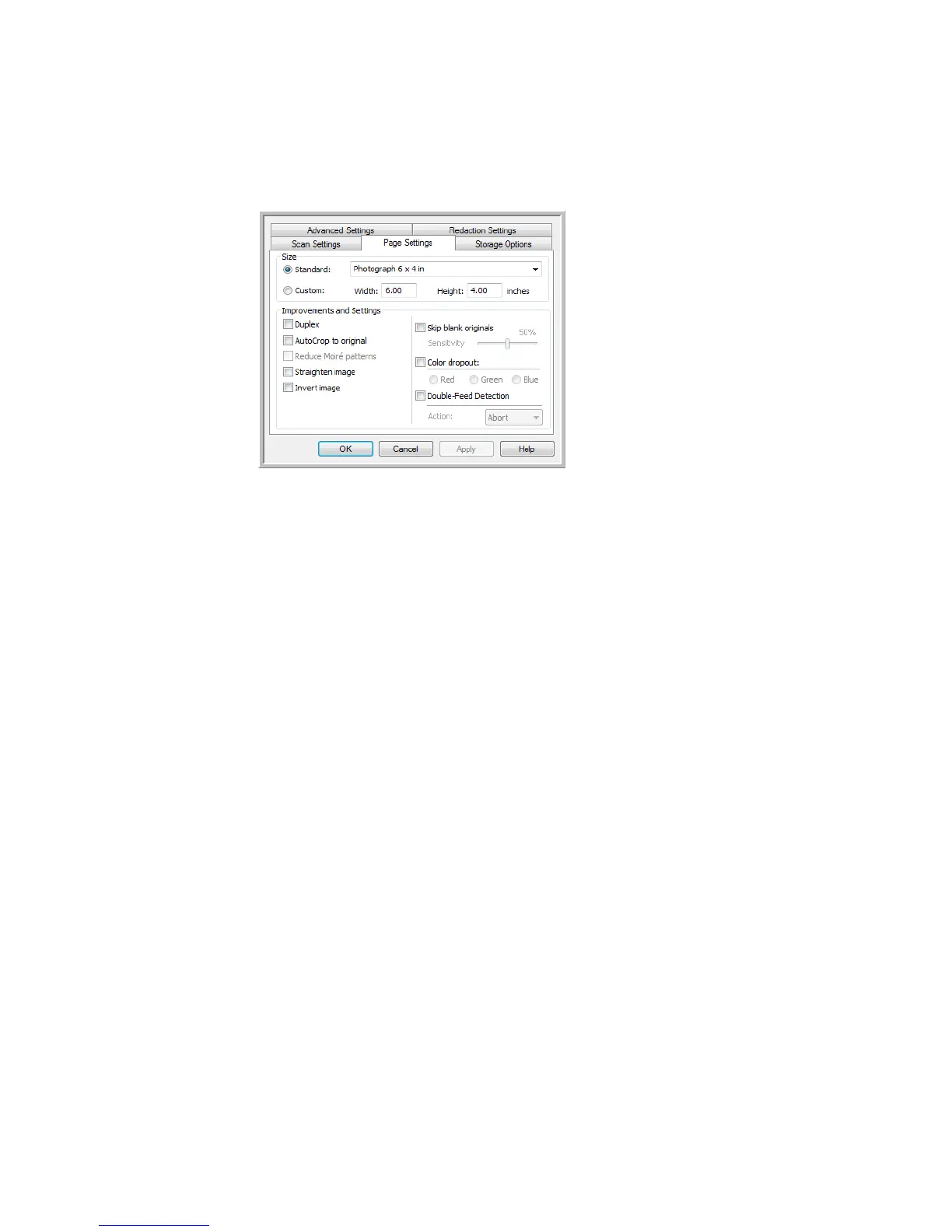Xerox DocuMate 3125
User’s Guide
58
•If Color dropout is selected, redaction occurs after the color specified is removed from the image.
For example, if you selected Red as the color dropout, but then specify red for the redaction region, the final
image will have the redacted region filled with gray when scanning Grayscale, or black or white when scanning
in Black&White.
Click the name to
toggle between
inches and
millimeters.