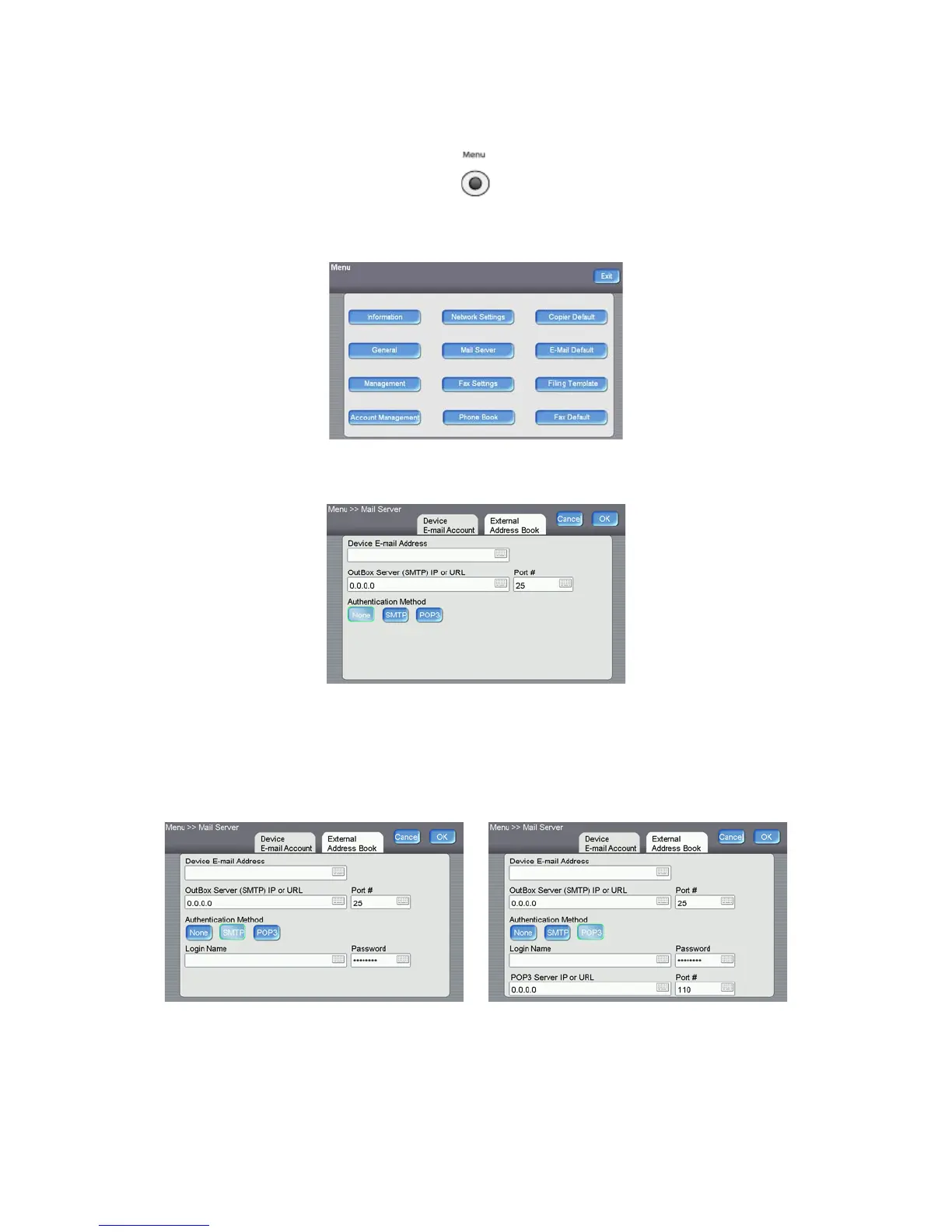Xerox DocuMate 3920
User’s Guide
27
1. Press the Menu button on the scanner.
The LCD touch screen displays the following menu.
2. Press the Mail Server button on the LCD touch screen.
3. Fill in each field with the appropriate information on the Device E-mail Account tab.
Select SMTP or POP3 as the authentication method for the SMTP server, and fill in the
appropriate information for that authentication.
SMTP Authentication POP3 Authentication