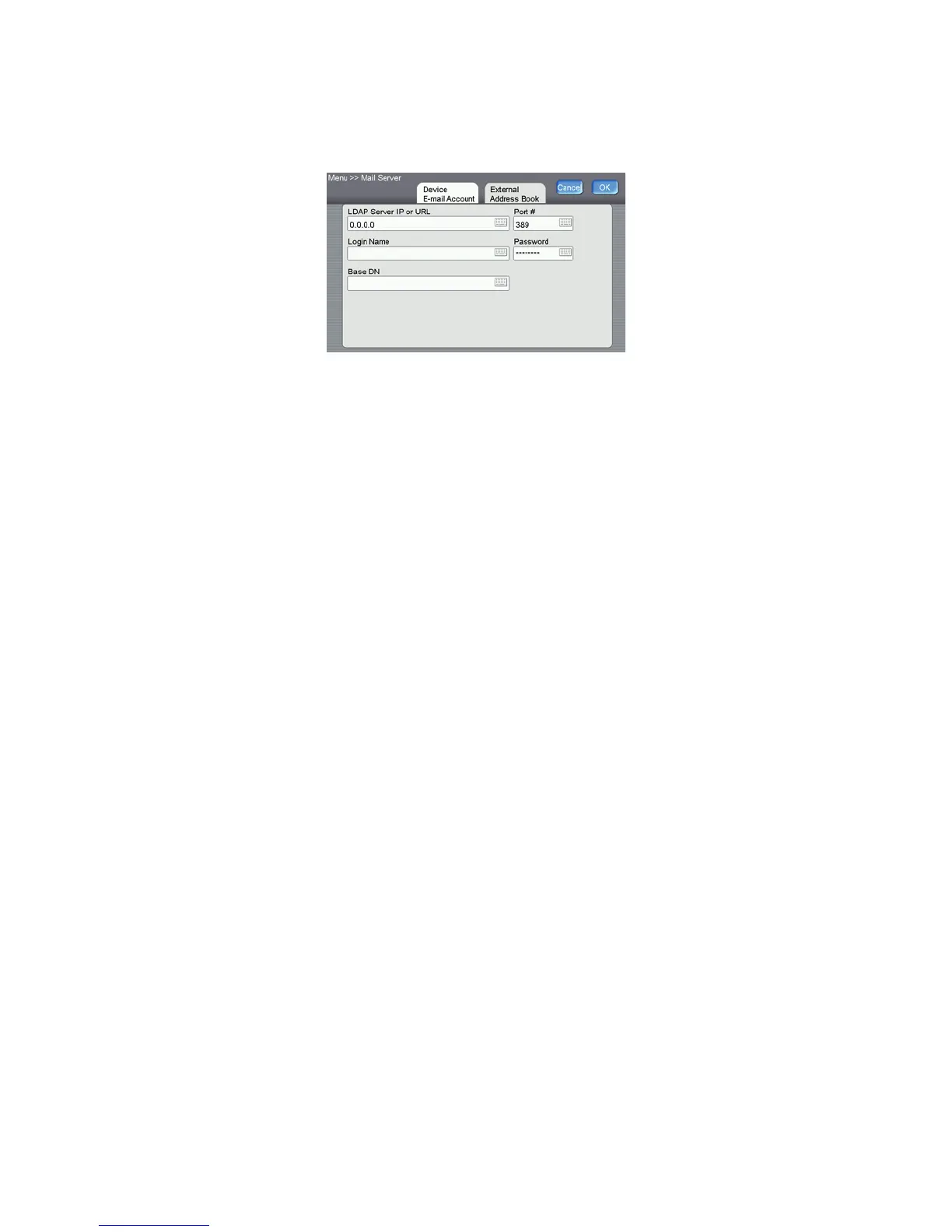Xerox DocuMate 3920
User’s Guide
28
4. If you want to access an LDAP server address book, press the External Address Book tab to fill in
the information about your network LDAP server.
• The login name and password are case-sensitive and can be up to 28 characters.
• LDAP search specifications:
The scanner supports two types of authentication, simple and anonymous login to the LDAP
server. If your LDAP server supports anonymous login, and you want to use anonymous login,
do not input “anonymous” as the user name and password, leave the fields blank instead.
The scanner will display a maximum of 100 match results in a single search.
5. Press OK when you are done configuring the E-mail options.