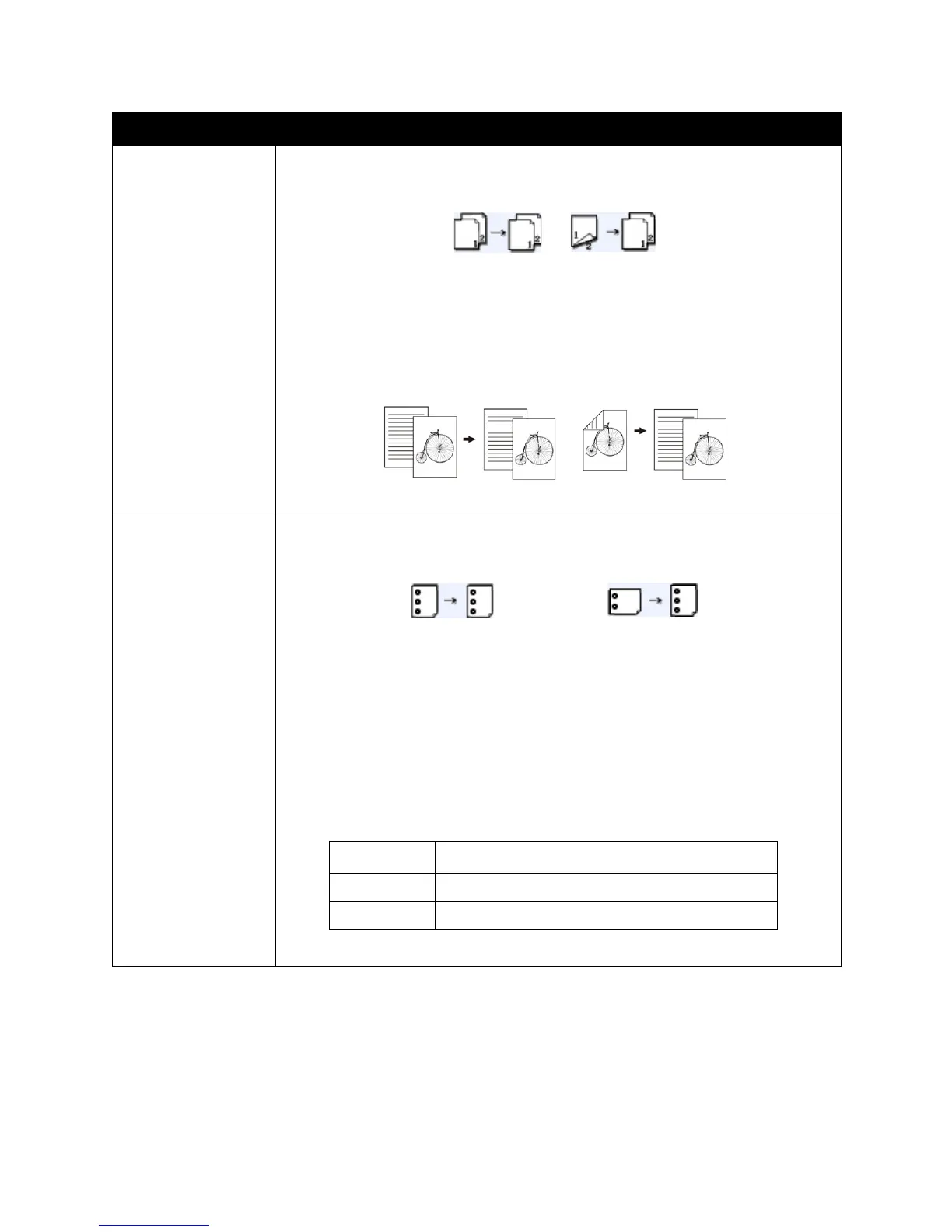Xerox DocuMate 3920
User’s Guide
39
Duplex Choose one of these types to use when printing duplex. First, verify that your printer
includes a duplex option.
Choices are:
• 1 to 1 Sided—Copy single-sided originals onto one side of one sheet of paper.
• 2 to 1 Sided—Copy double-sided originals onto one side of one sheet of paper.
Example:
Orientation Specify how you want to bind your duplex printing. First, verify that your printer
includes a duplex option.
Choices are:
• Long Edge to Long Edge—Long Edge means documents are to be bound, or
flipped, on the long edge of paper.
• Short Edge to Long Edge—Short Edge means documents are to be bound, or
flipped, on the short edge of paper.
Option Description
1 to 1 Sided 2 to 1 Sided
Long Edge to Long Edge
Turn your documents from long-
edge binding to long-edge binding.
Short Edge to Long Edge
Turn your documents from short-edge
binding to long-edge binding.
Note: The selection of orientation varies depending on the type of duplex printing.
Duplex Availability of Orientation
1 to 1 sided All options are unavailable.
2 to 1 sided All options are available.
