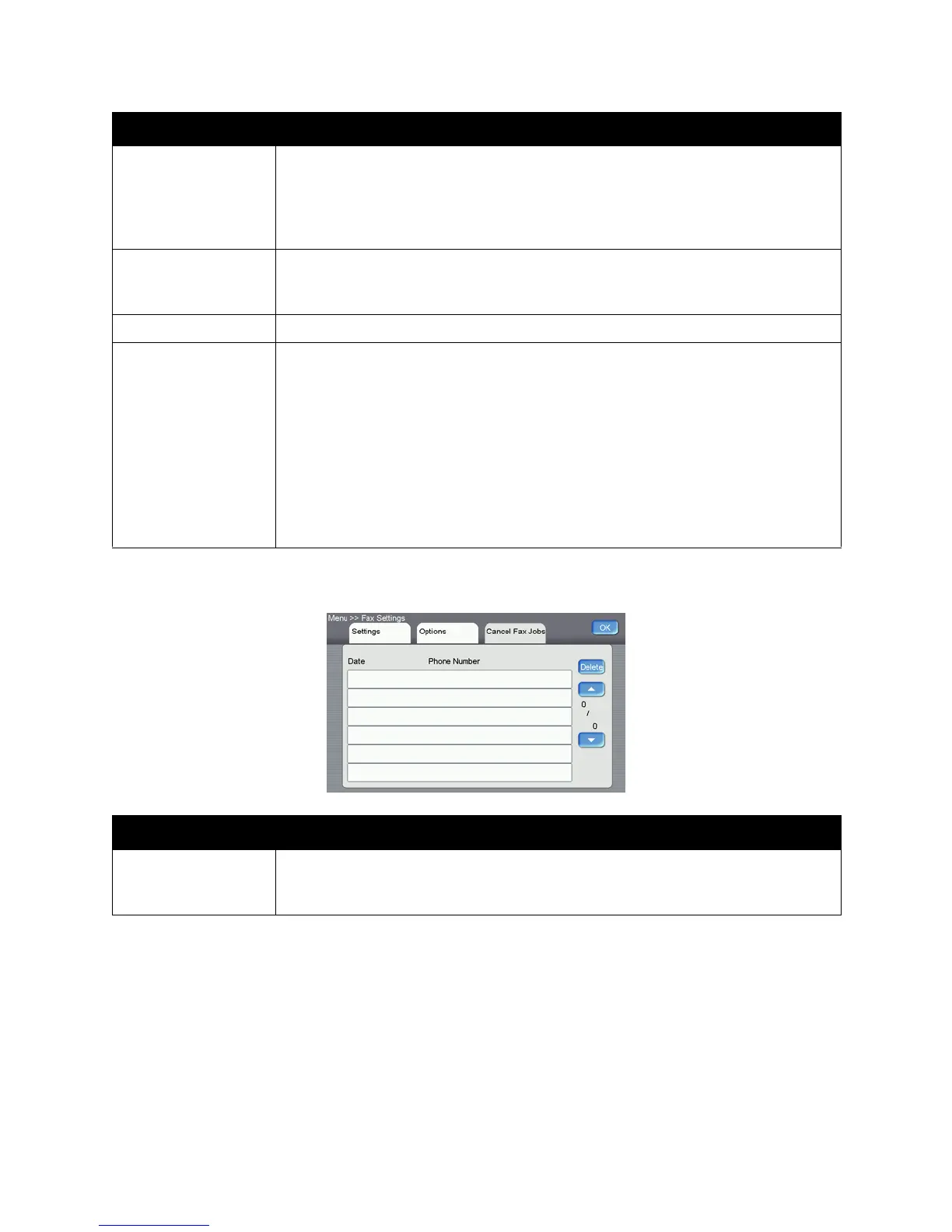Xerox DocuMate 3920
User’s Guide
72
Cancel Fax Jobs
Manual Receive Choose Enable to use the Manual Receive fax function or Disable to use the auto
receive fax function. When Manual Receive is enabled, and there is an incoming fax,
and the machine starts ringing you need to press the Start button, in the Fax working
mode, to receive and print the fax.
Choices are: Enable, Disable
ECM Mode Choose Enable to use “ECM Mode”. The Error Correction Mode function helps this
scanner to improve communication in areas where telephone line conditions are poor.
Choices are: Enable, Disable
Printing Size Select the size of the paper in the printer you have attached for the faxes you receive.
Report Print You can print the following types of reports:
• Activity Report: Select to print a report showing the latest record, of up to 50
communications, between the sending and receiving fax machines. (The default
setting is to print a record of every 50 communications between sending and
receiving fax machines.) The report may contain information and results which
are useful for troubleshooting problems.
• Broadcast Report: Select to print the group transmission report.
• Transmission Report: Select to print the latest transmission report, to check if
the transmission result is successful, disregarding which selection you have
chosen in the Transmission Report option.
Option Description
Delete If you want to cancel a previously set delayed fax, touch the Cancel Fax Job tab to dis-
play the Cancel Fax Job screen. Touch the fax job you want to cancel and then touch
the Delete button to cancel the fax job.
Option Description
