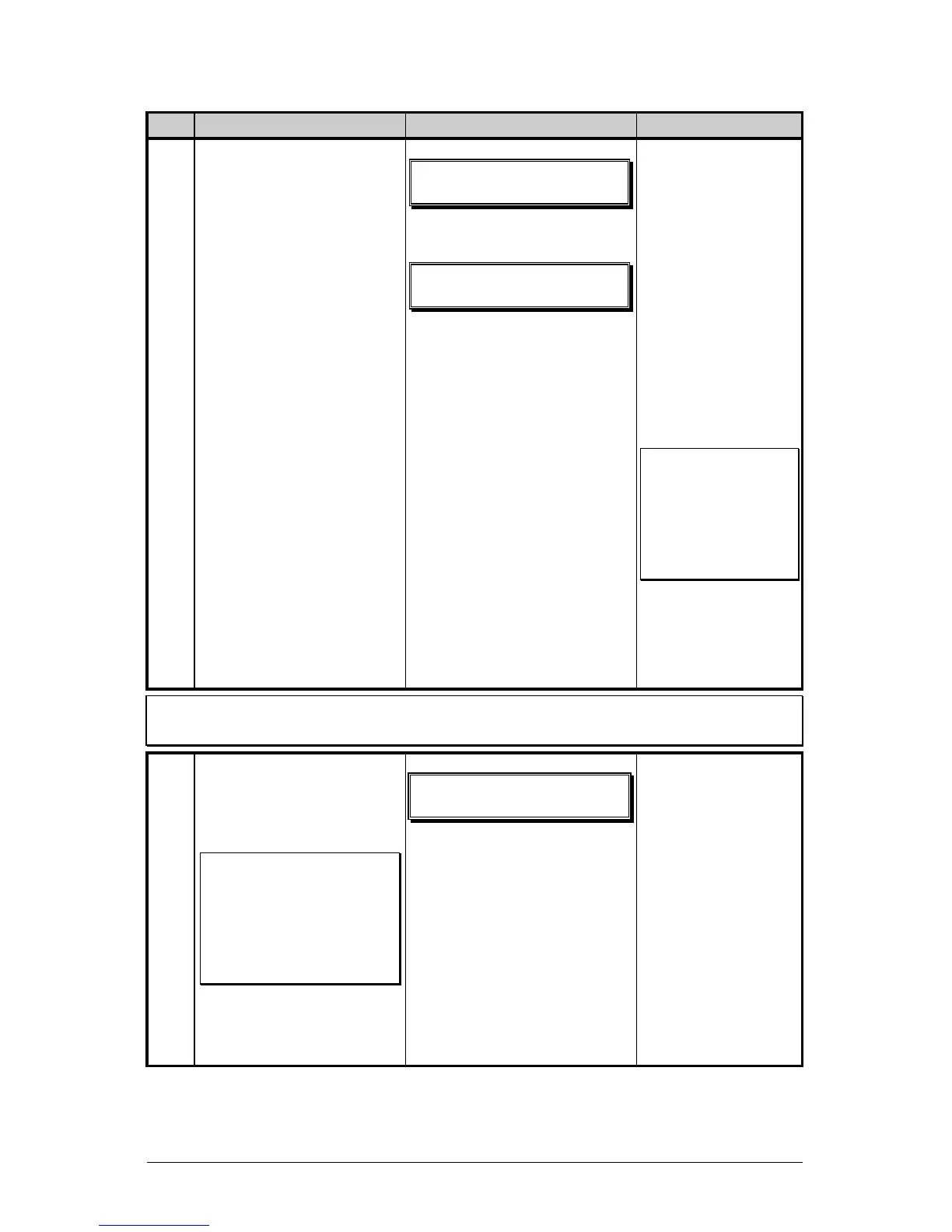I-Class 69
Standard Calibration (continued)
Step Operator Action Displayed Message Comment
7
Proceed according to
your media type:
Die-cut stock: strip the
media from the backing
and then reinsert it into
the sensor; adjust the
Sensor Eye Mark over
the center of the backing.
Notched stock: adjust
the Sensor Eye Mark
over the center of the
notch.
Reflective stock: Adjust
the Sensor Eye Mark
over the center of the
facedown black mark.
Continuous stock: go to
Step 8.
Press any key to
continue.
Or, for reflective media:
This sets the
parameter for the
‘gap’ or ‘mark’
value.
Where ‘yyy’ is a
numerical value
representing the
current sensor
reading: useful in
locating the best
sensor position.
þ Note: Never
position the
sensor over a
perforation when
recording a
sensor reading.
þ Note: Do NOT move the position of the Media Sensor after it has been
adjusted.
8
Position the label (and
backing, if any) under
the Sensor Eye Mark.
þ Note: If using
preprinted media,
ensure the label area
under the sensor is
free of preprinted text,
graphics or borders.
Press any key to
continue.
This sets the
parameter for the
‘paper’ value.
Where ‘yyy’ is a
numerical value
representing the
current sensor
reading.