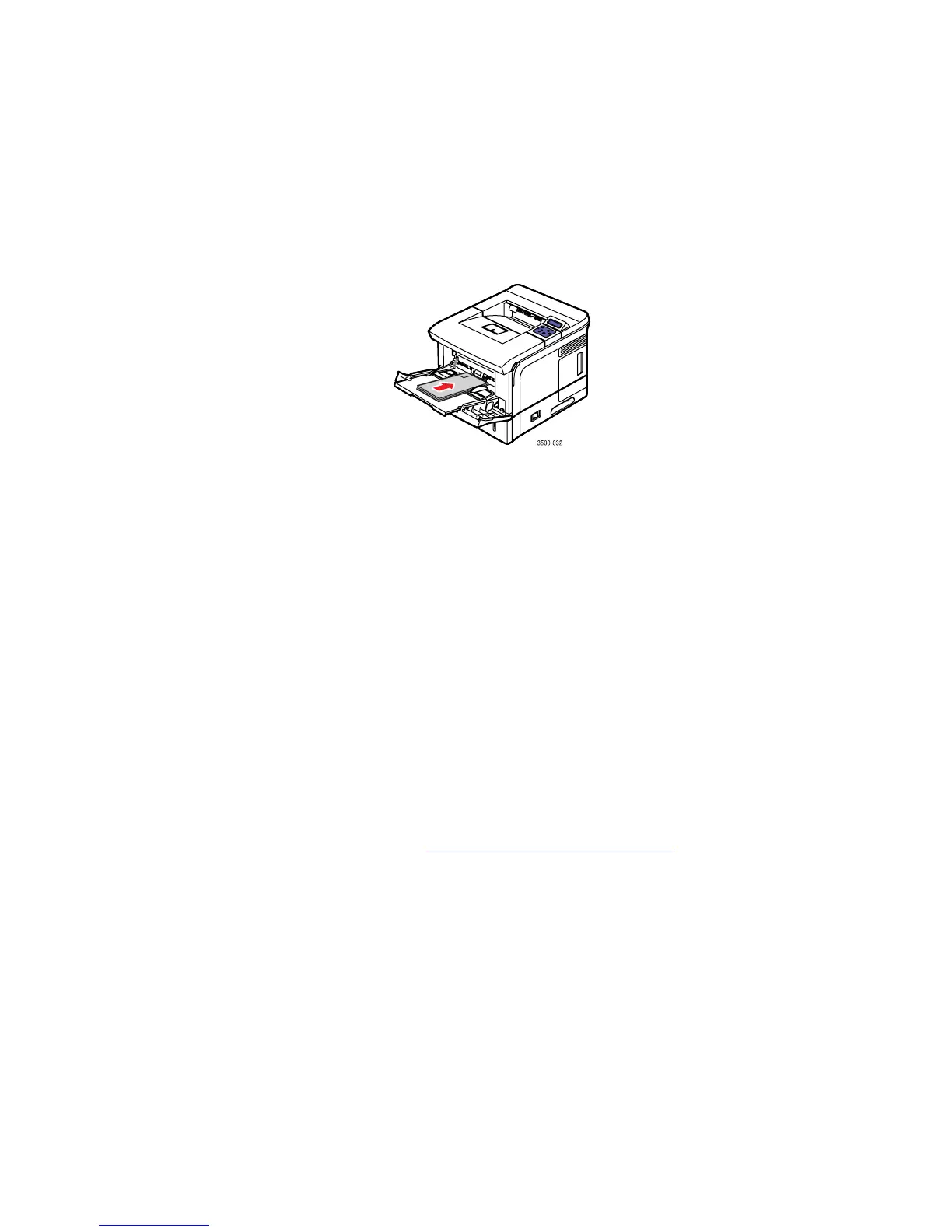Envelopes
Phaser® 3500 Laser Printer
26
Printing Envelopes
Note
Some wrinkling or embossing may occur when printing envelopes.
1. Insert the envelopes face up with the top of the envelope to the left as you view the front
of the tray. Adjust the guides to match the size of the envelopes. Maximum capacity is 10
envelopes.
2. On the printer’s control panel:
a. Press the Menu button, select Printer Setup, then press the OK button.
b. Press the OK button to select Paper Handling.
c. Select Tray 1 Size, then press the OK button.
d. Select the envelope size, then press the OK button.
e. Press the Cancel button to return to the main menu.
3. On the printer’s control panel:
a. Press the Menu button, select Printer Setup, then press the OK button.
b. Press the OK button to select Paper Handling.
c. Select Tray 1 Type, then press the OK button.
d. Select Envelope, then press the OK button.
e. Press the Cancel button to return to the main menu.
4. In the printer driver, select Tray 1 as the paper source.
5. Print a test envelope from your application to confirm that the orientation of your envelope
is correct.
For information, see the Quick Reference Guide that came with your printer. The Quick
Reference Guide can also be found at www.xerox.com/office/3500support
.