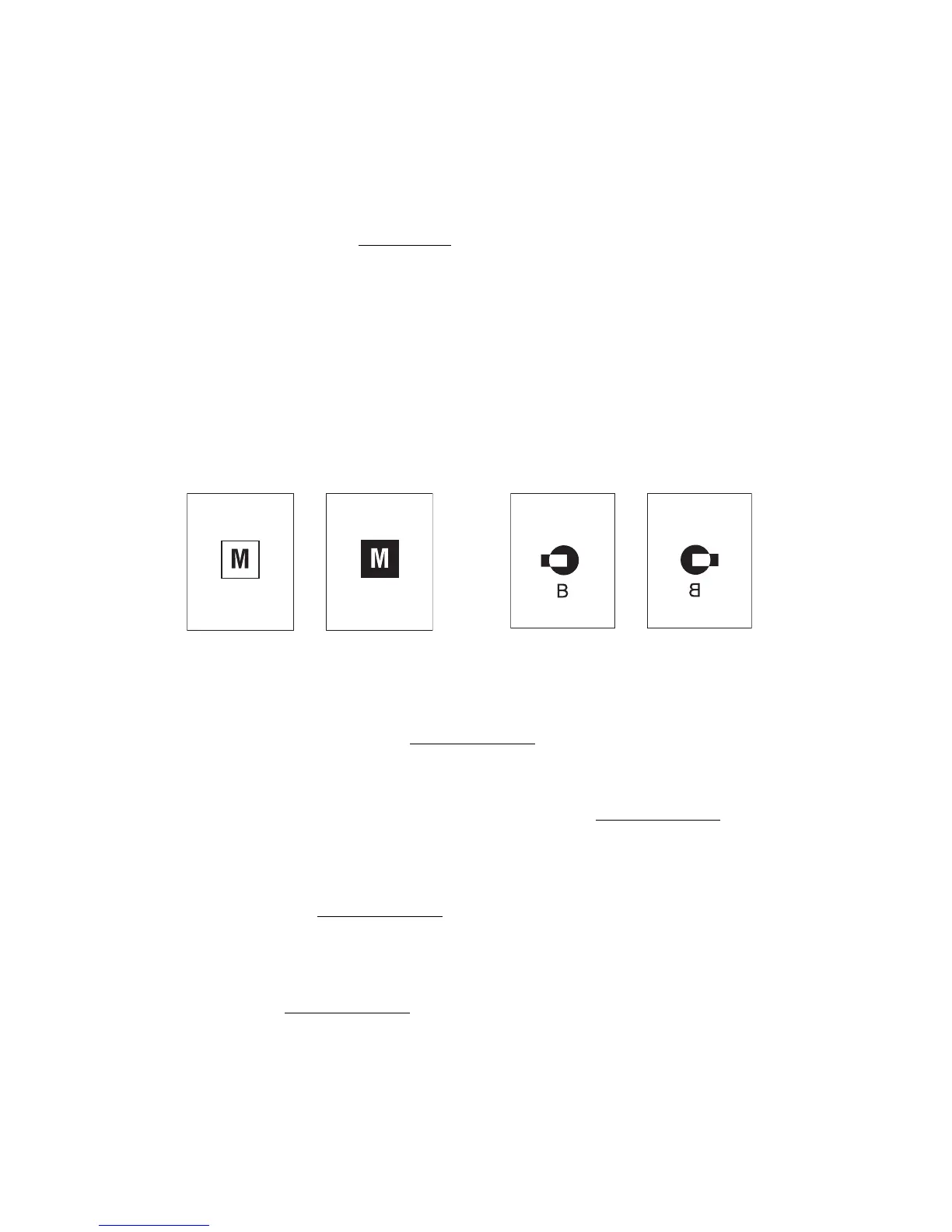Advanced Options
Phaser® 3500 Laser Printer
32
Printing Posters
Poster printing allows you to print large, multiple-sheet versions of your page.
To print posters in a supported driver:
Windows 98 SE, Windows Me, Windows 2000, Windows XP, Windows NT4.0, or
Windows Server 2003 PCL6 driver
:
On the Layout tab, click the More Layout Options button, select Poster and set the Page
Layout and Overlap values. If you select Custom from the Page Layout drop-down list,
set the desired scale rate in the Scale Factor input box. Click OK to save your choices.
Printing Negative and Mirror Images
You can print a page as a negative image (reverses the light and dark areas in your printed
image) or a mirror image (flips images horizontally on pages when printed).
To print negative images or mirror images in a supported driver:
Windows 98 or Windows Me PostScript driver:
On the Graphics tab, select the Print as a Negative Image checkbox or the Print as a
Mirror Image checkbox under Special and click OK to save your choice.
Windows 2000, Windows XP, or Windows Server 2003 PostScript driver:
On the Layout tab, click the Advanced button, select PostScript Options in the
Document Options section, and select Ye s or No for the Mirrored Output drop-down
list or the Negative Output drop-down list. Click OK to save your choice.
Windows NT4.0 PostScript driver:
On the Page Setup tab, click the Advanced button, select Postscript Options in the
Document Options section, and select Ye s or No for the Mirrored Output drop-down
list or the Negative Output drop-down list. Click OK to save your choice.
Mac OS 9.x PostScript driver:
In Page Setup, click Options.
In the PSPrinter Options dialog box, under Visual Effects, select Flip Horizontal,
Flip Vertical, or Invert Image.
Negative Image Mirror Image