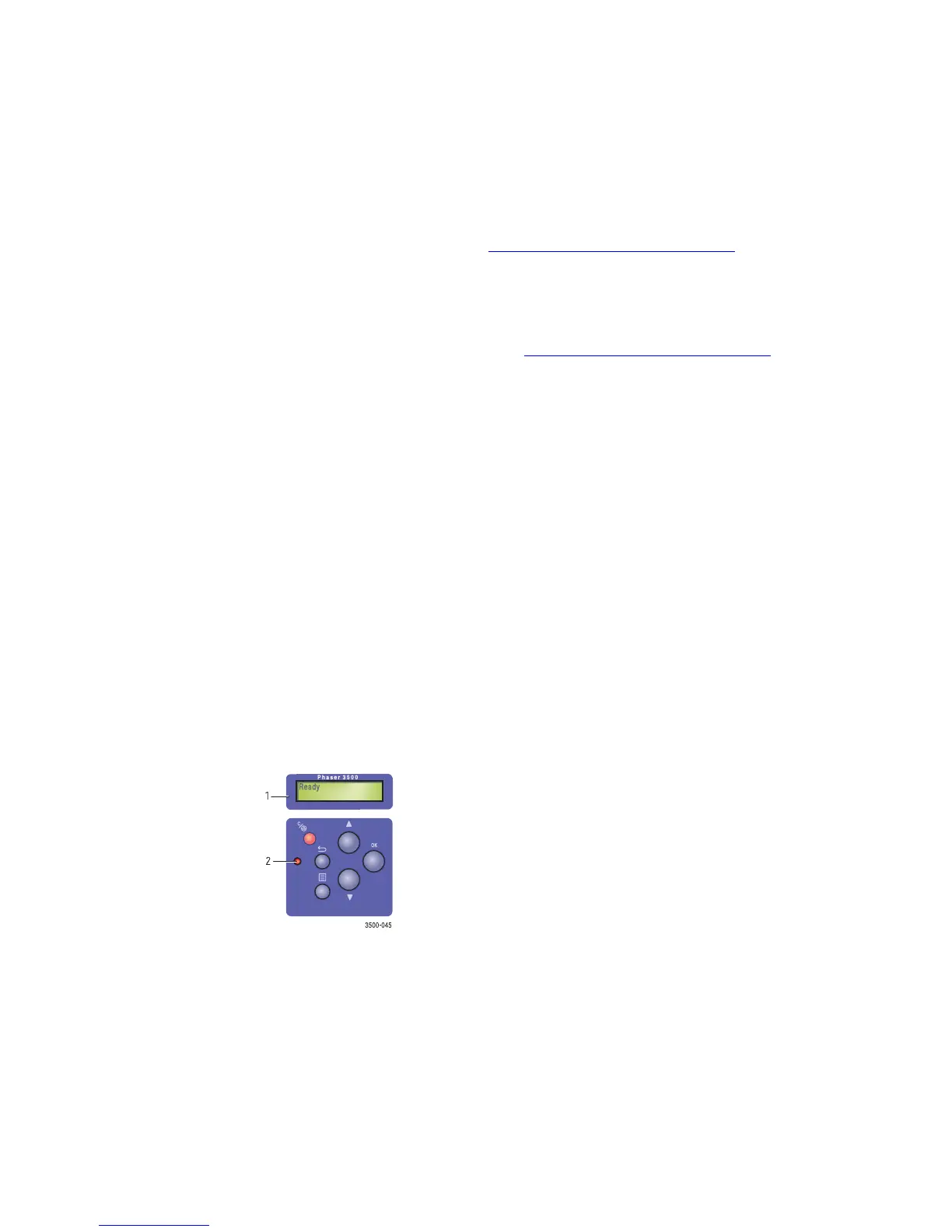Print-Quality Problems
Phaser® 3500 Laser Printer
40
Troubleshooting
Your printer is designed to produce consistently high-quality work. If you observe
print-quality problems, use the information on these pages to troubleshoot the problem.
For detailed, online support information, go to www.xerox.com/office/3500support.
Print-Quality Problems
If you experience problems with print quality, go to www.xerox.com/office/3500support.
Cleaning the Outside of the Printer
You can clean the outside of the printer with a soft, damp cloth. You can use a cloth moistened
with a mild neutral detergent to remove stains; do not spray detergent directly onto the printer.
Warning
To prevent electric shock, turn the printer off and unplug the power cord from the
electrical outlet before cleaning the printer.
Do not use a vacuum cleaner to clean the printer. Do not lubricate the printer with oil.
Control Panel Messages
Your printer’s control panel provides you with information and troubleshooting help.
The control panel is divided into two sections. The upper section (1) displays printer menu and
error messages; the lower section (2) contains the control panel control buttons.
1. Alphanumeric display
2. On-line/Data/Error LED
