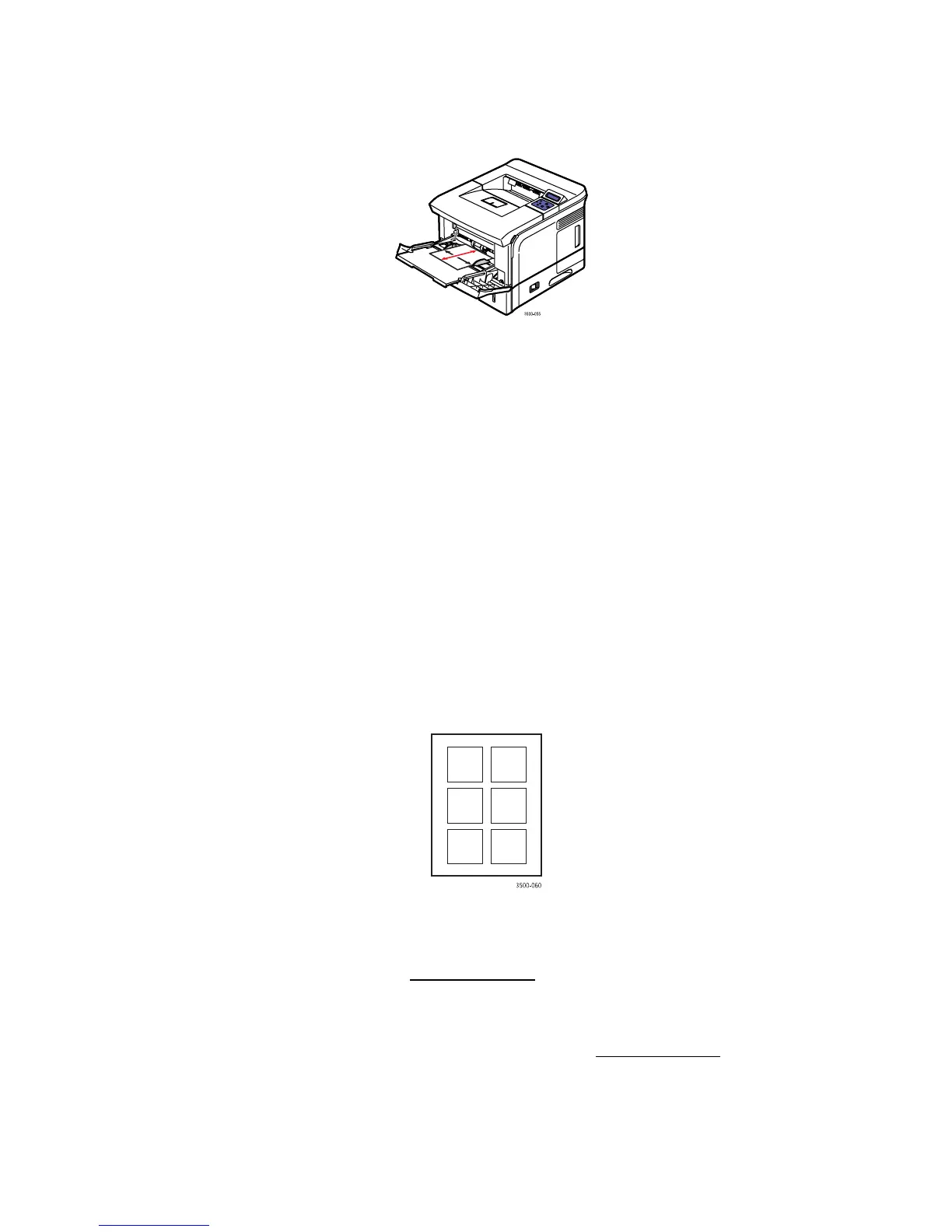Advanced Options
Phaser® 3500 Laser Printer
29
e. Select Custom X, then press the OK button.
f. Press the Down Arrow or Up Arrow button to set the paper size, then press
the OK button.
g. Select Custom Y, then press the OK button.
h. Press the Down Arrow or Up Arrow button to set the paper size, then press
the OK button.
i. Press the Cancel button to return to the main menu.
3. In the printer driver, select Tray 1 as the paper source.
Advanced Options
Printing Multiple Pages to a Single Sheet (N-Up)
When printing a multiple-page document, you can print more than one page on one side of a
single sheet of paper. Print one, two, four, six, nine, or 16 pages per side.
To print multiple pages on a single sheet of paper in a supported driver:
Windows 98 or Windows Me PostScript driver:
On the Paper tab, select the number of pages per sheet under Layout, and click OK to
save your choice.
Windows 2000, Windows XP, or Windows Server 2003 PostScript driver:
On the Layout tab, select the number of pages per sheet from the Pages Per Sheet
drop-down list, and click OK to save your choice.
X
Y
