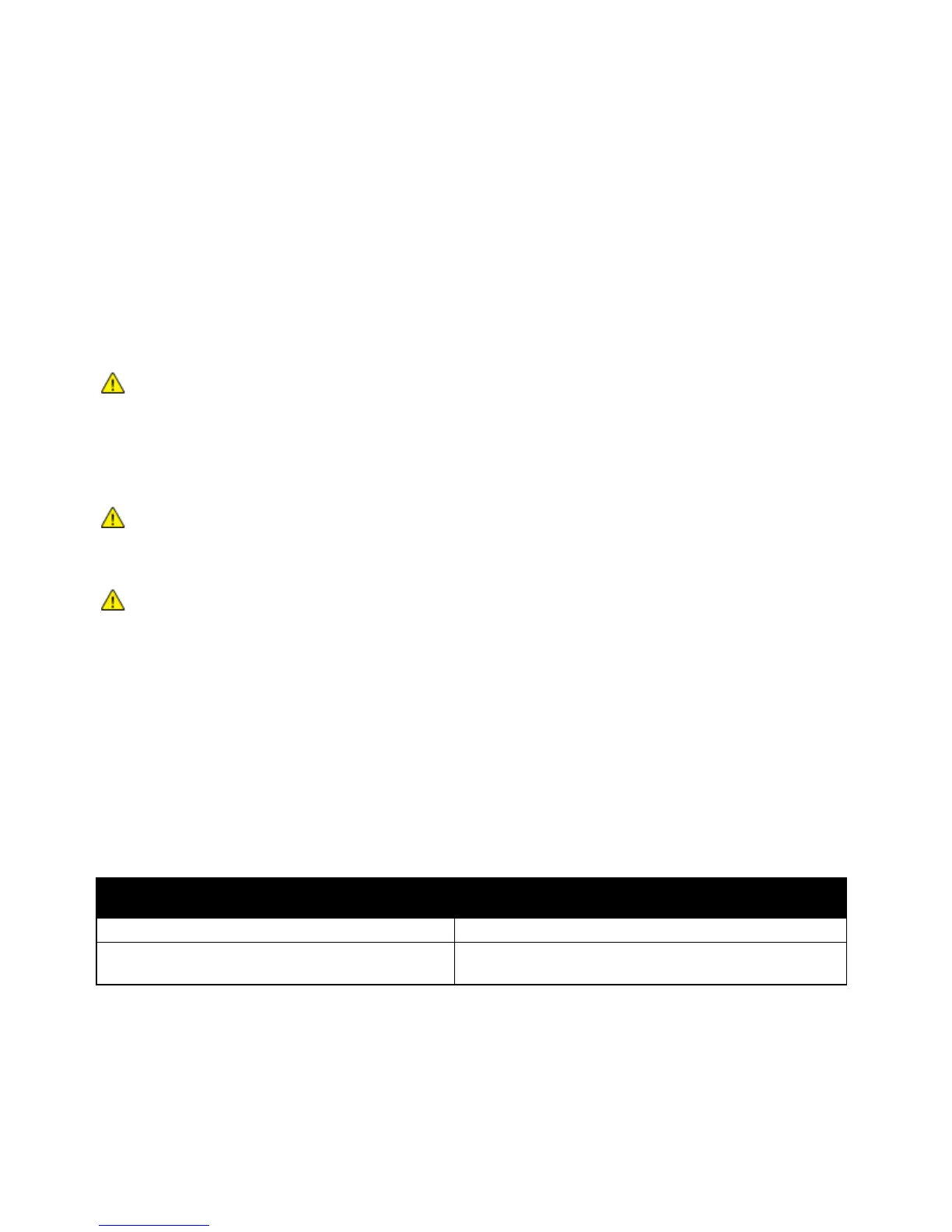Maintenance
92 Xerox
®
Phaser
®
6022 Printer
User Guide
Toner Cartridges
This section includes:
• General Precautions ............................................................................................................................................................ 92
• Replacing a Toner Cartridge............................................................................................................................................ 92
• Refreshing the Toner .......................................................................................................................................................... 93
• Cleaning the Developer ..................................................................................................................................................... 93
General Precautions
WARNINGS:
• When replacing a toner cartridge, be careful not to spill the toner. If any toner spills, avoid
contact with clothes, skin, eyes, and mouth. Do not inhale the toner dust.
• Keep toner cartridges out of the reach of children. If a child accidentally swallows toner, have the
child spit out the toner, and rinse out their mouth with water. Consult a physician immediately.
WARNING: Use a damp cloth to wipe off spilled toner. Never use a vacuum cleaner to remove spills.
Electric sparks inside the vacuum cleaner can cause a fire or explosion. If you spill a large volume of
toner, contact your local Xerox representative.
WARNING: Never throw a toner cartridge into an open flame. Remaining toner in the cartridge can
catch fire and cause burn injuries or an explosion.
Replacing a Toner Cartridge
When a toner cartridge reaches its usable life span, the control panel displays a message. PrintingScout
displays the toner status in the Printer Status window. When a toner cartridge is empty, the printer stops
and displays messages on the control panel and in the PrintingScout Printer Status window.
Install only new cartridges in your printer. If a used toner cartridge is installed, then the toner remaining
amount displayed could be inaccurate.
Note: Each toner cartridge includes installation instructions.
Printer Status Message Cause and Solution
Printer Toner Cartridge is Close to Life. The toner cartridge is low. Order a new toner cartridge.
Replace the toner cartridge or check that the toner
cartridge is properly seated.
The toner cartridge is empty. Replace the toner cartridge
with a new one.