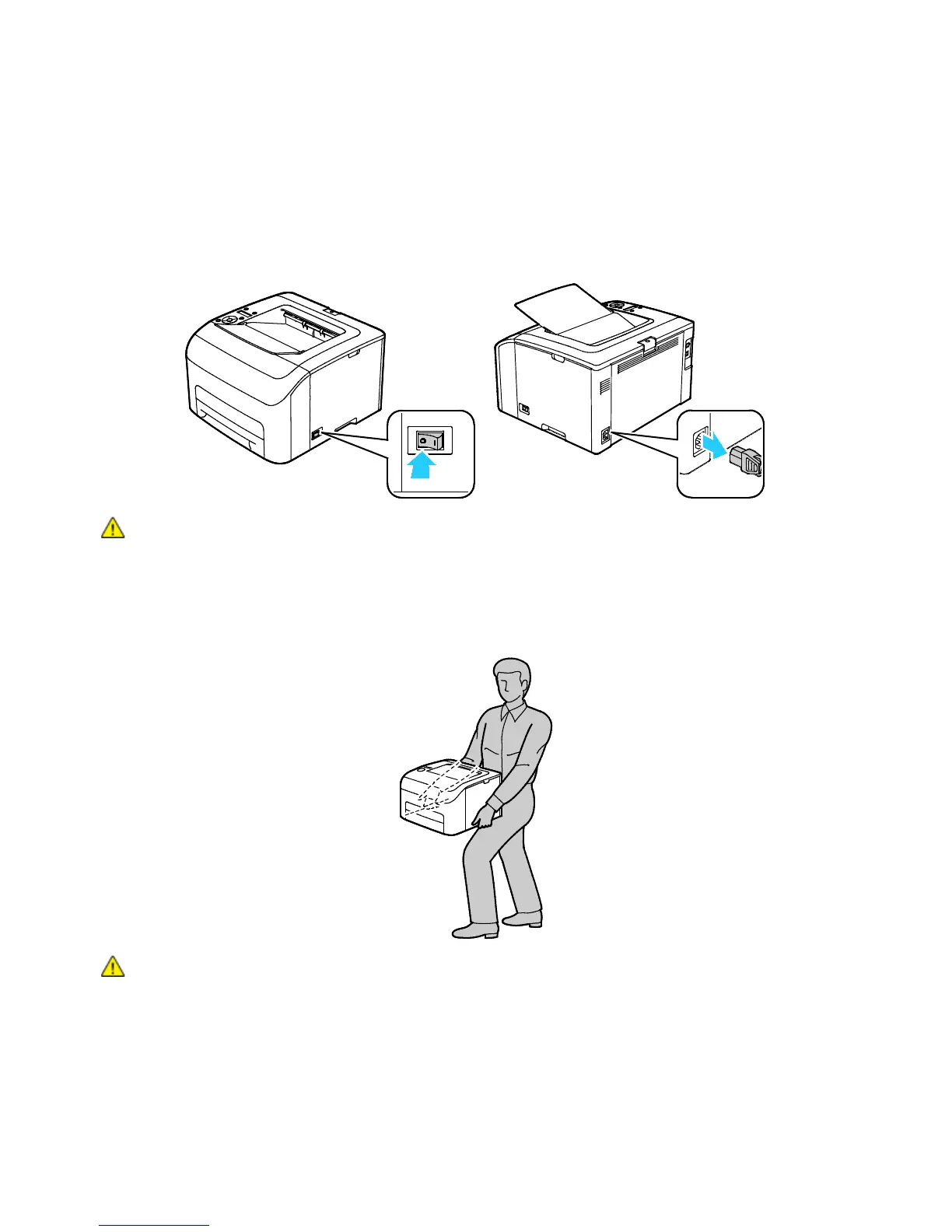Maintenance
96 Xerox
®
Phaser
®
6022 Printer
User Guide
Moving the Printer
To move the printer:
1. Turn off the printer and disconnect the power cord and other cables from the back of the printer.
WARNING: To prevent electric shock, never touch the power plug with wet hands. When removing
the power cord, ensure that you pull the plug and not the cord. Pulling the cord can damage it, which
can lead to fire or electric shock.
2. Lift and carry the printer as shown in the illustration.
Note: To find the weight for your printer configuration, see Physical Specifications on page 119.
CAUTIONS:
• Failure to repackage the printer properly for shipment can result in damage not
covered by the Xerox
®
Warranty, Service Agreement, or Total Satisfaction Guarantee.
The Xerox
®
Warranty, Service Agreement, or Total Satisfaction Guarantee do not cover
damage to the printer caused by improper moving.
• When moving the printer, do not tilt it more than 10 degrees to the front, back, left, or
right. Tilting the printer more than 10 degrees can cause toner spillage.