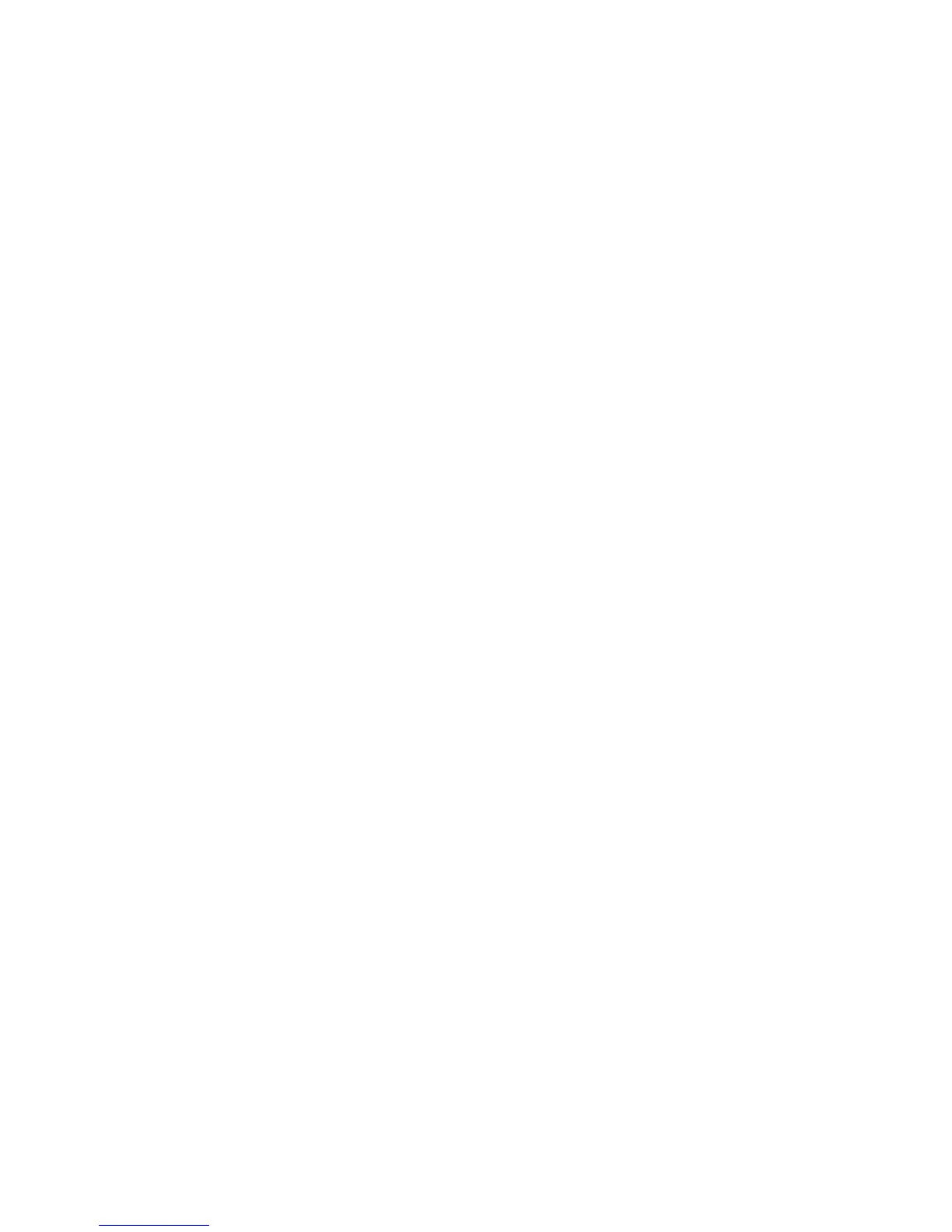Index
Phaser® 6300/6350 Color Laser Printer
Index-4
messages
low toner warning, 5-10
mirror images, 1-2, 1-13
multiple-page printing on a single sheet of
paper, 1-4
N
negative images, 1-2, 1-13
Net-SNMP License, E-2
network path
obtaining printer’s URL
Windows 2000, Windows XP,
Windows Server 2003, 4-7
networking
Macintosh requirements, 4-20
Windows 2000, Windows XP,
Windows Server 2003, 4-4
Windows 98 SE, Windows Me, 4-16
Windows NT 4.x, 4-11
Novell Distributed/Enterprise Print Services
(NDPS/NEPS), 4-27
Novell networking
Distributed/Enterprise Print Services
(NDPS/NEPS), 4-27
N-Up
printing multiple pages on a single sheet
of paper, 1-4
O
obtaining the printer’s network path
Windows 2000, Windows XP,
Windows Server 2003, 4-7
operating systems
printer driver features, 1-2
supported features, 1-2
Original SSLeay License, E-1
P
paper
inserting blank sheets between print jobs,
1-7
selecting a different paper source for
cover sheets, 1-8
separation pages, 1-7
size and type
Tray 1 (MPT) behavior setting, 5-3
PCL fonts, 2-3
performance specifications, A-2
personal print jobs, 1-2, 1-15
deleting, 1-17
printing, 1-17
specifying, 1-16
PhaserPort software
changing an IP address
Windows 98 SE, Windows Me, 4-18
creating a desktop printer
Macintosh, 4-22
Macintosh system requirements, 4-22
Windows 98 SE, Windows Me, 4-17
physical specifications, A-1
PostScript fonts, 2-3
Power Saver
changing the timeout setting, 5-6
timeout setting, 5-6
Power Saver Timeout
changing with CentreWare IS, 5-6
preliminary steps
Windows 98 SE, Windows Me, 4-16
previous
Tray 1 (MPT) behavior setting, 5-3
printer
adding
Windows, 4-6
Windows NT 4.x, 4-12
adding a printer port
Windows 98 SE, Windows Me, 4-17
analyzing usage, 5-14
configuring
Windows, 4-6
Windows NT 4.x, 4-13
configuring a printer port
Windows 98 SE, Windows Me, 4-18
creating an IPP printer
Windows, 4-8
driver features, 1-2
features supported by operating systems,
1-2
fonts, A-2
Load Paper Timeout mode, 5-8
management software, 4-2
