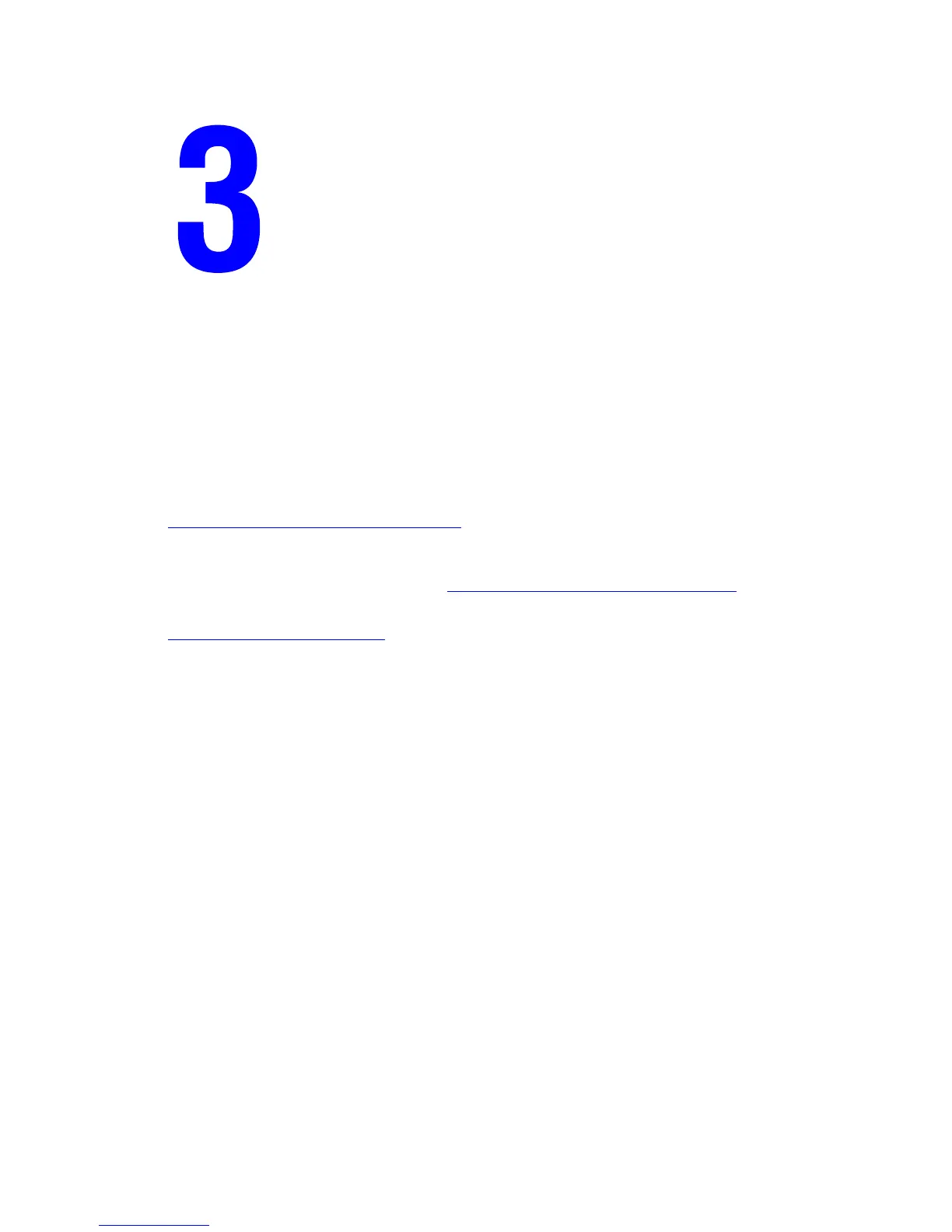Phaser® 6300/6350 Color Laser Printer
3-1
This chapter includes:
■ Determining Which Tray to Use on page 3-2
■ Printing Specialty Media from Tray 1 (MPT) on page 3-3
■ Printing Specialty Media from Trays 2–5 on page 3-4
Other specialty media can include business cards, postcards, trifold brochures, and
weatherproof paper. To verify the media you can print, go to the Recommended Media List at
www.xerox.com/office/6300_6350support.
See also:
Printing Basics in the User Guide at www.xerox.com/office/6300_6350support
To order paper, transparencies, or other specialty media, contact your local reseller or go to
www.xerox.com/office/supplies
.
Caution: Damage caused by using unsupported paper, transparencies, and other specialty
media is not covered by the Xerox warranty, service agreement, or Total Satisfaction
Guarantee. The Total Satisfaction Guarantee is available in the United States and Canada.
Coverage may vary outside these areas; please contact your local representative for details.
Printing on Other
Specialty Media