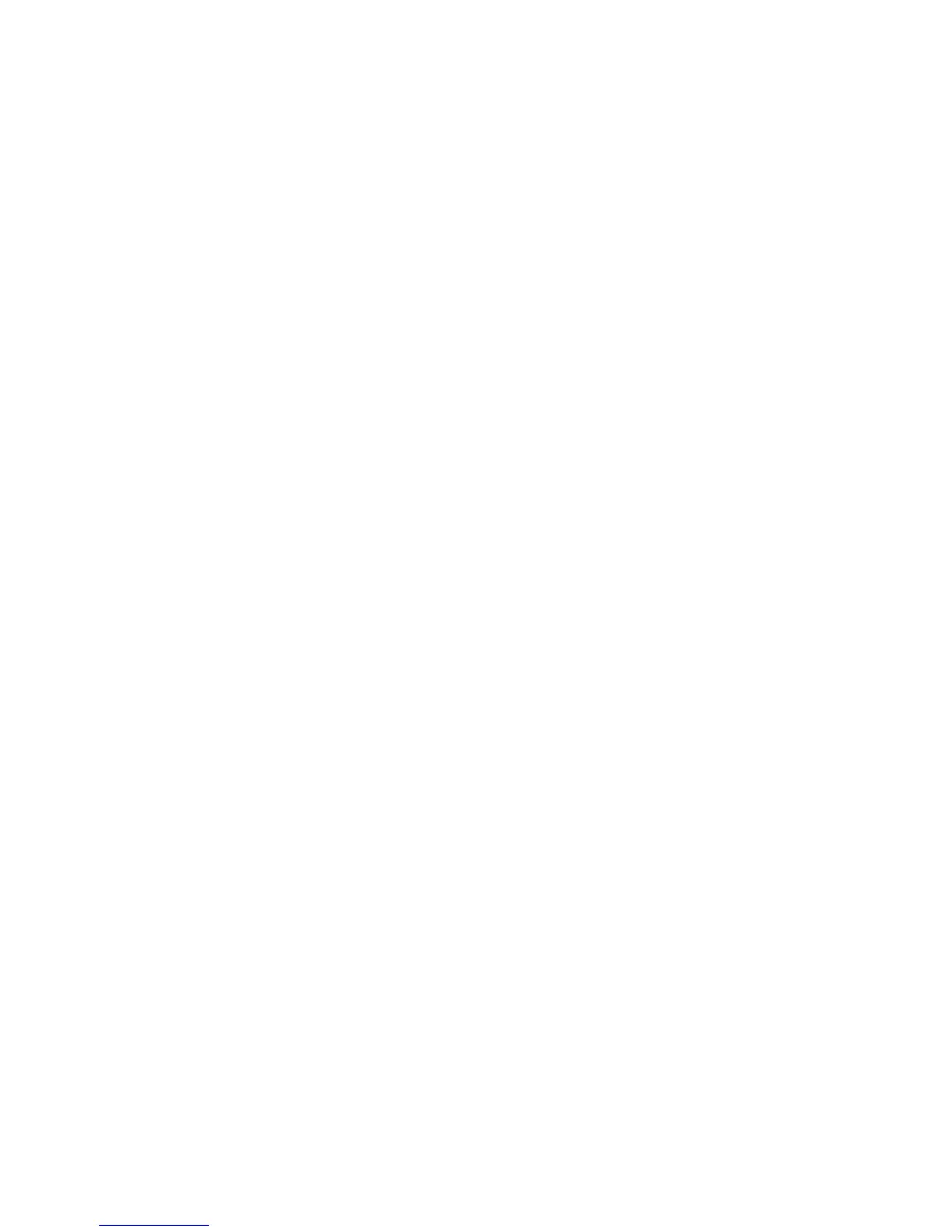Phaser 6600 Color Printer 29
User Guide
This chapter includes:
• Installation and Setup Overview ........................................................................................... 30
• Selecting a Location for the Printer ....................................................................................... 31
• Connecting the Printer .......................................................................................................... 32
• Configuring Network Settings ............................................................................................... 43
• Configuring General Setup Using CentreWare Internet Services.......................................... 48
• Configuring AirPrint .............................................................................................................. 52
• Configuring General Setup Using the Control Panel ............................................................. 53
• Configuring Security Settings Using CentreWare Internet Services ...................................... 61
• Configuring Secure Settings Using the Control Panel ........................................................... 71
• Configuring Smart eSolutions ............................................................................................... 74
•
Installing the Software .......................................................................................................... 78
See also:
Installation Guide packaged with your printer.
Online Support Assistant at www.xerox.com/office/6600support
Installation and Setup