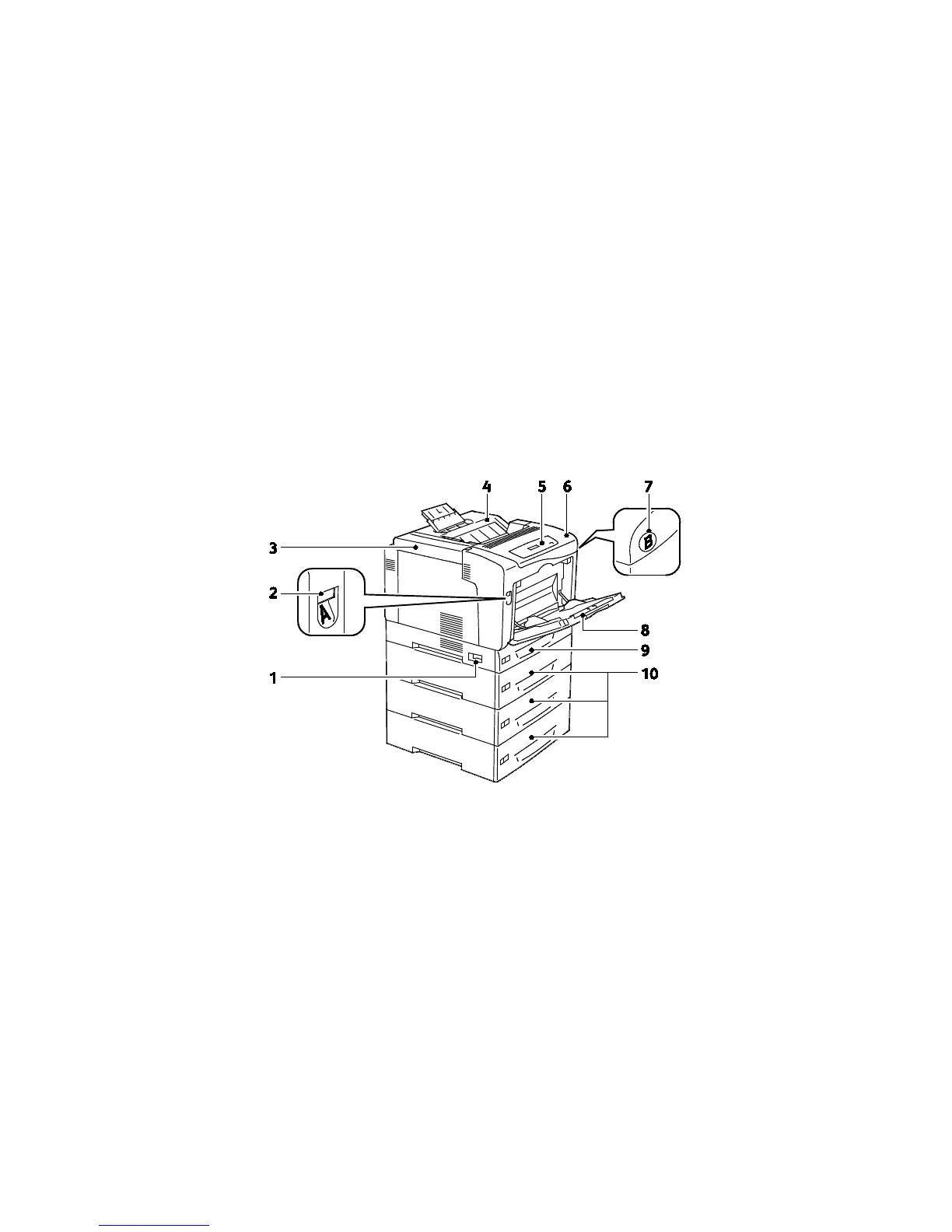Features
18 Phaser 7100 Color Printer
User Guide
Parts of the Printer
This section includes:
• Front View ........................................................................................................................................................................... 18
• Rear View ............................................................................................................................................................................ 19
• Internal Components Under Covers A and C ........................................................................................................ 19
• Internal Components Under Cover B and Waste Toner Container Cover .................................................. 20
•
Control Panel ..................................................................................................................................................................... 20
Front View
1. Power Switch
2. Cover A Release Latch
3. Toner Cover
4. Output Tray
5. Control Panel
6. Cover A
7. Cover B Release Button
8. Bypass Tray
9. Tray 1
10. Optional 550-Sheet Feeders (Trays 2–4)
Note: A 250-sheet adjustable Tray 1 and a 150-sheet Bypass Tray are standard. Up to three
optional 550-Sheet Feeders provides a maximum of five trays, for a maximum 2050-sheet input
capacity.