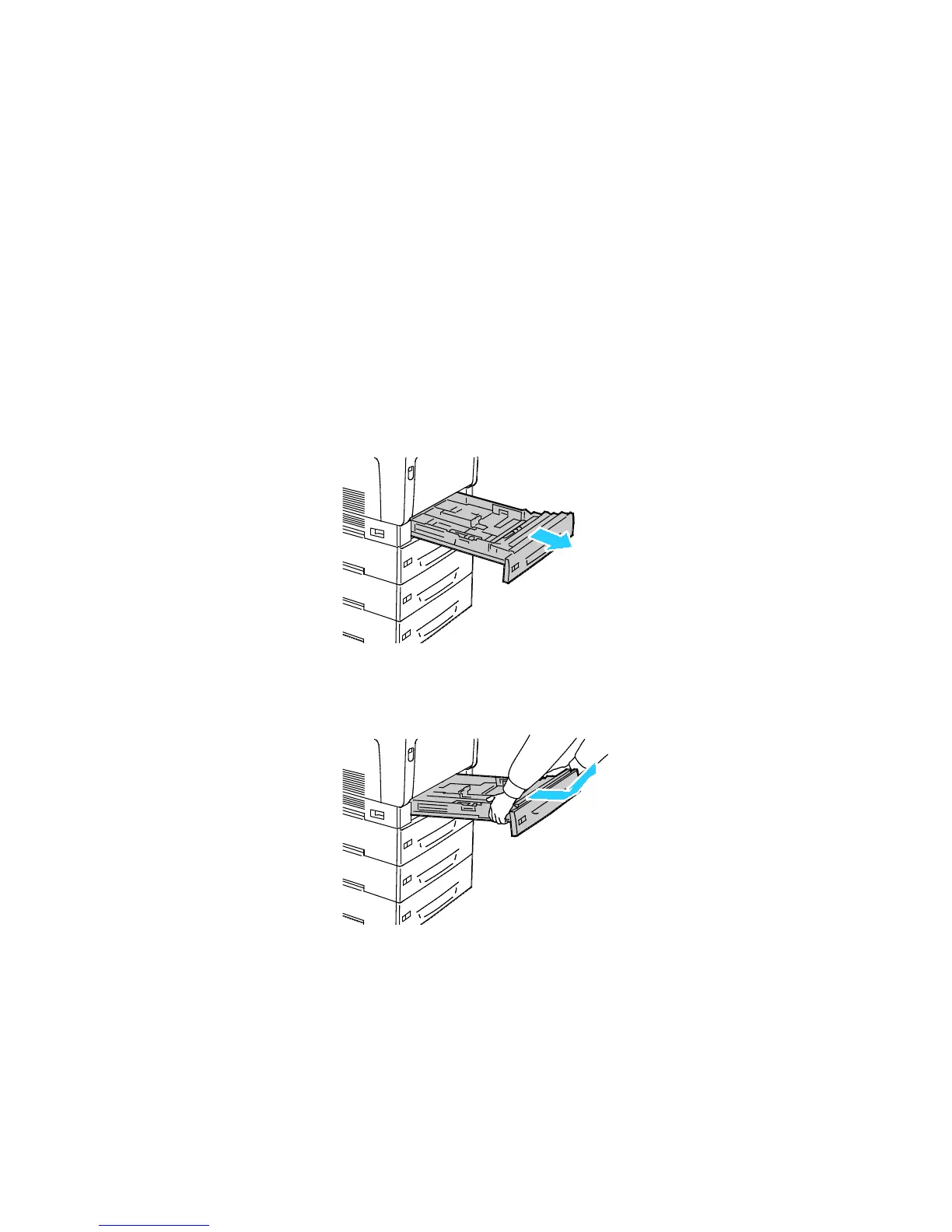Paper and Media
42 Phaser 7100 Color Printer
User Guide
Loading Paper
This section includes:
• Loading Paper in Trays 1–4 .......................................................................................................................................... 42
• Loading Paper in the Bypass Tray ............................................................................................................................. 46
•
Changing Paper Size, Type, and Color ..................................................................................................................... 48
Loading Paper in Trays 1–4
1. Pull out the tray until it stops.
2. Remove any paper that is a different size.
3. Extend the length of the paper tray as needed.
a. Tilt the tray upward, and pull to remove it.