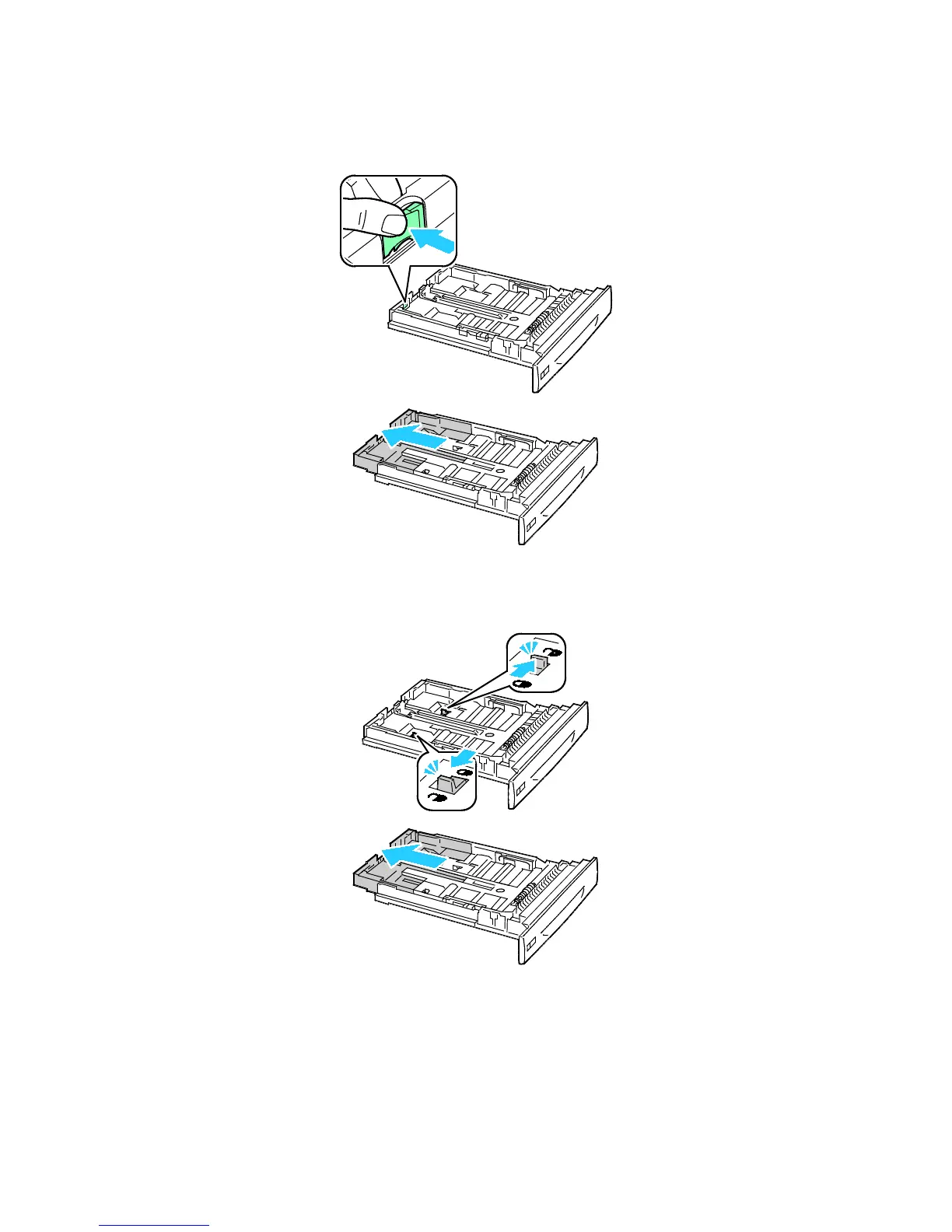Paper and Media
Phaser 7100 Color Printer 43
User Guide
b. To extend Tray 1 for large format paper, pinch the release tab and fully extend the rear of the
tray.
c. To reduce Tray 1, pinch the release tab and slide the rear of the tray back into the tray body.
d. To extend Trays 2–4 for large format paper, slide both locking tabs out, to their unlocked
position and fully extend the rear of the tray.