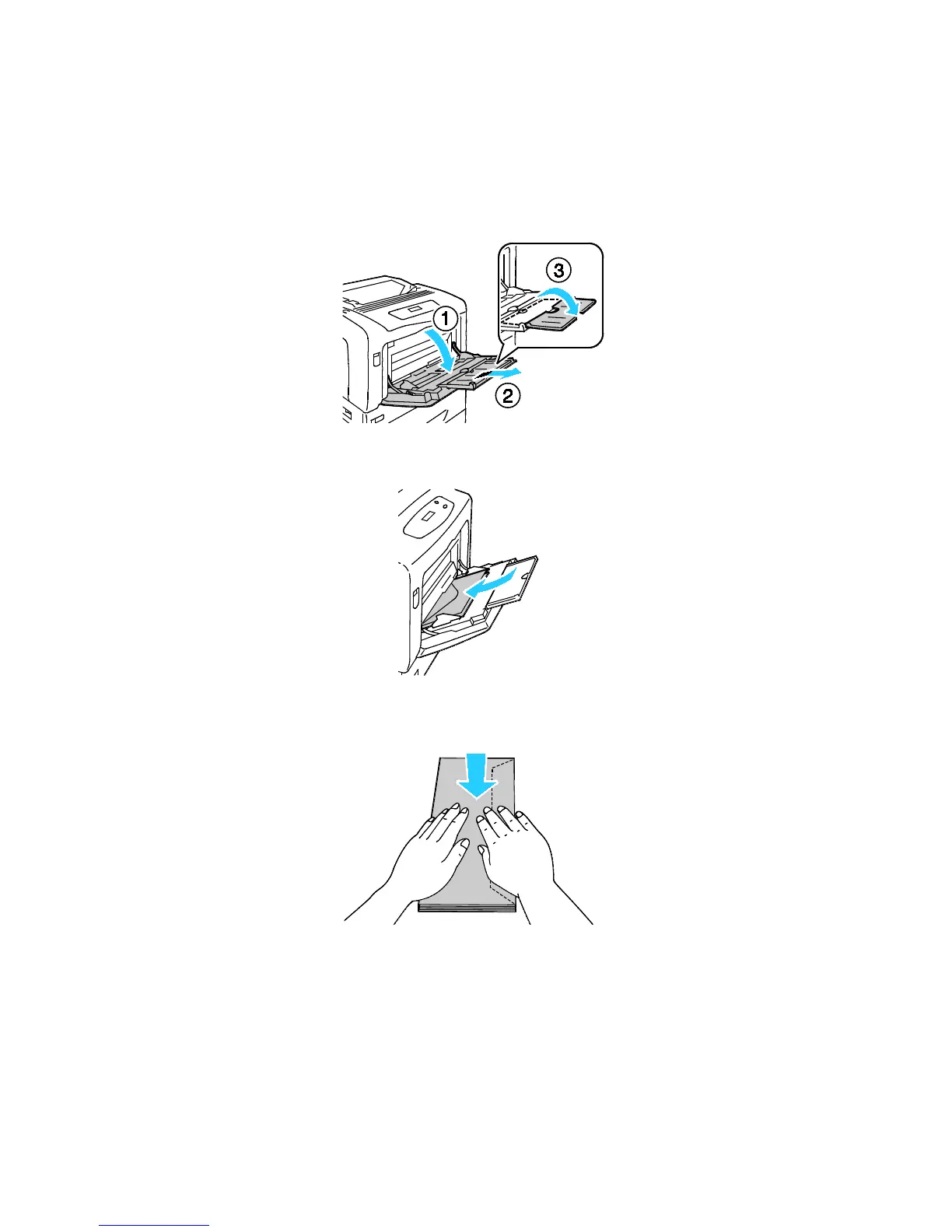Paper and Media
50 Phaser 7100 Color Printer
User Guide
Loading Envelopes in the Bypass Tray
Note: Do not load more than 10 envelopes in the Bypass Tray. Overfilling the tray can cause the
printer to jam.
1. Open the Bypass Tray and pull out the tray extensions for larger sizes.
2. Load envelopes with the flaps closed and facing up.
• Load No.10, Monarch, or DL envelopes with the long edge facing into the printer.
Note: If you do not load envelopes immediately after they have been removed from the packaging,
they can bulge. Flatten them to avoid jams.