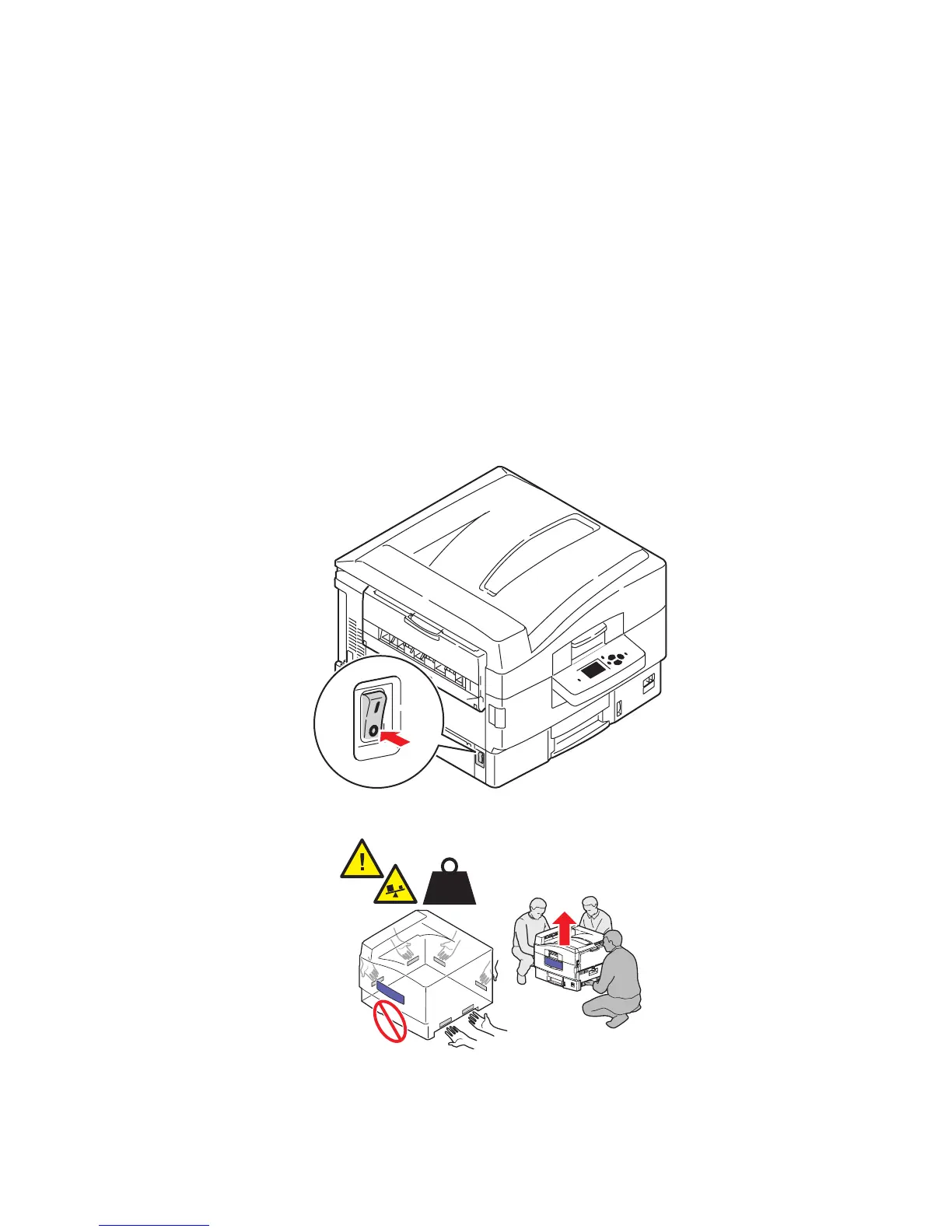Phaser® 7400 Color Printer
A-4
Operational Guidelines
■ Do not block or cover the slots and openings on the printer. The printer may overheat
without adequate ventilation.
■ For optimum performance, use the printer at elevations below 2,000 m (6,562 ft.).
■ Do not place the printer near a heat source.
■ Do not place the printer in direct sunlight to avoid exposure of light-sensitive components
when the doors are open.
■ Do not place the printer in line with the cold air flow from an air conditioning system.
■ Place the printer on a level, solid non-vibrating surface with adequate strength for the
weight of the printer. It should be within 2° of horizontal with all four feet in solid contact
with the surface. The base printer weight without any packaging materials is
approximately 80 kg (176 lb.).
Moving the Printer
■ Turn off the printer and disconnect all power cables before moving the printer.
7400-188
80 kg
176 lb.
7400-009
