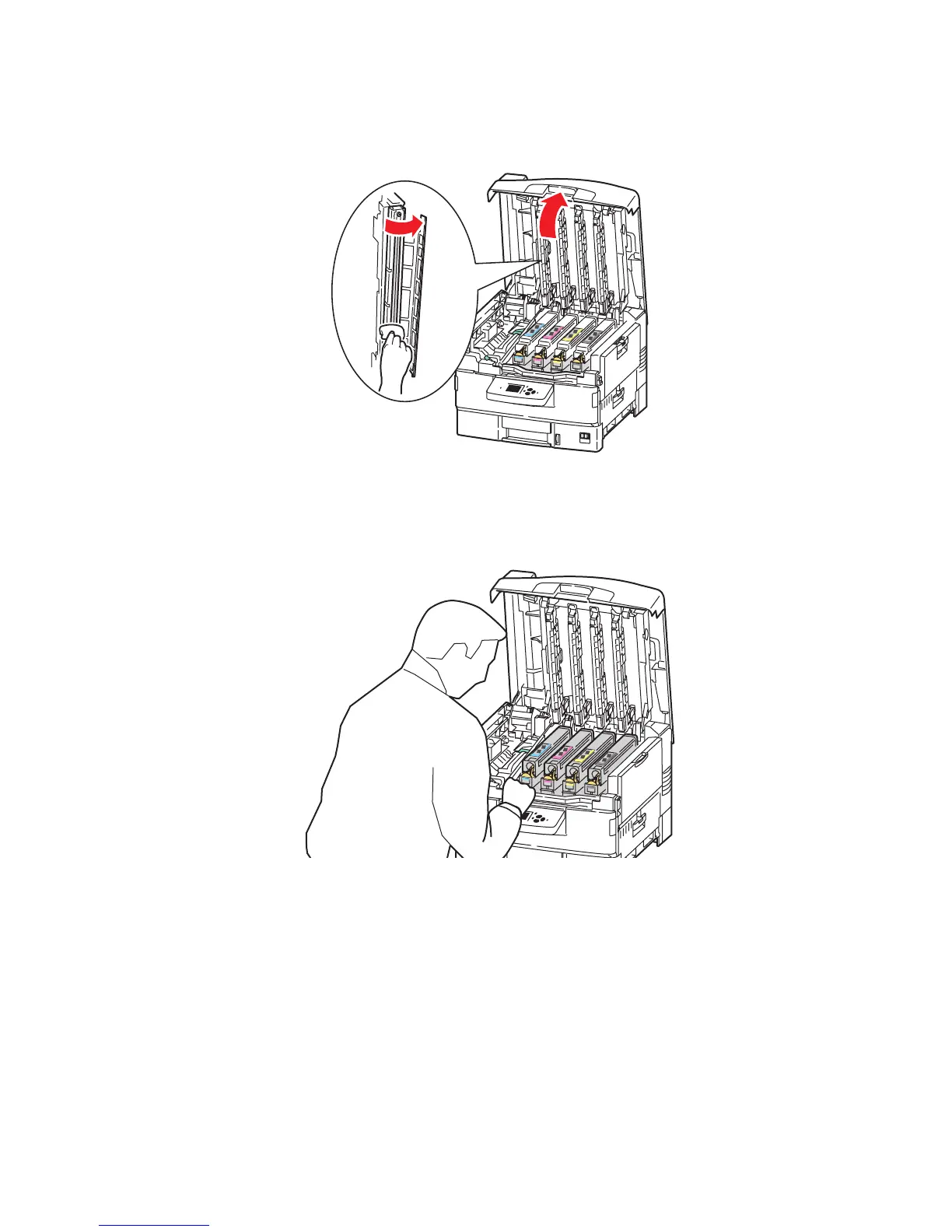Solving Print-Quality Problems
Phaser® 7400 Color Printer
4-7
2. Clean the LED bar for the problem color using the cleaning pad supplied with each new
toner cartridge, or with a soft, clean cloth.
3. Visually inspect the toner cartridges and imaging units and remove any foreign material.
4. If the problem persists after cleaning the LED bars, check the toner for the problem color.
Replace the toner if low.
7400-201
7400-161
