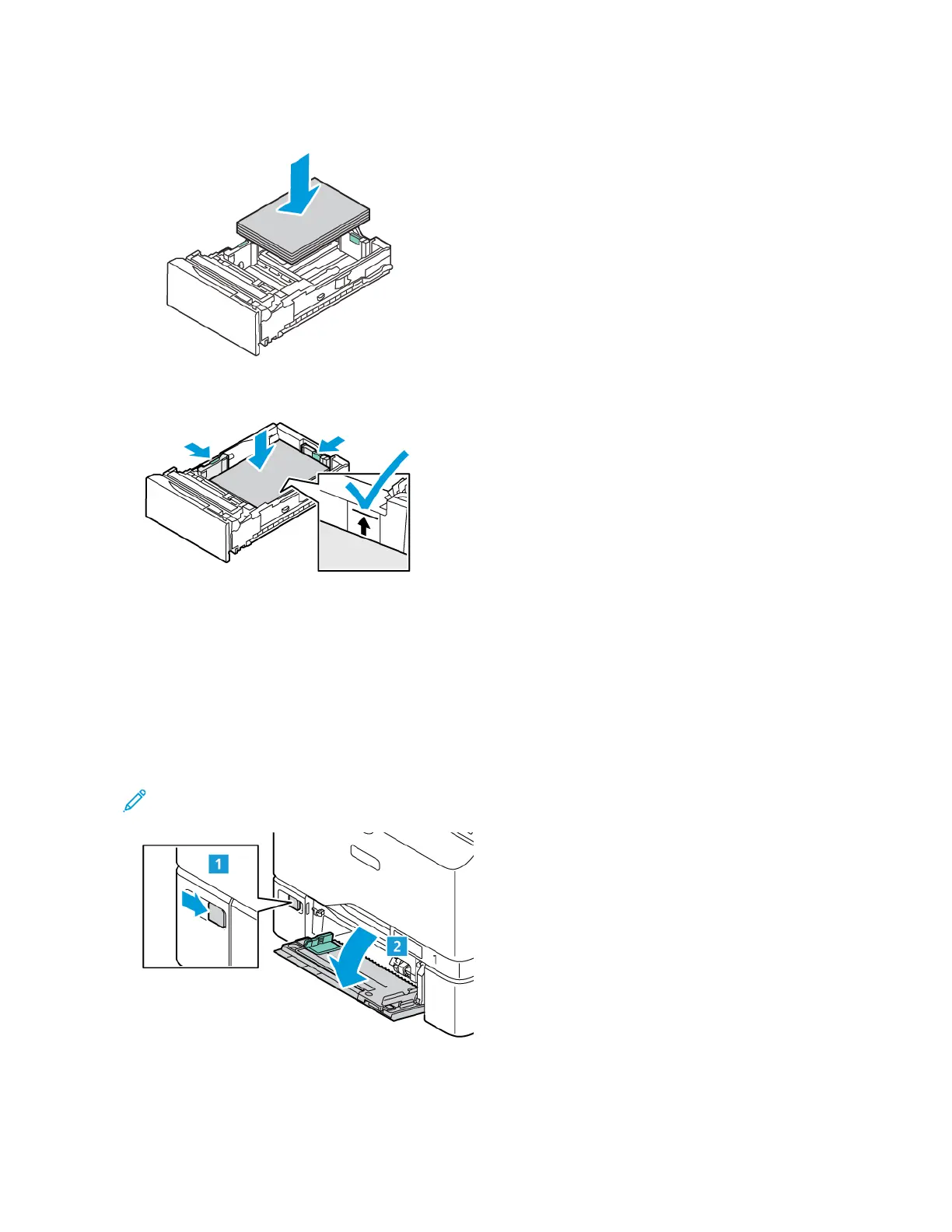3. Load the custom-size paper in the tray.
4. To engage the fine-adjustment block, pinch the levers and slide the guides inward.
LOADING PAPER IN THE BYPASS TRAY
The Bypass Tray supports the widest variety of media types. The tray is intended primarily for small-quantity jobs
that use special media. The Bypass Tray can load up to 100 sheets of paper.
To load paper in the Bypass Tray, do the following:
1. To open the Bypass Tray, push the release latch (1) at the front-right side of Tray 1. If the tray is loaded with
paper, remove any paper that is a different size or type.
Note: For larger paper sizes, pull out the extension tray.
Xerox
®
VersaLink
®
C620 Color Printer User Guide 149
Paper and Media