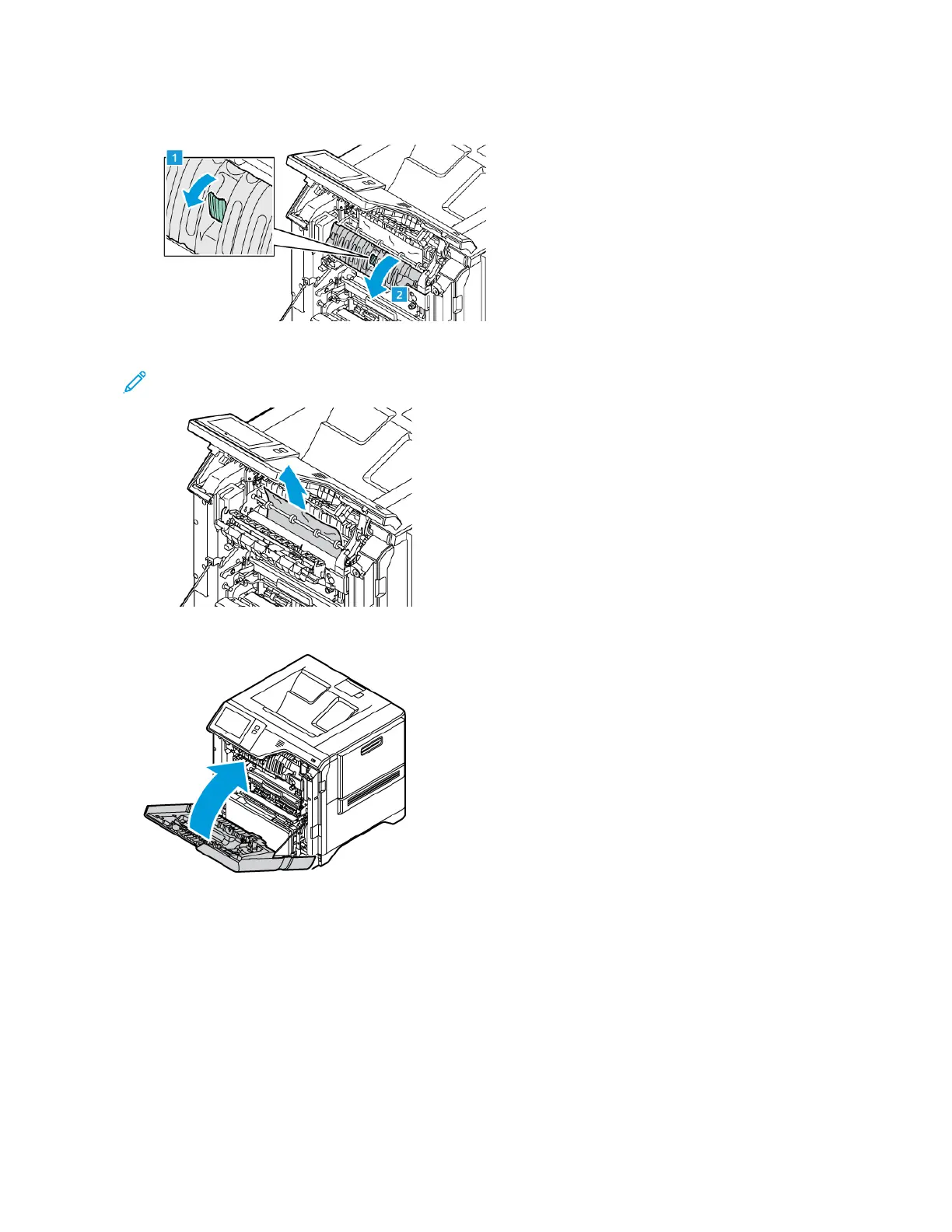2. To open the fuser access cover, press the button.
3. Remove the jammed paper.
Note: Ensure that all paper fragments are removed.
4. Close the fuser access cover, then close Door A.
Clearing Jams from the Inner Cover of Door A
To clear the paper jams from the inner cover of Door A, do the following:
Xerox
®
VersaLink
®
C620 Color Printer User Guide 195
Troubleshooting
