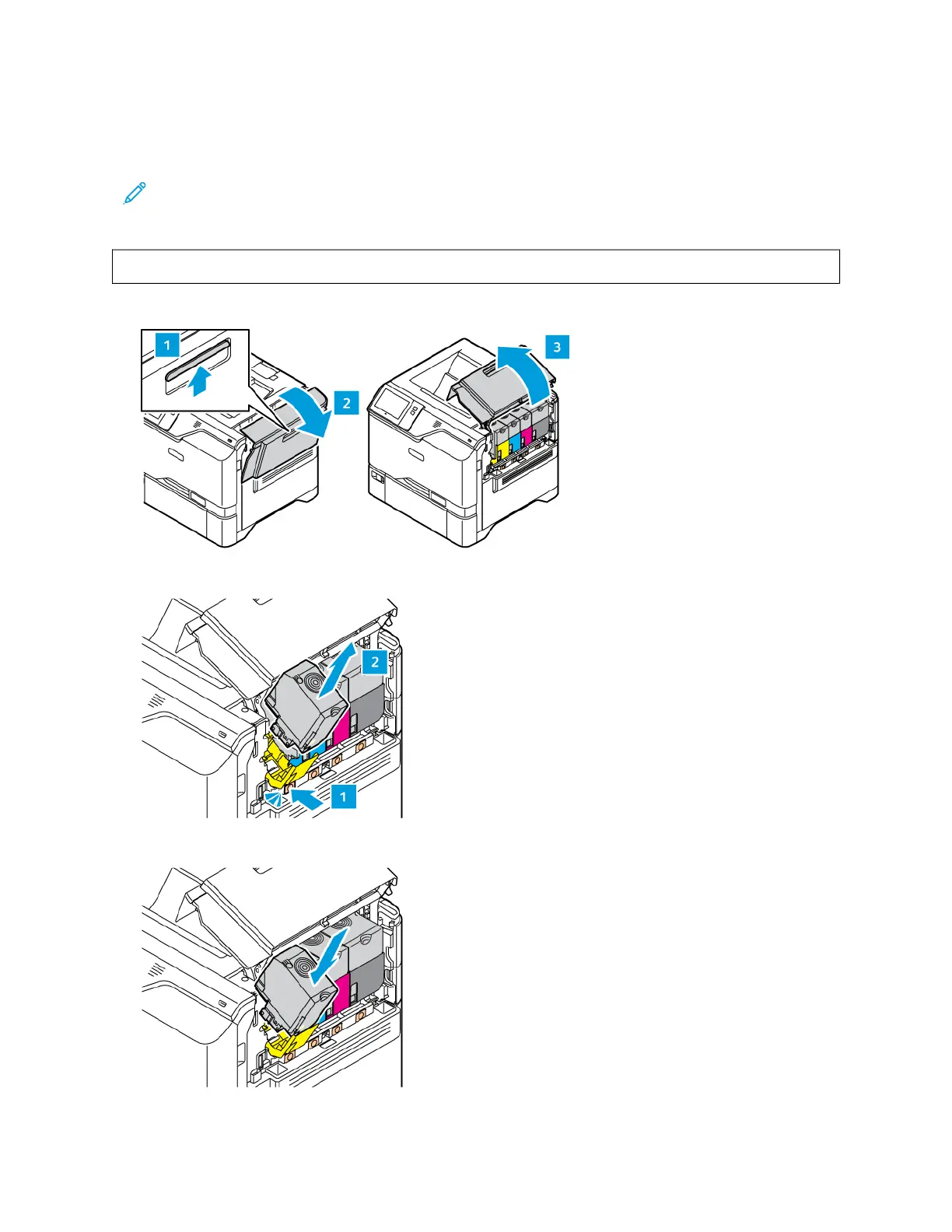Replacing the Toner Cartridges
When it is time to replace a toner cartridge, the printer displays a message on the control panel.
Note: Each toner cartridge includes installation instructions.
To replace a toner cartridge:
WWaarrnniinngg:: Do not perform this procedure when the printer is copying or printing.
1. At the right-side of the printer, open and pull up Door B.
2. To remove the toner cartridge from the printer, press the button below the toner cartridge.
3. Unpack and insert the new toner cartridge.
166 Xerox
®
VersaLink
®
C620 Color Printer User Guide
Maintenance
