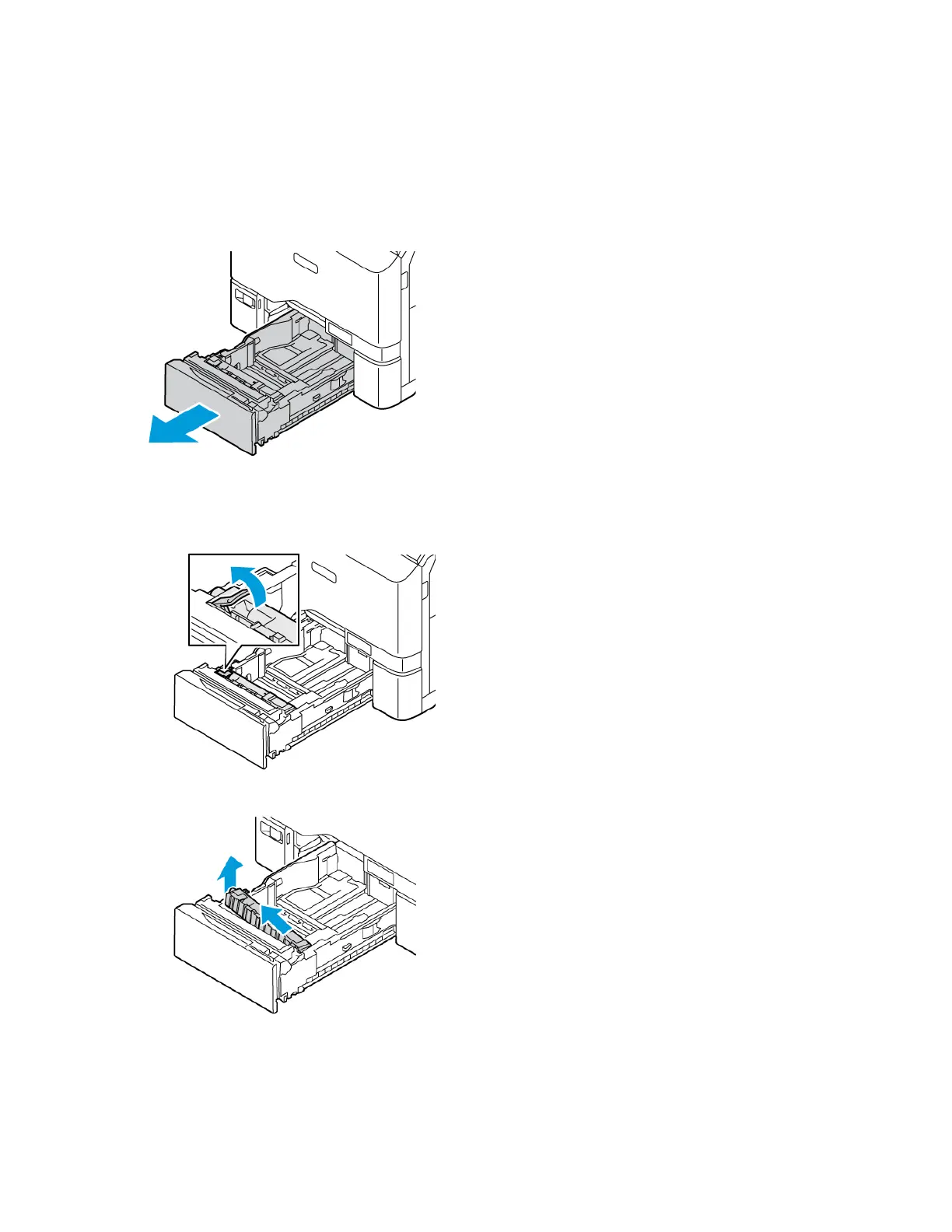Separator Pad
Replacing the Separator Pad
To replace the separator pad:
1. Pull out any standard paper tray from the printer.
2. To remove the separator pad, do the following:
a. Release the separator pad.
b. Tilt it right and take out the separator pad from the tray.
Xerox
®
VersaLink
®
C620 Color Printer User Guide 177
Maintenance