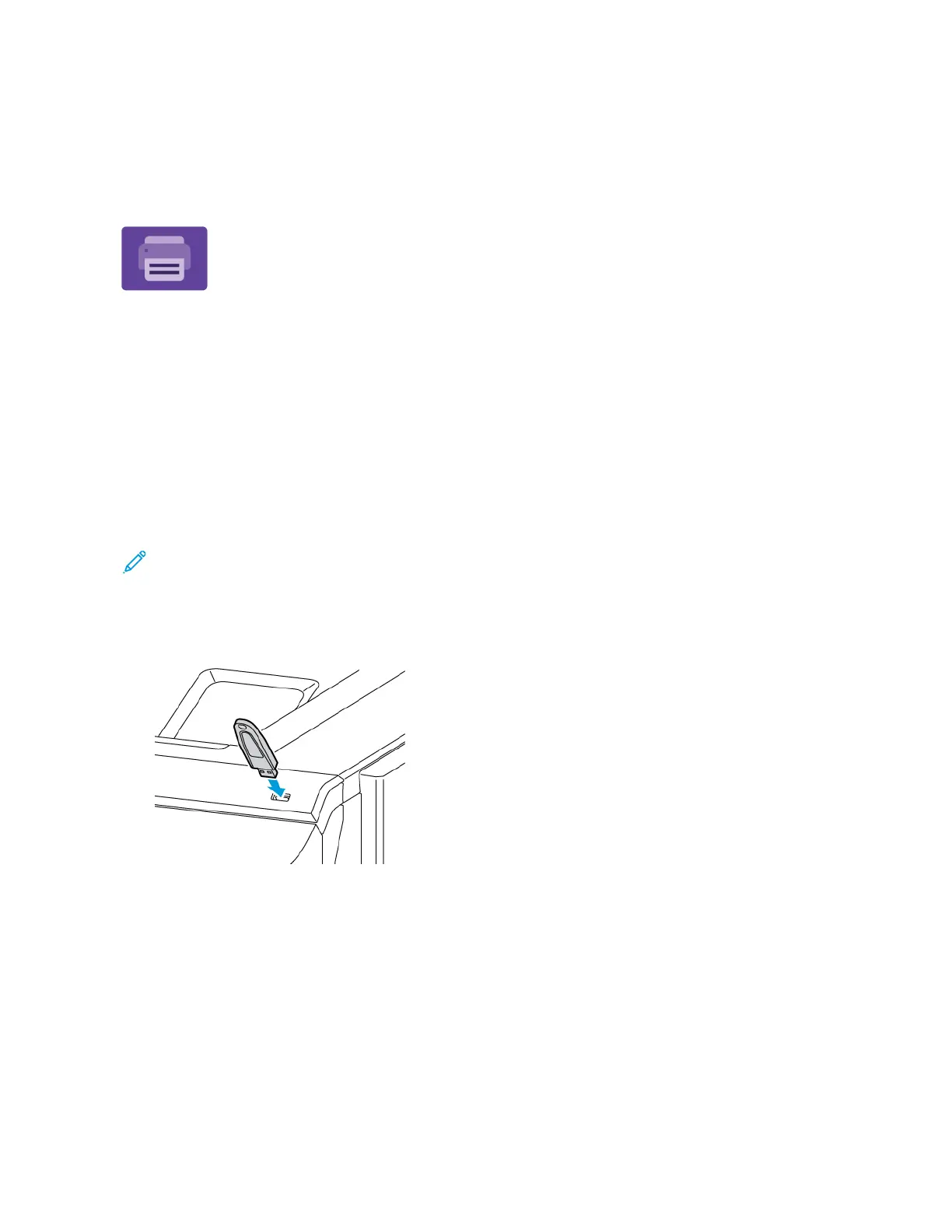Print From
PRINT FROM OVERVIEW
You can use the Print From App to print jobs from various sources. You can print jobs
stored in a print-ready format from a USB stick. You can print saved jobs and jobs stored
in a mailbox.
To create a print-ready file, when you print your documents from programs such as
Microsoft Word, select the print to file option. Check with your specific publishing
application for options to create print-ready files.
For details on configuring and customizing the Apps, refer to the System Administrator Guide at www.xerox.com/
office/VLC620docs.
If authentication or accounting is enabled on your device, to access features, enter your login details.
PRINTING FROM A USB FLASH DRIVE
You can print single or multiple files stored on a USB Flash drive. The USB port is on the front of the printer.
Note: Only USB Flash drives formatted to the typical FAT32 file system are supported.
To print from a USB Flash drive:
1. Insert the USB Flash drive into the USB port on the printer.
Xerox
®
VersaLink
®
C620 Color Printer User Guide 97
Xerox
®
Apps
