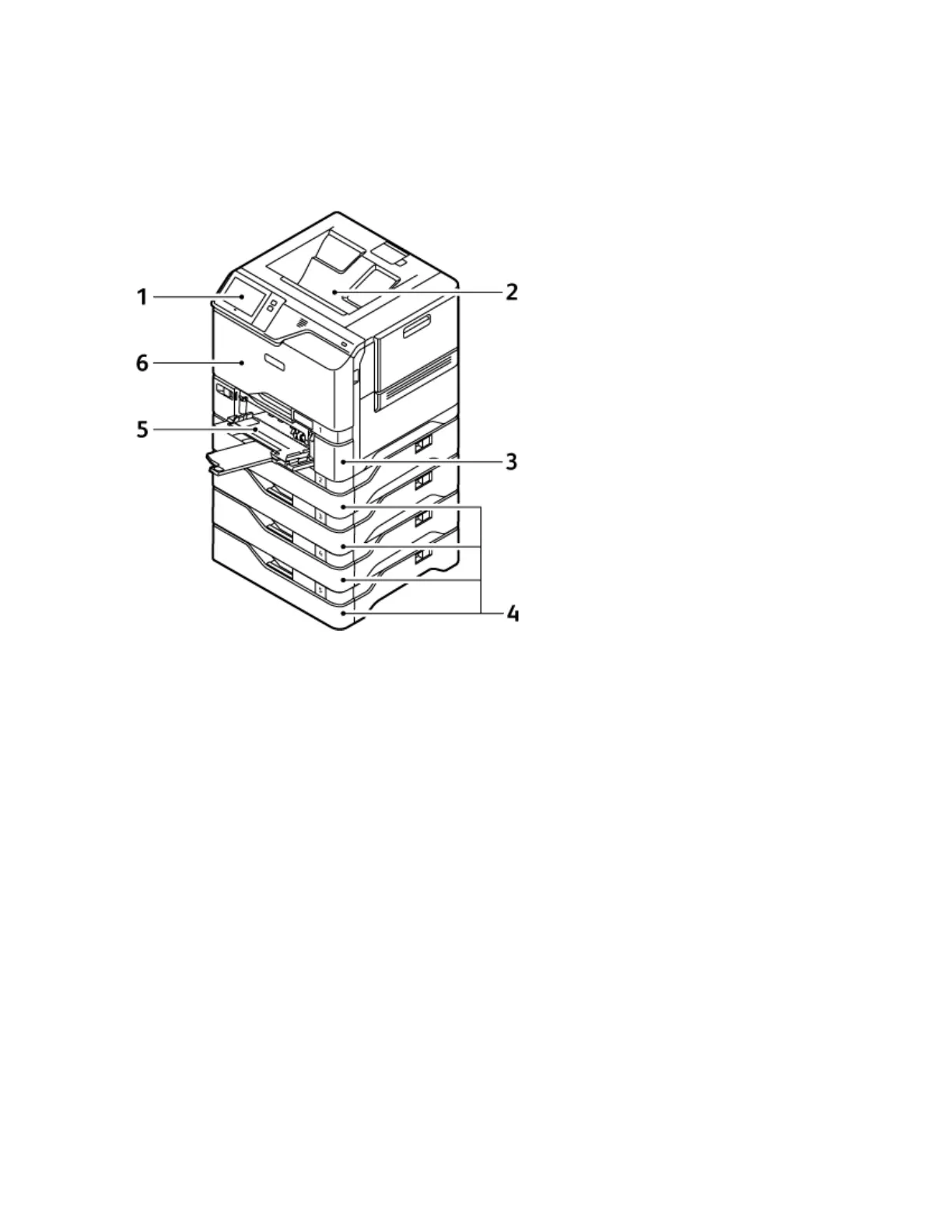Parts of the Printer
FRONT VIEW
1. Control Panel or User Interface
2. Standard Output Tray
3. Tray 1, Standard 550-sheet Tray with an
integrated 100-sheet Bypass Tray
4. Trays 2–5, Optional 550-sheet Trays
5. Bypass Tray, 100-sheets
6. Door A, Front Door
30
Xerox
®
VersaLink
®
C620 Color Printer User Guide
Getting Started
