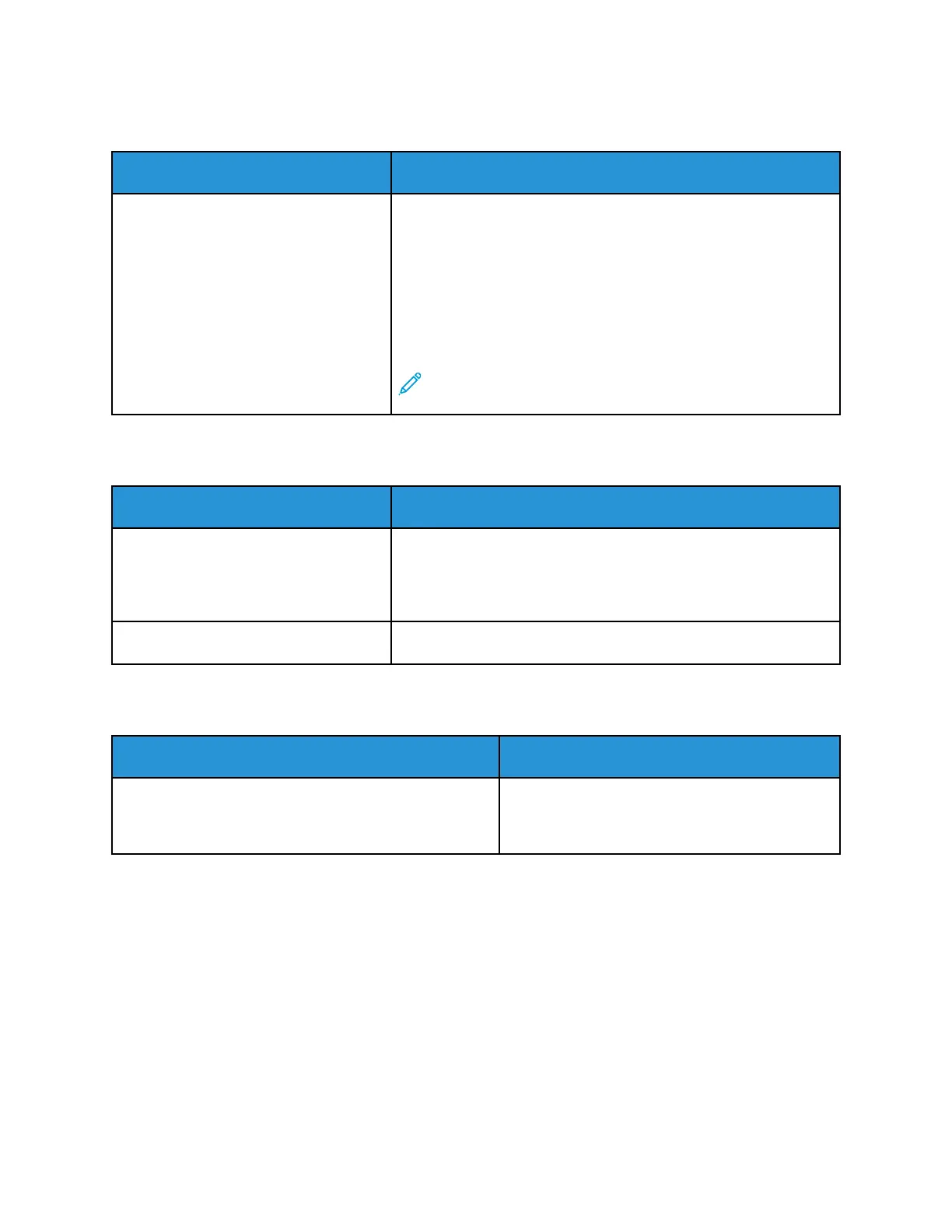DDooccuummeenntt PPrriinnttss ffrroomm WWrroonngg TTrraayy
Probable Causes Solutions
Application and print driver have
conflicting tray selections.
1 Check the tray selected in the print driver.
2 Access the page setup or printer settings of the application
from which you are printing.
3 Set the paper source to match the tray selected in the print
driver or set the paper source to Automatically Select.
4 Check that you have the latest print driver installed. For details,
go to www.xerox.com/support/VLC8000support or www.xerox.
com/support/VLC9000support.
Note: To have the print driver select the tray, set the tray
used as the paper source to Auto Selection Enabled.
AAuuttoommaattiicc 22--SSiiddeedd PPrriinnttiinngg PPrroobblleemmss
Probable Causes Solutions
Unsupported or incorrect paper. Ensure that you are using the correct paper. Do not use
transparencies, envelopes, labels, or reloaded paper for automatic
2-sided printing. For details, see Supported Standard Paper Sizes
for Automatic 2-Sided Printing.
Incorrect setting. On the print driver Printing Options tab, select 2-sided Printing.
PPrriinntteerr iiss MMaakkiinngg UUnnuussuuaall NNooiisseess
Probable Causes Solutions
There is an obstruction or debris inside the printer. Power off the printer, then remove the
obstruction or debris. If you cannot remove the
obstruction, contact your Xerox representative.
CCoonnddeennssaattiioonn HHaass FFoorrmmeedd IInnssiiddee tthhee PPrriinntteerr
Moisture can condense in the printer when room humidity exceeds 85% or when a cold printer is
located in a warm room. Condensation can form in a printer after it has been sitting in a cold room
that is heated quickly.
Xerox
®
VersaLink
®
C8000/C9000 Color Printer
User Guide
179
Troubleshooting
