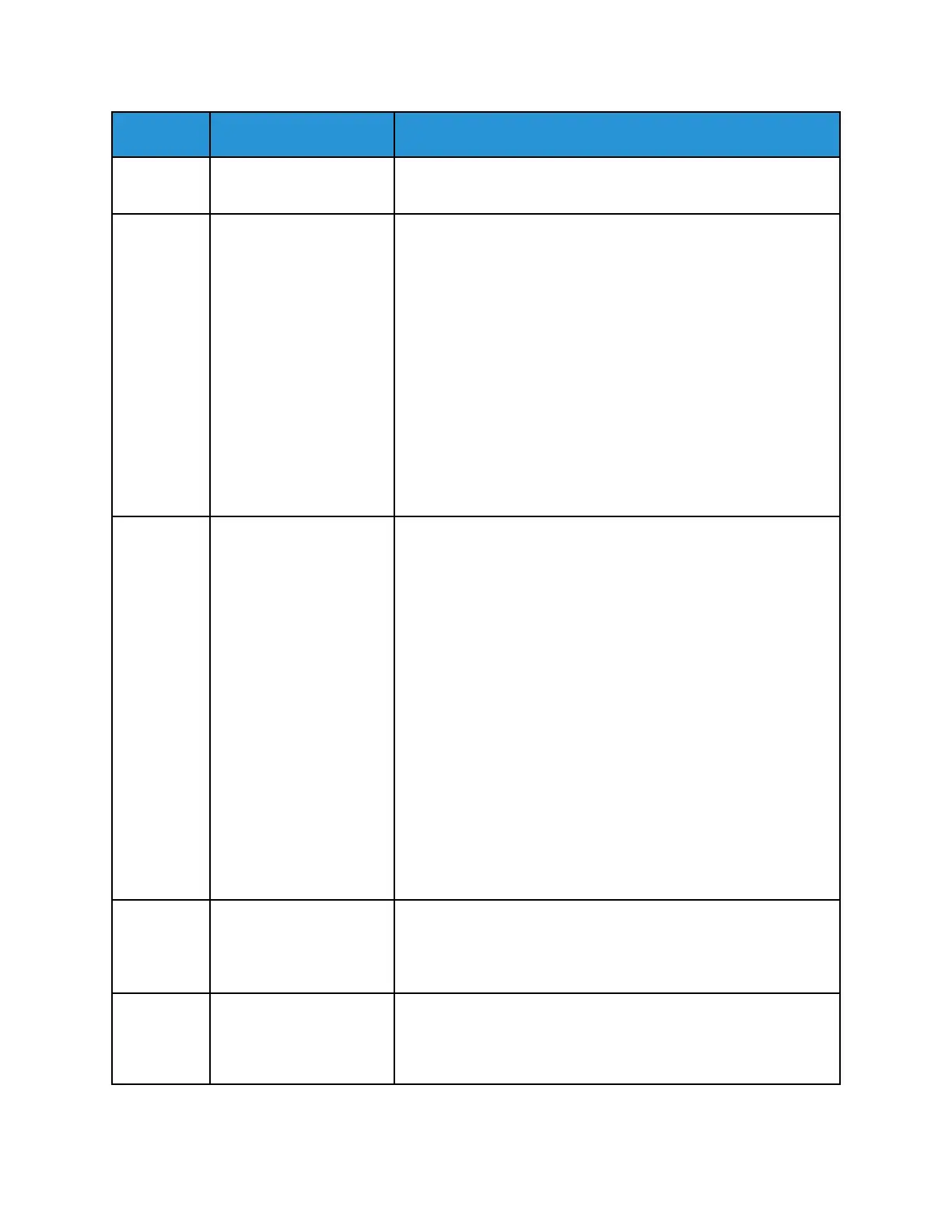Item Name
Description
3 Touch Screen Display The screen displays information and provides access to printer
functions.
4 Power/Wake Button This button serves several power-related functions.
• When the printer is powered off, this button powers on the
printer.
• When the printer is powered on, pressing this button displays
a menu on the control panel. From this menu, you can choose
to enter Sleep mode, restart or power off the printer.
• When the printer is powered on, but in a low-power mode or
Sleep mode, pressing this button wakes the printer.
• When the printer is powered on, holding this button for 10
seconds turns off the printer.
• This button blinks to indicate the power status of the printer.
• When the light blinks slowly, the printer is in low-power mode
or Sleep mode.
• When the light blinks rapidly, the printer is powering down, or
exiting a low-power mode.
5 Status LED This light blinks blue or amber to indicate printer status.
• Blue
– Blinks blue once to acknowledge a successful
Authentication request.
– Blinks blue once slowly for a print job initiated at the
control panel.
– Blinks blue twice slowly for a print job received from the
network.
– Blinks blue rapidly while the printer is powering up, or to
signal detection of a Wi-Fi Direct connection request.
• Amber
– Blinks amber to indicate an error condition or warning
that requires your attention. For example, an out-of-toner
condition, a paper jam, or an out-of-paper condition for
the current job.
– It also blinks amber to indicate a system error, which
typically is associated with an error code.
6 Pause Icon When a job is being scanned or processed, a Pause icon appears
in the notification banner area. To pause the current job, touch
the Pause icon. The job pauses with the option to resume or
delete the job.
7 Notification Banner Notifications and messages are displayed in a pop-up banner
below the apps area. To view the full notification, touch the
center of the banner. After you have reviewed the information,
touch X to close.
24
Xerox
®
VersaLink
®
C8000/C9000 Color Printer
User Guide
Getting Started
